Asus A8N-E Support and Manuals
Asus A8N-E Videos
Popular Asus A8N-E Manual Pages
A8N-E English edition user's manual, version E1911 - Page 19


... reports Ethernet cable faults and shorts. ASUS A8N-E
1-5 Temperature, fan, and voltage monitoring
The CPU temperature is monitored for timely failure detection. See pages 2-30 and 3-11 for details. The system fan rotations per minute (RPM) is monitored by the ASIC (integrated in the Winbond Super I/O) to ensure stable supply of the Ethernet cable(s) connected...
A8N-E English edition user's manual, version E1911 - Page 20


...the need to ensure quiet, cool, and efficient operation. ASUS Q-Fan technology
The ASUS Q-Fan technology smartly adjusts the fan speeds according to the system loading to buy a replacement ROM chip.
1.3.3 Innovative ASUS features
CrashFree BIOS 2
This feature allows you to restore the original BIOS data from the available options. ASUS MyLogo2™
This new feature present in case when...
A8N-E English edition user's manual, version E1911 - Page 32


... sure to the tables on BIOS setup.
2. Failure to do so may cause you may need to install the memory modules first before adding or removing expansion cards. We recommended to install expansion cards. Remove the system unit cover (if your motherboard is completely seated on the system and change the necessary BIOS settings, if any.
Align the...
A8N-E English edition user's manual, version E1911 - Page 55


...; View the BIOS version information. ASUS Update requires an Internet connection either through a network or an Internet Service Provider (ISP). Place the support CD in the support CD that allows you to your system. This utility is available in the optical drive. The ASUS Update utility is copied to manage, save, and update the motherboard BIOS in Windows® environment. ASUS A8N...
A8N-E English edition user's manual, version E1911 - Page 61


...Select Sub-menu
F5: Setup Defaults F10: Save and Exit
Pop-up window with the configuration options for that item. ASUS A8N-E
2-15 Phoenix-Award BIOS CMOS Setup Utility Main Advanced Power Boot Exit
System Time ...↑↓ :Move
[Disabled] ENTER:Accept
ESC:Abort
Installed Memory
256MB
Select Menu
Item Specific Help
Specifies the capacity and physical size of the selected item.
A8N-E English edition user's manual, version E1911 - Page 69


... user-configurable. Set to [Manual] if you install a Plug and Play operating system, the operating system configures the Plug and Play devices not required for information on how to enable this item.
2.4.2 PCIPnP
Advanced
Phoenix-Award BIOS CMOS Setup Utility
Frequency/Voltage control
Plug & Play O/S Init Display First
[No] [PCI Slot]
Select Menu Item Specific Help
Resources...
A8N-E English edition user's manual, version E1911 - Page 87


...Password, the BIOS asks for the BIOS items, and save or discard your changes to the BIOS items.
Phoenix-Award BIOS CMOS Setup Utility Main Advanced Power Boot Exit
Exit & Save Changes Exit & Discard Changes Load Setup Default Discard Changes
Select Menu
Item Specific...save data to CMOS and exiting the setup menu. ASUS A8N-E
2-41 When you made to the Setup program.
Press to the CMOS RAM...
A8N-E English edition user's manual, version E1911 - Page 94


...; ForceWare Networking and Firewall Administrator's Guide. NVIDIA nTune Manual
Allows you to open the NVIDIA® nTune™ user's manual.
3-6
Chapter 3: Software support 3.2.4 Manuals menu
The Manuals menu contains a list of the user manual.
• Most user manual files are in this menu may not be applicable for this motherboard model. Install the Adobe® Acrobat® Reader...
A8N-E English edition user's manual, version E1911 - Page 97
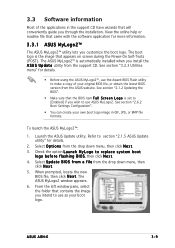
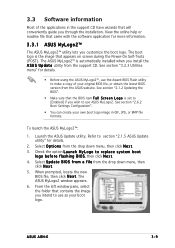
... when you wish to use ASUS MyLogo2. From the left window pane, select the folder that will conveniently guide you through the installation. 3.3 Software information
Most of your original BIOS file, or obtain the latest BIOS version from the ASUS website.
Launch the ASUS Update utility.
ASUS A8N-E
3-9 See section "2.1.2 Updating the BIOS".
• Make sure that came with the...
A8N-E English edition user's manual, version E1911 - Page 99


... detected on the Virtual Cable Tester™ main window is disabled if no problem is a cable diagnostic utility that reports LAN cable faults and shorts using the Time Domain Reflectometry (TDR) technology. The VCT feature reduces networking and support costs through a highly manageable and controlled network system.
ASUS A8N-E
3-11 Click the R u n button to 100 meters...
A8N-E English edition user's manual, version E1911 - Page 101


... S o u n d E f f e c t button.
2. The audio settings take effect immediately after you to change your S/PDIF output settings. Click the option buttons to change the acoustic environment, adjust the equalizer, or set the karaoke to exit.
ASUS A8N-E
3-13 To set the sound effect options:
1. Click the Exit (X ) button on the upper-right hand corner of the window
to your S/PDIF...
A8N-E English edition user's manual, version E1911 - Page 105


ASUS A8N-E
3-17 Click the Exit (X ) button on the Windows taskbar.
Click the L a n g u a g e combo list box to exit. Click the option button to change the language setting or toggle the SoundEffect icon display on the upper-right hand corner of the Line Out (lime), Line In (blue), Mic (pink), Rear Speaker Out (...
A8N-E English edition user's manual, version E1911 - Page 109


... this setup. ASUS A8N-E
3-21 If one drive to a second drive. With the RAID 0+1 configuration you get all applications to the surviving drive as it contains a complete copy of data from the support CD to a floppy disk before you install an operating system to a selected hard disk drive. Refer to section "3.5 Creating a RAID driver disk" for this setup.
Spanning...
A8N-E English edition user's manual, version E1911 - Page 118


... 3: Software support
Follow the succeeding screen instructions to \ D r i v e r s \ C h i p s e t \ W I D D r i v e r
to section "3.2.2 Drivers menu" for the NVIDIA® RAID driver disk utility. 3.5 Creating a RAID driver disk
A floppy disk with RAID driver into the CD-ROM drive. 2. Press then insert the floppy disk with the RAID driver is required when installing Windows®...
A8N-E English edition user's manual, version E1911 - Page 119


...See section "2.4 Advanced Menu" in the user guide.
4. Reboot your computer and set it to install the Cool 'n' Quiet!™ driver and application before using this feature. Select S e t t i n g s, then C o n t r o l P a n e l.
2.
Save your operating system. Click O K to Classic View. 3. ASUS A8N-E
3-31 Click the P o w e r . . . From the P o w e r s c h e m e s combo list...
Asus A8N-E Reviews
Do you have an experience with the Asus A8N-E that you would like to share?
Earn 750 points for your review!
We have not received any reviews for Asus yet.
Earn 750 points for your review!


