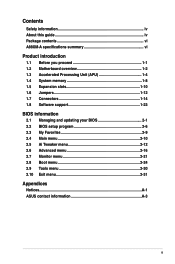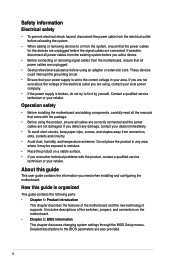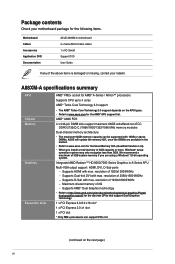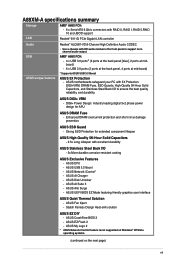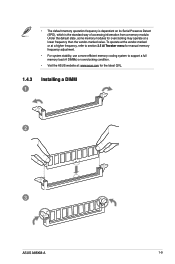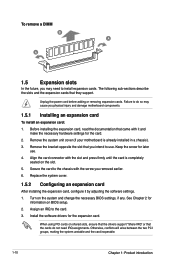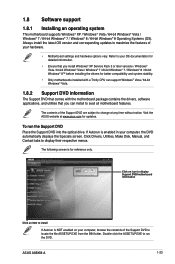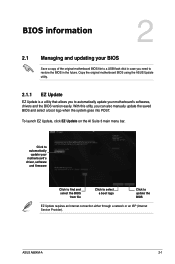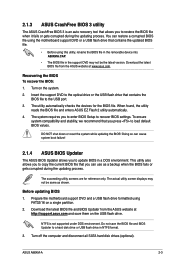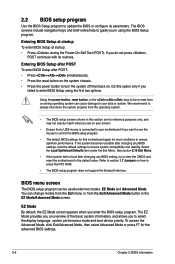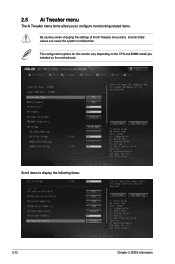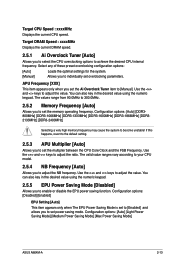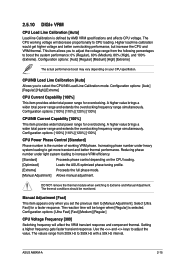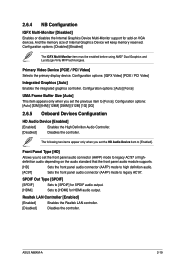Asus A88XM-A Support and Manuals
Get Help and Manuals for this Asus item

View All Support Options Below
Free Asus A88XM-A manuals!
Problems with Asus A88XM-A?
Ask a Question
Free Asus A88XM-A manuals!
Problems with Asus A88XM-A?
Ask a Question
Asus A88XM-A Videos
Popular Asus A88XM-A Manual Pages
Asus A88XM-A Reviews
We have not received any reviews for Asus yet.