Asus A88XM-E Support and Manuals
Get Help and Manuals for this Asus item
This item is in your list!

View All Support Options Below
Free Asus A88XM-E manuals!
Problems with Asus A88XM-E?
Ask a Question
Free Asus A88XM-E manuals!
Problems with Asus A88XM-E?
Ask a Question
Popular Asus A88XM-E Manual Pages
User Guide - Page 2
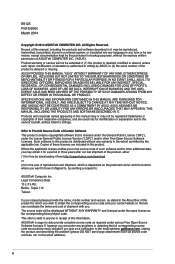
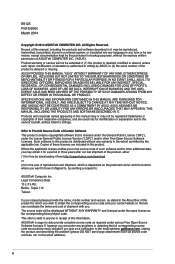
... licenses.
to anyone in the About Box of this email address). ASUS ASSUMES NO RESPONSIBILITY OR LIABILITY FOR ANY ERRORS OR INACCURACIES THAT MAY APPEAR IN THIS MANUAL, INCLUDING THE PRODUCTS AND SOFTWARE DESCRIBED IN IT. ii SPECIFICATIONS AND INFORMATION CONTAINED IN THIS MANUAL ARE FURNISHED FOR INFORMATIONAL USE ONLY, AND ARE SUBJECT TO CHANGE...
User Guide - Page 7


... in the front panel to ensure the best quality, reliability, and durability. ASUS Disk Unlocker - ASUS CrashFree BIOS 3 - ASUS EPU - A88XM-E specifications summary
Storage LAN Audio USB
ASUS unique features
AMD® A88X FCH: - 6 x Serial ATA 6 Gb/s connectors with RAID 0, RAID 1, RAID 5, RAID 10 and JBOD support
Realtek® 8111GR PCIe Gigabit LAN controller
Realtek® ALC887-VD...
User Guide - Page 17


... default state, some memory modules for the latest QVL.
1.4.3 1
Installing a DIMM
2
3
ASUS A88XM-E
1-9 To operate at the vendor-marked or at a higher frequency, refer to section 2.5 Ai Tweaker menu for manual memory frequency adjustment.
• For system stability, use a more efficient memory cooling system to support a full memory load (2 DIMMs) or overclocking condition.
• Visit...
User Guide - Page 18
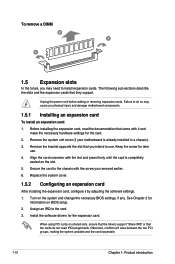
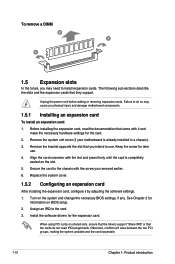
... system unstable and the card inoperable.
1-10
Chapter 1: Product introduction Install the software drivers for
information on the system and change the necessary BIOS settings, if any. Remove the system unit cover (if your motherboard is completely
seated on shared slots, ensure that the drivers support "Share IRQ" or that came with it by adjusting the...
User Guide - Page 25
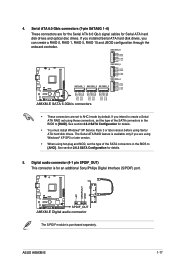
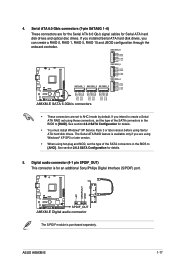
...through the
onboard controller. ASUS A88XM-E
1-17 See section 2.6.2 SATA Configuration for details.
5. See section 2.6.2 SATA Configuration for details.
• You must install Windows® XP Service Pack 3 or later ... set using hot-plug and NCQ, set to [RAID].
Serial ATA 6.0 Gb/s connectors (7-pin SATA6G 1~6)
These connectors are set the type of the SATA connectors in the BIOS to...
User Guide - Page 27
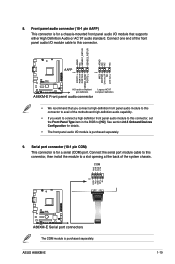
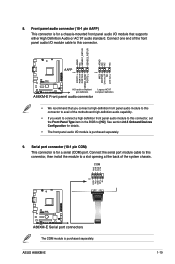
...
A88XM-E
HD-audio-compliant
Legacy AC'97
pin definition
compliant definition
A88XM-E Front panel audio connector
• We recommend that supports ...ASUS A88XM-E
1-19 Connect one end of the system chassis. Connect the serial port module cable to this connector, then install...audio module to this connector, set the Front Panel Type item in the BIOS to this connector.
Front panel ...
User Guide - Page 28
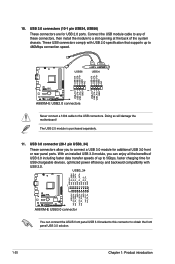
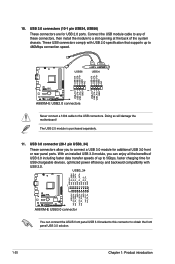
... connectors comply with USB 2.0 specification that supports up to connect a USB 3.0 module for USB-chargeable devices, optimized power efficiency and backward compatibility with USB 2.0. USB56
USB34
USB+5V USB_P5USB_P5+ GND NC USB+5V USB_P3USB_P3+ GND NC
A88XM-E
PIN 1
PIN 1
USB+5V USB_P6USB_P6+
GND USB+5V USB_P4USB_P4+
GND
A88XM-E USB2.0 connectors
Never connect a 1394 cable to a slot...
User Guide - Page 29
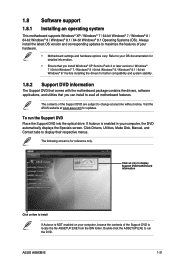
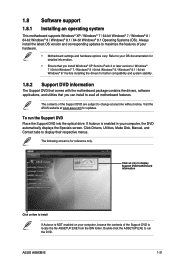
...; 8 / Windows® 8.1 / 64-bit Windows® 8.1 before installing the drivers for better compatibility and system stability.
1.8.2 Support DVD information
The Support DVD that comes with the motherboard package contains the drivers, software applications, and utilities that you can install to locate the file ASSETUP.EXE from the BIN folder. ASUS A88XM-E
1-21 Refer to your computer, the DVD...
User Guide - Page 31
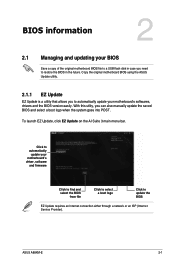
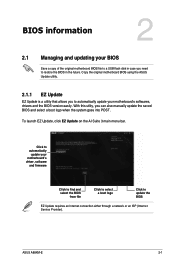
...'s driver, software
and firmware
Click to find and select the BIOS
from file
Click to select a boot logo
Click to restore the BIOS in the future.
To launch EZ Update, click EZ Update on the AI Suite 3 main menu bar. ASUS A88XM-E
2-1 Copy the original motherboard BIOS using the ASUS Update utility.
2.1.1 EZ Update
EZ Update is a utility that allows you can also manually update...
User Guide - Page 33


... the updated BIOS file.
• Before using this utility, rename the BIOS file in the removable device into A88XME.CAP.
• The BIOS file in the support DVD may not be the latest version. Download the latest BIOS file from the ASUS website at www.asus.com. The system requires you to recover BIOS settings. Do not save them on the USB...
User Guide - Page 34


... the FreeDOS prompt, type bupdater /pc /g and press .
2. Insert the DOS-bootable USB flash drive with the latest BIOS file and BIOS Updater to
your computer. Booting the system to show the BIOS
Boot Device Select Menu.
3. ASUSTek BIOS Updater for DOS V1.30 A88XM-E 0302 02/21/2014
A88XME.CAP 8194 2014-02-21 15:25:48
2-4
Chapter...
User Guide - Page 35


... for details.
• Ensure to connect all SATA hard disk drives after updating BIOS.
• Ensure to load the BIOS default settings to confirm BIOS update.
4. ASUS A88XM-E
2-5
DO NOT shut down or reset the system while updating the BIOS to prevent system boot failure!
• For BIOS Updater version 1.30 or later, the utility automatically exits to the DOS prompt after...
User Guide - Page 37
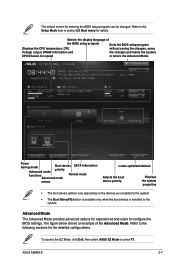
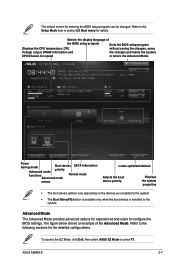
..., then select ASUS EZ Mode or press F7. ASUS A88XM-E
2-7 The default screen for experienced end-users to configure the BIOS settings. Advanced Mode
The Advanced Mode provides advanced options for entering the BIOS setup program can be changed.
The figure below shows an example of
the BIOS setup program
Exits the BIOS setup program
Displays the CPU temperature, CPU
without saving the...
User Guide - Page 59
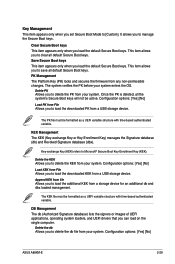
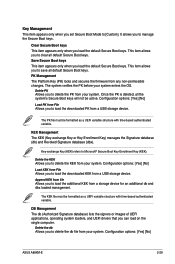
... Management The db (Authorized Signature database) lists the signers or images of UEFI applications, operating system loaders, and UEFI drivers that you to save all the system's Secure Boot keys will not be formatted as a UEFI variable structure with time-based authenticated variable. Configuration options: [Yes] [No]
ASUS A88XM-E
2-29
The system verifies the...
User Guide - Page 61
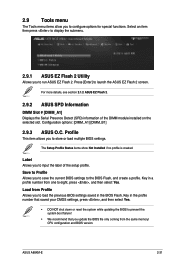
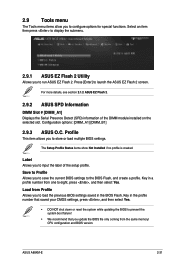
...]
2.9.3 ASUS O.C. ASUS A88XM-E
2-31 Profile
This item allows you to the BIOS Flash, and create a profile. For more details, see section 2.1.2 ASUS EZ Flash 2.
2.9.2 ASUS SPD Information
DIMM Slot # [DIMM_A1] Displays the Serial Presence Detect (SPD) information of the setup profile. Save to Profile Allows you to save the current BIOS settings to store or load multiple BIOS settings...
Asus A88XM-E Reviews
Do you have an experience with the Asus A88XM-E that you would like to share?
Earn 750 points for your review!
We have not received any reviews for Asus yet.
Earn 750 points for your review!
