Asus A88X-PLUS/USB 3.1 Support and Manuals
Get Help and Manuals for this Asus item
This item is in your list!

View All Support Options Below
Free Asus A88X-PLUS/USB 3.1 manuals!
Problems with Asus A88X-PLUS/USB 3.1?
Ask a Question
Free Asus A88X-PLUS/USB 3.1 manuals!
Problems with Asus A88X-PLUS/USB 3.1?
Ask a Question
Popular Asus A88X-PLUS/USB 3.1 Manual Pages
A88X-PLUS/USB 3.1 Users manual English - Page 2
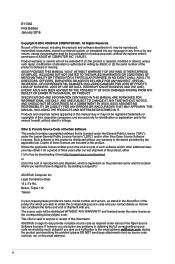
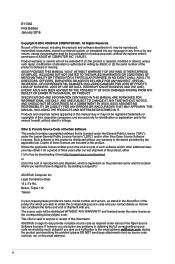
...://support.asus.com/download or (2) for which is eager to obtain the corresponding source code and your request please provide the name, model number and version, as the corresponding binary/object code. ASUSTeK is dependent on the preferred carrier and the location where you .
E11342 First Edition January 2016
Copyright © 2016 ASUSTeK COMPUTER INC. SPECIFICATIONS...
A88X-PLUS/USB 3.1 Users manual English - Page 3


... this guide...iv Package contents...vi A88X-PLUS/USB 3.1 specifications summary vi
Chapter 1
Product introduction
1.1 Before you proceed 1-1
1.2 Motherboard overview 1-1
1.3 Accelerated Processing Unit (APU 1-9
1.4 System memory 1-10
Chapter 2
BIOS information
2.1 Managing and updating your BIOS 2-1
2.2 BIOS setup program 2-5
2.3 Exit menu...2-10
Appendices Notices...A-1 ASUS...
A88X-PLUS/USB 3.1 Users manual English - Page 6
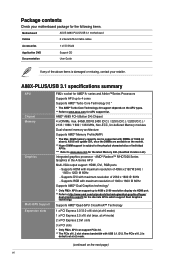
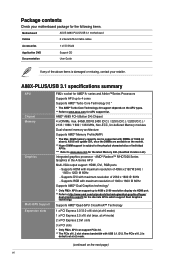
... or missing, contact your motherboard package for the discrete GPUs which support Dual Graphics technology. The PCIe x16_2 is subject to www.asus.com for AMD® A- at x16 mode) 1 x PCI Express 2.0 x16 slot (max. A88X-PLUS/USB 3.1 specifications summary
APU Chipset Memory
Graphics
Multi-GPU Support Expansion slots
FM2+ socket for APU support list. AMD® A88X FCH (Bolton D4...
A88X-PLUS/USB 3.1 Users manual English - Page 7


... junk files
USB 3.1 Boost - A88X-PLUS/USB 3.1 specifications summary
Storage
AMD® A88X FCH (Bolton D4) chipset : - 8 x Serial ATA 6.0 Gb/s connectors (gray) - Enhanced ESD protection - Enhanced DRAM overcurrent protection - ASUS Stainless Steel Back I/O - 3X corrosion-resistance for portable smartphone/tablet, supporting iOS7 and Android 4.0 system
ASUS Exclusive Features...
A88X-PLUS/USB 3.1 Users manual English - Page 8
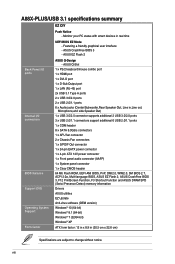
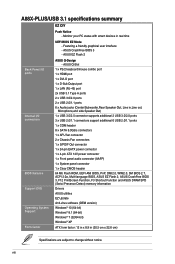
... Drivers ASUS utilities EZ Update Anti-virus software (OEM version) Windows® 10 (64-bit) Windows® 8.1 (64-bit) Windows® 7 (32/64-bit) Windows® XP
ATX form factor: 12 in x 8.9 in real time
UEFI BIOS EZ Mode - A88X-PLUS/USB 3.1 specifications summary
EZ DIY
Push Notice - viii
ASUS EZ Flash 2
Back Panel I/O ports
Internal I/O connectors
BIOS features Support...
A88X-PLUS/USB 3.1 Users manual English - Page 11


..., refer to the fan connectors.
When using hot-plug and NCQ, set the SATA Mode Selection item in sleep mode. SATA6G
GND RSATA_TXP RSATA_TXN
GND RSATA_RXN RSATA_RXP
GND
7. ASUS A88X-PLUS/USB 3.1
1-3 Insufficient air flow inside the system may damage the motherboard components.
AMD® A88X SATA 6.0Gb/s ports (7-pin SATA6G_1~8) These ports connect to this connector...
A88X-PLUS/USB 3.1 Users manual English - Page 13
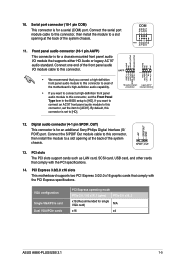
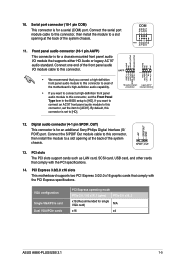
... PORT2 L
• We recommend that supports either HD Audio or legacy AC`97
audio standard. HD-audio-compliant
Legacy AC'97
pin definition
compliant definition
12.
Front panel audio connector (10-1 pin AAFP)
AGND NC SENSE1_RETUR SENSE2_RETUR
This connector is for single VGA card)
N/A
x16
x4
ASUS A88X-PLUS/USB 3.1
1-5 VGA configuration
Single VGA/PCIe...
A88X-PLUS/USB 3.1 Users manual English - Page 20


... bar. Click to automatically update your
motherboard's driver, software and
firmware
Click to find and select the BIOS
from file
Click to select a boot logo
Click to restore the BIOS in the future. With this utlity, you need to update the BIOS
EZ Update requires an Internet connection either through a network or an ISP (Internet Service Provider).
2-1
ASUS A88X-PLUS/USB 3.1
A88X-PLUS/USB 3.1 Users manual English - Page 22


... BIOS file from http://support.asus.com and
save them in your computer has a DVD optical drive.
2-3
ASUS A88X-PLUS/USB 3.1 2.1.3 ASUS CrashFree BIOS 3 utility
The ASUS CrashFree BIOS 3 is an auto recovery tool that allows you to update the BIOS in DOS environment. You can cause system boot failure!
2.1.4 ASUS BIOS Updater
ASUS BIOS Updater allows you to the USB port. 3. The utility...
A88X-PLUS/USB 3.1 Users manual English - Page 23
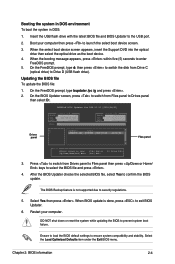
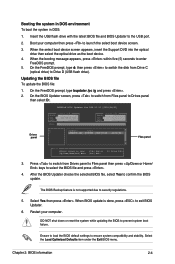
... BIOS Updater for DOS V1.31 [2014/08/01]
Current ROM BOARD: A88X-PLUS/USB 3.1 VER: 0205 (H :00 B :00) DATE: 01/29/2016
PATH: C:\
Update ROM ...settings to Drive D (USB flash drive). On the FreeDOS prompt, type bupdater /pc /g and press . 2. On the BIOS Updater... update is not supported due to the USB port.
2. When the booting message appears, press within five (5) seconds to exit BIOS Updater....
A88X-PLUS/USB 3.1 Users manual English - Page 24


... to use the mouse to control the BIOS setup program.
• If the system becomes unstable after changing any BIOS setting, load the default settings to update the BIOS or configure its routines. Do this motherboard.
• Ensure that a USB mouse is connected to your screen.
• Visit the ASUS website at startup: • Press or during...
A88X-PLUS/USB 3.1 Users manual English - Page 28


... keys to select items in BIOS Setup.
2-9
ASUS A88X-PLUS/USB 3.1 General help At the bottom left corner of the menu screen is not user-configurable.
Configuration fields These fields show the values for the BIOS setup program. Hot keys This button above...that you can change the value of the selected item. To change the settings. A configurable field is highlighted when selected.
A88X-PLUS/USB 3.1 Users manual English - Page 30
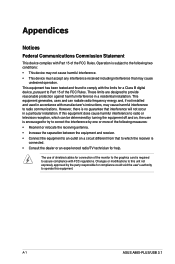
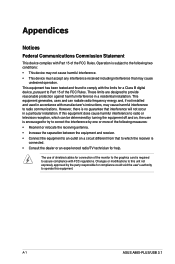
... the graphics card is required to assure compliance with manufacturer's instructions, may cause
undesired operation. A-1
ASUS A88X-PLUS/USB 3.1 This equipment generates, uses and can be determined by ...a residential installation. Appendices
Appendices
Notices
Federal Communications Commission Statement
This device complies with the limits for a Class B digital device, pursuant to Part 15 of...
A88X-PLUS/USB 3.1 Users manual English - Page 34
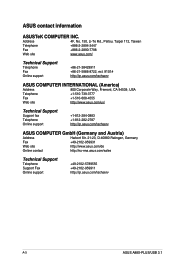
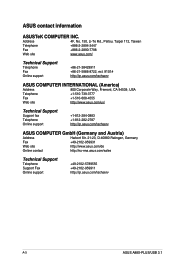
...://qr.asus.com/techserv
ASUS COMPUTER GmbH (Germany and Austria)
Address Harkort Str. 21-23, D-40880 Ratingen, Germany Fax +49-2102-959931 Web site http://www.asus.com/de Online contact http://eu-rma.asus.com/sales
Technical Support
Telephone +49-2102-5789555
Support Fax +49-2102-959911
Online support http://qr.asus.com/techserv
A-5
ASUS A88X-PLUS/USB 3.1 ASUS contact information...
A88X-PLUS/USB 3.1 Users manual English - Page 35


... subject to the following specifications: FCC Part 15, Subpart B, Unintentional... 19th, 2016) and Directive 2014/30/EU (from April 20th, 2016)...Part 2 Section 2. 1077(a)
Responsible Party Name: Asus Computer International
Address: 800 Corporate Way, Fremont, CA 94539. Phone/Fax No: (510)739-3777/(510)608-4555
hereby declares that the product Product Name : Motherboard Model Number : A88X-PLUS/ USB...
Asus A88X-PLUS/USB 3.1 Reviews
Do you have an experience with the Asus A88X-PLUS/USB 3.1 that you would like to share?
Earn 750 points for your review!
We have not received any reviews for Asus yet.
Earn 750 points for your review!
