Asus A31AN Support and Manuals
Popular Asus A31AN Manual Pages
User Guide - Page 2


...kept by ASUS; SPECIFICATIONS AND INFORMATION CONTAINED IN THIS MANUAL ARE ...ERROR IN THIS MANUAL OR PRODUCT. ASUS ASSUMES NO RESPONSIBILITY OR LIABILITY FOR ANY ERRORS OR INACCURACIES THAT MAY APPEAR IN THIS MANUAL, INCLUDING THE PRODUCTS AND SOFTWARE DESCRIBED IN IT. No part of this manual may or may be extended if: (1) the product is repaired, modified or altered, unless such repair...
User Guide - Page 3


...used in this guide 10 Where to find more information 10 Package contents...11
Chapter 1:
Getting started
Welcome!...13
Getting to know your computer 13
Setting up your computer...Chapter 4:
Connecting to the Internet
Wired connection...33
Chapter 5:
Troubleshooting
Troubleshooting...39
Appendix
Windows® 8.1 User Manual Starting for the first time...49 Windows® 8.1 lock screen...
User Guide - Page 8
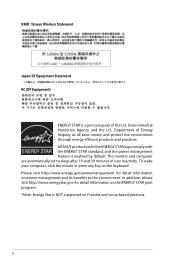
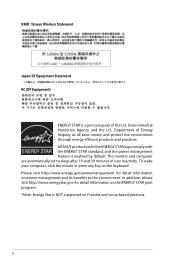
... efficient products and practices. Department of the U.S. The monitor and computer are automatically set to the environment. All ASUS products with the ENERGY STAR logo comply with the ENERGY STAR standard, and the power management feature is NOT supported on power management and its benefits to sleep after 10 and 30 minutes of...
User Guide - Page 9
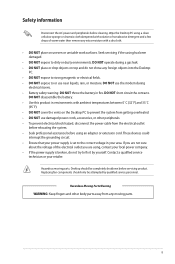
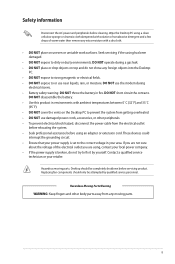
... of warm water then remove any moving parts.
Safety information
Disconnect the AC power and peripherals before servicing product. DO NOT short circuit the contacts. These devices could
interrupt the grounding circuit. • Ensure that your local power company. • If the power supply is set to or use near liquids, rain, or...
User Guide - Page 10


..., take note of local Technical Support Engineer. IMPORTANT: Instructions that you complete a task. ASUS Local Technical Support Visit ASUS website at http://support.asus.com/contact for product and software updates. ASUS websites The ASUS website provides updated information on ASUS hardware and software products. Refer to complete a task. The User Guide is located in the following...
User Guide - Page 13


All these values are for purchasing the ASUS Desktop PC!
ASUS K31AN / A31AN / F31AN
13 Thank you for reference only. The ASUS Desktop PC provides cutting-edge performance, uncompromised reliability, and usercentric utilities.
Getting to know your ASUS Desktop PC. Read the ASUS Warranty Card before setting up your computer
Illustrations are encapsulated in a stunningly futuristic ...
User Guide - Page 17
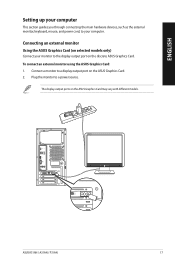
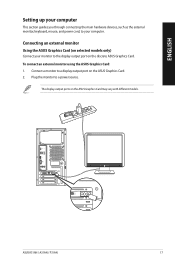
... an external monitor Using the ASUS Graphics Card (on selected models only)
Connect your monitor to a display output port on the ASUS Graphics Card may vary with different models. The display output ports on the ASUS Graphics Card. 2. Plug the monitor to your computer. ENGLISH
Setting up your computer
This section guides you through connecting the main...
User Guide - Page 18
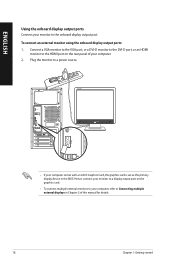
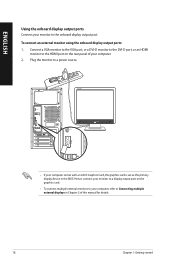
....
• To connect multiple external monitors to your computer comes with an ASUS Graphics Card, the graphics card is set as the primary display device in Chapter 2 of your monitor to a display output port on the rear panel of this manual for details.
18
Chapter 1: Getting started Hence, connect your monitor to the...
User Guide - Page 19
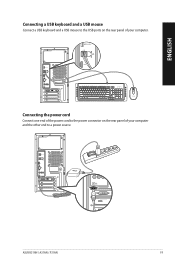
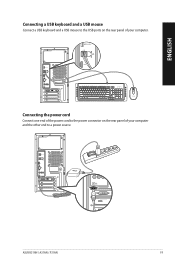
ENGLISH
Connecting a USB keyboard and a USB mouse
Connect a USB keyboard and a USB mouse to the USB ports on the rear panel of your computer.
`
Connecting the power cord
Connect one end of the power cord to the power connector on the rear panel of your computer and the other end to a power source. ASUS K31AN / A31AN / F31AN
19
User Guide - Page 39
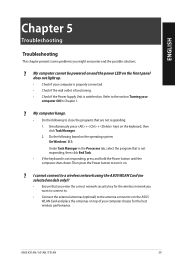
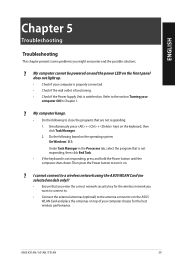
...cannot connect to a wireless network using the ASUS WLAN Card (on selected models only)? • Ensure that you enter ... Windows® 8.1: Under Task Manager in Chapter 1.
? ASUS K31AN / A31AN / F31AN
39 My computer cannot be powered on and the .... 2. ENGLISH
Chapter 5
Troubleshooting
Troubleshooting
This chapter presents some problems you want to connect to. • Connect the external antennas (...
User Guide - Page 43
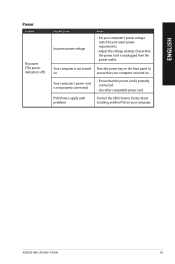
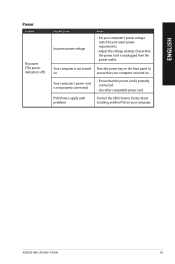
... your computer.
ASUS K31AN / A31AN / F31AN
43
Your computer's power cord is not properly connected.
• Ensure that the power cord is unplugged from the power outlet. ensure that the power cord is properly connected.
• Use other compatible power cord.
PSU (Power supply unit) problems
Contact the ASUS Service Center about installing another PSU on...
User Guide - Page 44
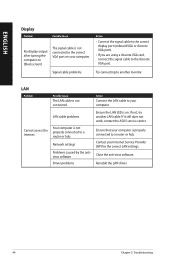
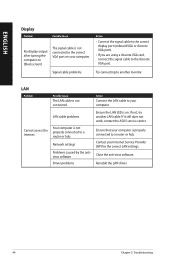
... properly connected to a router or hub. LAN cable problems
Ensure the LAN LED is on your Internet Service Provider (ISP) for the correct LAN settings. If it still does not work, contact the ASUS service center.
If not, try another monitor.
Reinstall the LAN driver
44
Chapter 5: Troubleshooting
Signal cable problems
Action
• Connect the signal cable to...
User Guide - Page 45
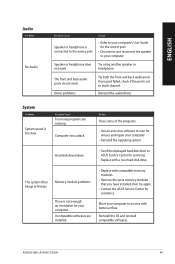
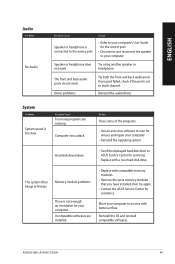
... set to the wrong port.
Speaker or headphone does Try using another speaker or
not work .
Reinstall the audio driver
System
Problem
System speed is too slow
Possible Cause
Too many programs are installed.
• Replace with compatible memory modules.
• Remove the extra memory modules that you have installed, then try again.
• Contact the ASUS Service...
User Guide - Page 46


... BIOS versions.
If the problem still persists, refer to your computer is too high.
• Update the BIOS.
• If you are using a compatible or ASUS-recommended CPU fan. Possible Cause
Your computer is normal. The BIOS settings have been changed. The fan runs on .
The CPU fan has been replaced.
Computer is powering on...
User Guide - Page 60
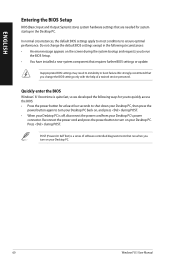
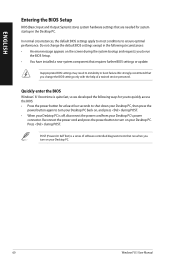
... during POST.
POST (Power-On Self Test) is a series of a trained service personnel.
Quickly enter the BIOS
Windows® 8.1 boot time is off, disconnect the power cord from your Desktop PC.
60
Windows® 8.1 User Manual
Do not change the BIOS settings only with the help of software controlled diagnostic tests that run...
Asus A31AN Reviews
Do you have an experience with the Asus A31AN that you would like to share?
Earn 750 points for your review!
We have not received any reviews for Asus yet.
Earn 750 points for your review!

