Asus BS5000 Support and Manuals
Popular Asus BS5000 Manual Pages
User Manual - Page 3
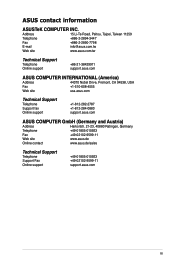
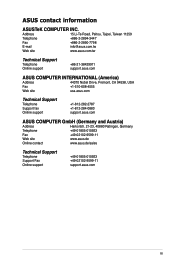
... fax Online support
+1-812-282-2787 +1-812-284-0883 support.asus.com
ASUS COMPUTER GmbH (Germany and Austria)
Address Harkortstr. 21-23, 40880 Ratingen, Germany Telephone +49-01805-010923 Fax +49-02102-9599-11 Web site www.asus.de Online contact www.asus.de/sales
Technical Support
Telephone Support Fax Online support
+49-01805-010923 +49-02102-9599-11 support.asus.com
iii...
User Manual - Page 4
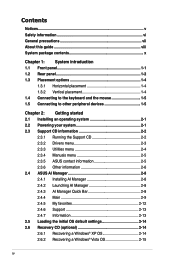
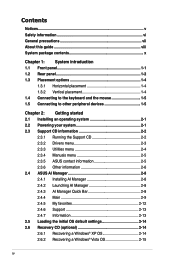
...2-2 2.3.2 Drivers menu 2-3 2.3.3 Utilities menu 2-4 2.3.4 Manuals menu 2-5 2.3.5 ASUS contact information 2-5 2.3.6 Other information 2-6 2.4 ASUS AI Manager 2-8 2.4.1 Installing AI Manager 2-8 2.4.2 Launching AI Manager 2-8 2.4.3 AI Manager Quick Bar 2-8 2.4.4 Main 2-9 2.4.5 My favorites 2-12 2.4.6 Support 2-13 2.4.7 Information 2-13 2.5 Loading the initial OS default settings 2-14...
User Manual - Page 7
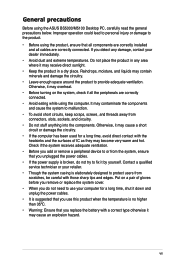
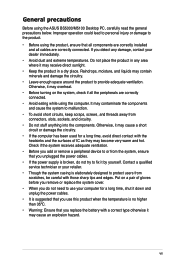
...stuff anything into the components. Contact a qualified service technician or your retailer.
• Though ...replace the system cover.
• When you do not need to the product.
• Before using the ASUS BS5000/M5100 Desktop PC, carefully read the general precautions below. Otherwise, it down and unplug the power cables.
• It is suggested that all components are correctly installed...
User Manual - Page 8
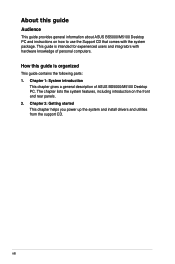
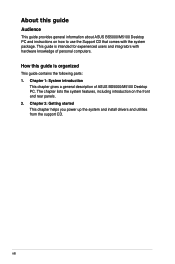
... knowledge of ASUS BS5000/M5100 Desktop PC. How this guide
Audience
This guide provides general information about ASUS BS5000/M5100 Desktop PC and instructions on the front and rear panels. 2. Chapter 2: Getting started This chapter helps you power up the system and install drivers and utilities from the support CD. This guide is organized
This guide contains the following parts: 1.
User Manual - Page 10
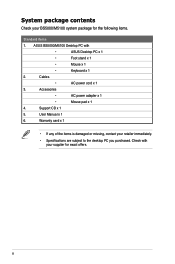
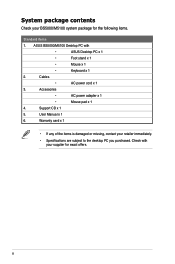
... Manual x 1
6.
Cables
•
AC power cord x 1
3. Support CD x 1
5.
Warranty card x 1
• If any of the items is damaged or missing, contact your supplier for the following items.
Standard items
1.
ASUS BS5000/M5100 Desktop PC with your retailer immediately.
• Specifications are subject to the desktop PC you purchased. Check with
•
ASUS Desktop...
User Manual - Page 13
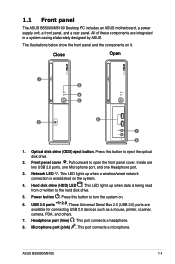
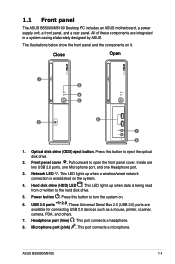
...port connects a headphone. 8.
Optical disk drive (ODD) eject button. Inside are integrated in a system casing elaborately designed by ASUS. Headphone port (lime) . ASUS BS5000/M5100
1- 1.1 Front panel
The ASUS BS5000/M5100 Desktop PC includes an ASUS motherboard, a power supply unit, a front panel, and a rear panel. The illustrations below show the front panel and the components...
User Manual - Page 14
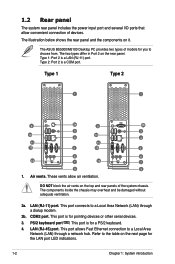
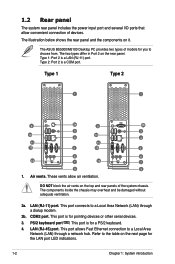
...without adequate ventilation.
2a. LAN (RJ-11) port. LAN (RJ-45) port.
Type 1
Type 2
1
1
9
2a
9
2b
3
3
10
4
10
4
11
11
12
5
12
5
6
6
13...models for the LAN port LED indications.
1-
Chapter 1: System introduction 1.2 Rear panel
The system rear panel includes the power input port and several I/O ports that allow air ventilation. The ASUS BS5000/M5100 Desktop PC...
User Manual - Page 15
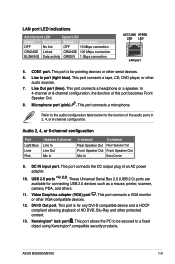
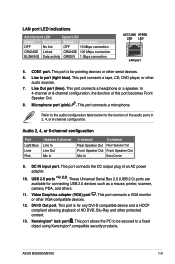
... compliant allowing playback of an AC power adapter.
10. This port connects a headphone or a speaker....This port allows the PC to be secured to the audio configuration table...11.
Video Graphics adapter (VGA) port . Line In port (light blue). In
4-channel or 6-channel configuration, the function of the audio ports in 2, 4, or 6-channel configuration. This port connects a microphone. ASUS BS5000...
User Manual - Page 17
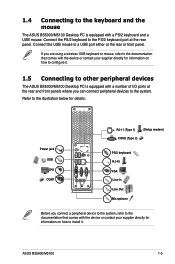
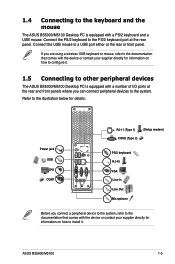
...11 (Type 1)
(Dialup modem)
COM2 (Type 2)
PS/2 keyboard RJ-45 VGA Line In Line Out Microphone
Before you connect a peripheral device to the system, refer to the documentation that comes with a PS/2 keyboard and a USB mouse.
Refer to the keyboard and the mouse
The ASUS BS5000/M5100 Desktop PC... to install it .
1.5 Connecting to other peripheral devices
The ASUS BS5000/M5100 Desktop PC is ...
User Manual - Page 20
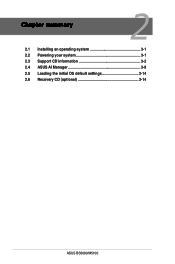
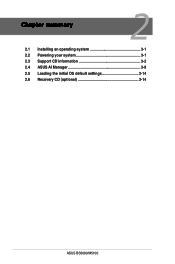
Chapter summary
2
2.1 Installing an operating system 3-1 2.2 Powering your system 3-1 2.3 Support CD information 3-2 2.4 ASUS AI Manager 3-8 2.5 Loading the initial OS default settings 3-14 2.6 Recovery CD (optional 3-14
ASUS BS5000/M5100
User Manual - Page 21


... come with the OS. Use the setup procedures presented in this chapter for the first time, the system automatically detects the built-in audio and graphics chips and attempts to restart the system. Refer to the instructions in the Support CD.
• Motherboard settings and hardware options vary. Install drivers according to your OS documentation for...
User Manual - Page 25
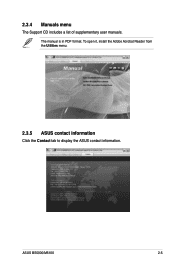
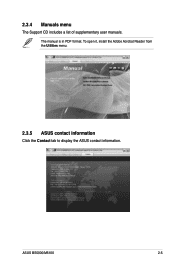
To open it, install the Adobe Acrobat Reader from the Utilities menu.
2.3.5 ASUS contact information
Click the Contact tab to display the ASUS contact information. ASUS BS5000/M5100
2-
2.3.4 Manuals menu
The Support CD includes a list of supplementary user manuals. The manual is in PDF format.
User Manual - Page 28
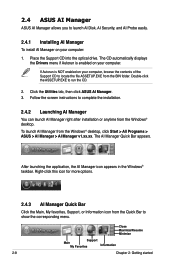
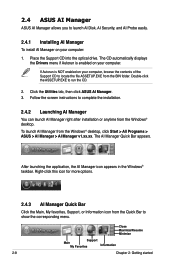
... Maximize/Resume Minimize
Main
Support
My Favorites
Information
2-
Chapter...ASUS AI Manager. 3. Follow the screen instructions to complete the installation.
2.4.2 Launching AI Manager
You can launch AI Manager right after installation or anytime from the Windows® desktop, click Start > All Programs > ASUS > AI Manager > AI Manager v1.xx.xx. The CD automatically displays
the Drivers...
User Manual - Page 34
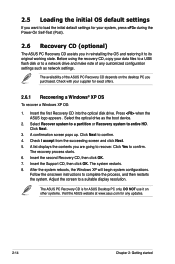
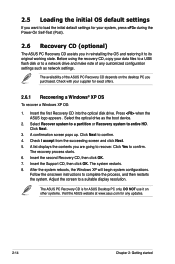
... working state. 2.5 Loading the initial OS default settings
If you want to load the initial default settings for your system, press during the Power-On Self-Test (Post).
2.6 Recovery CD (optional)
The ASUS PC Recovery CD assists you in reinstalling the OS and restoring it on the desktop PC you purchased.
Click Next.
3. Adjust the screen...
User Manual - Page 35
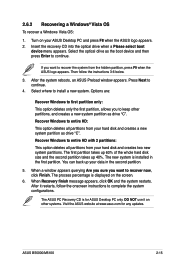
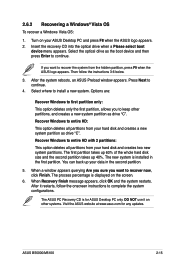
... updates. Select where to continue.
4.
The ASUS PC Recovery CD is displayed on other partitions, and creates a new system partition as the boot device and then press Enter to complete the system configurations. When Recovery finish message appears, click OK and the system restarts. Press Next to install a new system. Then follow the onscreen instructions...
Asus BS5000 Reviews
Do you have an experience with the Asus BS5000 that you would like to share?
Earn 750 points for your review!
We have not received any reviews for Asus yet.
Earn 750 points for your review!

