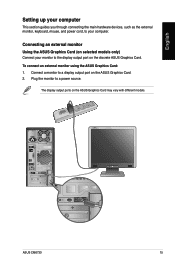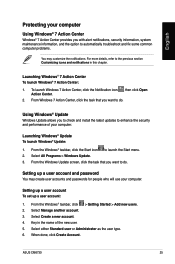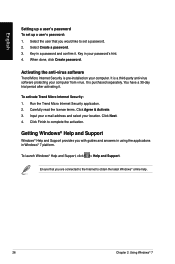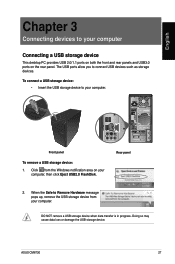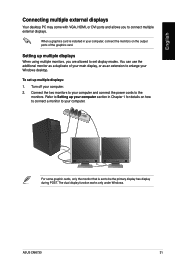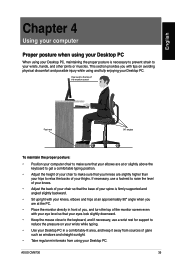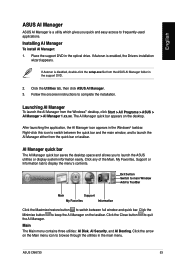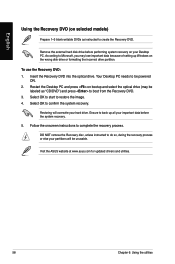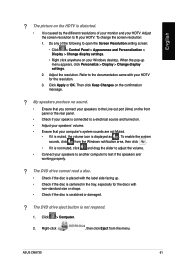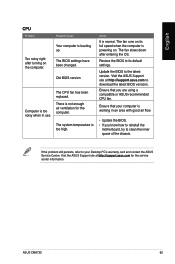Asus CM6730-US-2AB Support and Manuals
Get Help and Manuals for this Asus item

View All Support Options Below
Free Asus CM6730-US-2AB manuals!
Problems with Asus CM6730-US-2AB?
Ask a Question
Free Asus CM6730-US-2AB manuals!
Problems with Asus CM6730-US-2AB?
Ask a Question
Most Recent Asus CM6730-US-2AB Questions
Asus Essentio Cm6730 System Backup
When I do a partition backup of the Win7 C: drive, should I also include the "System Reserved" and/o...
When I do a partition backup of the Win7 C: drive, should I also include the "System Reserved" and/o...
(Posted by leroylynn 10 years ago)
Popular Asus CM6730-US-2AB Manual Pages
Asus CM6730-US-2AB Reviews
We have not received any reviews for Asus yet.