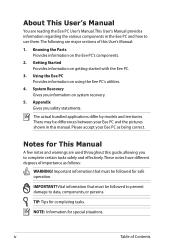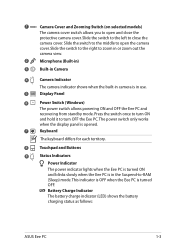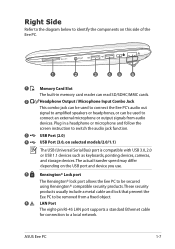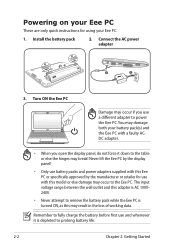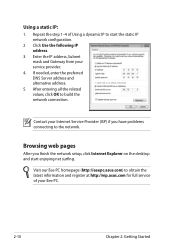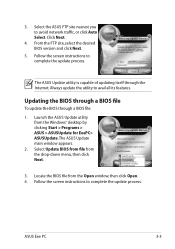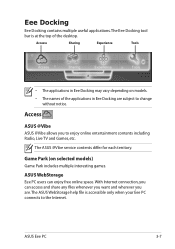Asus 1025C-MU17-PK Support and Manuals
Get Help and Manuals for this Asus item

View All Support Options Below
Free Asus 1025C-MU17-PK manuals!
Problems with Asus 1025C-MU17-PK?
Ask a Question
Free Asus 1025C-MU17-PK manuals!
Problems with Asus 1025C-MU17-PK?
Ask a Question
Most Recent Asus 1025C-MU17-PK Questions
How Do You Zoom Out Of Asus Smart Camera?
im trying to zoom out but i dont know how to?
im trying to zoom out but i dont know how to?
(Posted by jamiecobley 11 years ago)
Popular Asus 1025C-MU17-PK Manual Pages
Asus 1025C-MU17-PK Reviews
We have not received any reviews for Asus yet.