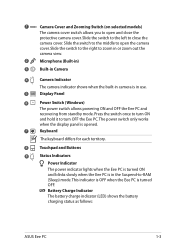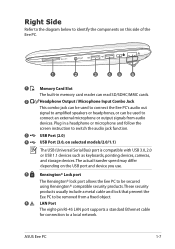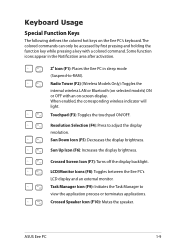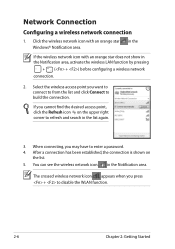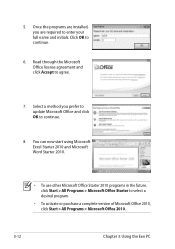Asus 1025C-MU17-PK Support Question
Find answers below for this question about Asus 1025C-MU17-PK.Need a Asus 1025C-MU17-PK manual? We have 1 online manual for this item!
Current Answers
Answer #1: Posted by slammu31 on October 11th, 2012 3:52 PM
The camera in general does not activate alone by itself. Most if not all Laptop camera's activate automatically through a software program or web browser feature. Facebook being one example when you upload a picture using their web upload function. Hope this helps and good luck! If you want to enable it just by itself and take pictures you can google some free simple camera software programs. Easy to use and small to download. Alternatively you can go to start menu and type camera or web-cam in the search bar and see if anything pops up. Some laptops come preloaded with software that captures pictures. Good luck!
Answer #2: Posted by cljeffrey on October 18th, 2012 10:46 AM
All you have to do to activate the camera is press FN and V. That activates the camera.
Also what slammu31 said as well.
If you have any questions or comments you can email me at [email protected] which I reside in the U.S
ASUS strives to meet and exceeds our customer expectations within our warranty policy.
Regards,
Jeffrey
ASUS Customer Loyalty
ASUS strives to meet and exceeds our customer expectations within our warranty policy.
Regards,
Jeffrey
ASUS Customer Loyalty
Related Asus 1025C-MU17-PK Manual Pages
Similar Questions
Camera Installed In My Asus Laptop
I have never used my installed camera and was needing help getting started on it, I have misplaced m...
I have never used my installed camera and was needing help getting started on it, I have misplaced m...
(Posted by dmnieman 8 years ago)
What Charger
Our dog has chewed through the charger for the laptop x53e-sb31-pk, we threw it away before we check...
Our dog has chewed through the charger for the laptop x53e-sb31-pk, we threw it away before we check...
(Posted by samuelsutcliffe 10 years ago)
How Do You Zoom Out Of Asus Smart Camera?
im trying to zoom out but i dont know how to?
im trying to zoom out but i dont know how to?
(Posted by jamiecobley 11 years ago)
Inbuilt Camera On Asus A54h
does the a54h have a built in camera?
does the a54h have a built in camera?
(Posted by nigeldeacon 11 years ago)
Camera
Ihave a asus chocolate Laptop, my son got me. It was a .. Wal-mart was supose to find out why my c...
Ihave a asus chocolate Laptop, my son got me. It was a .. Wal-mart was supose to find out why my c...
(Posted by oldlady28380 12 years ago)