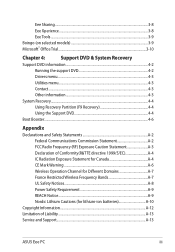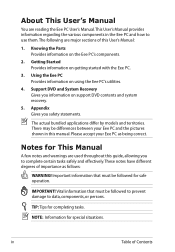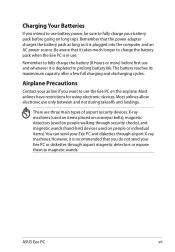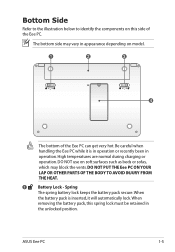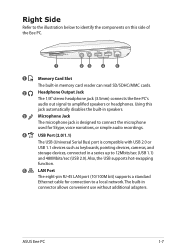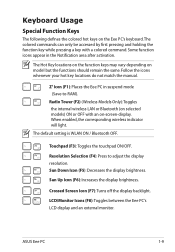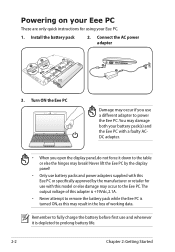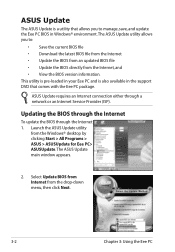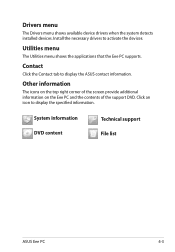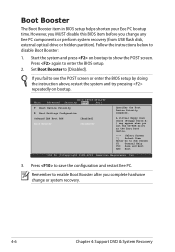Asus 1005PE-MU17-BK Support and Manuals
Get Help and Manuals for this Asus item

View All Support Options Below
Free Asus 1005PE-MU17-BK manuals!
Problems with Asus 1005PE-MU17-BK?
Ask a Question
Free Asus 1005PE-MU17-BK manuals!
Problems with Asus 1005PE-MU17-BK?
Ask a Question
Popular Asus 1005PE-MU17-BK Manual Pages
Asus 1005PE-MU17-BK Reviews
We have not received any reviews for Asus yet.