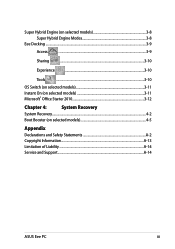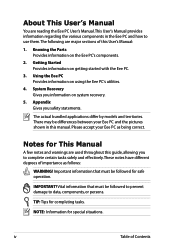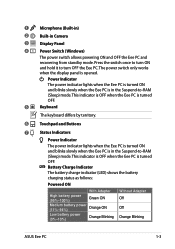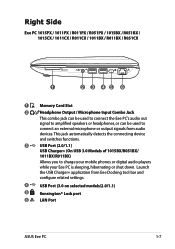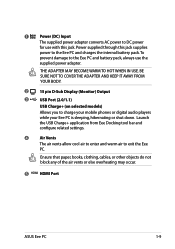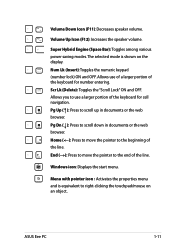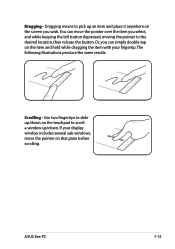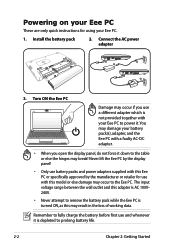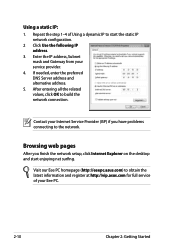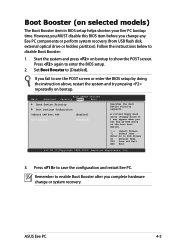Asus 1011CX-MU27-BK Support and Manuals
Get Help and Manuals for this Asus item

View All Support Options Below
Free Asus 1011CX-MU27-BK manuals!
Problems with Asus 1011CX-MU27-BK?
Ask a Question
Free Asus 1011CX-MU27-BK manuals!
Problems with Asus 1011CX-MU27-BK?
Ask a Question
Popular Asus 1011CX-MU27-BK Manual Pages
Asus 1011CX-MU27-BK Reviews
We have not received any reviews for Asus yet.