Apple MB871LL - Mac Pro - 3 GB RAM Support and Manuals
Get Help and Manuals for this Apple item
This item is in your list!

View All Support Options Below
Free Apple MB871LL manuals!
Problems with Apple MB871LL?
Ask a Question
Free Apple MB871LL manuals!
Problems with Apple MB871LL?
Ask a Question
Popular Apple MB871LL Manual Pages
User Manual - Page 6
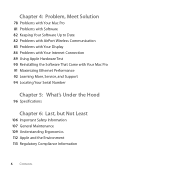
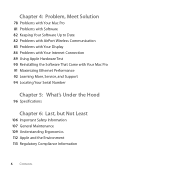
... Up to Date 82 Problems with AirPort Wireless Communication 83 Problems with Your Display 86 Problems with Your Internet Connection 89 Using Apple Hardware Test 90 Reinstalling the Software That Came with Your Mac Pro 91 Maximizing Ethernet Performance 92 Learning More, Service, and Support 94 Locating Your Serial Number
Chapter 5: What's Under the Hood
96 Specifications
Chapter 6: Last, but...
User Manual - Page 17
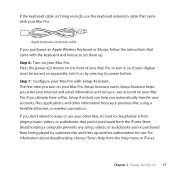
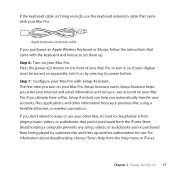
... it on your Mac Pro. If you already have a Mac, Setup Assistant can help you purchased an Apple Wireless Keyboard or Mouse, follow the instructions that came with your Mac Pro. Deauthorizing a computer prevents any songs, videos, or audiobooks you enter your Internet and email information and set them up another authorization for use your Mac Pro, Setup Assistant starts. Press...
User Manual - Page 18
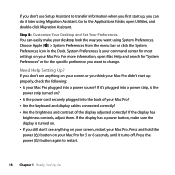
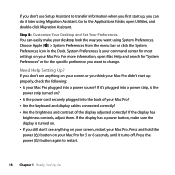
... Preferences is the
power strip turned on your Mac Pro for the specific preference you want to change. For more information, open Utilities, and double-click Migration Assistant. You can do it turns off. Need Help Setting Up? If the display has a power button, make your desktop look the way you want using Migration Assistant...
User Manual - Page 19


... and bypass the startup process.
You can put it down.
Chapter 1 Ready, Set Up, Go 19 When your Mac Pro is in the dialogue box
that appears. Â Choose Apple () > System Preferences, click Energy Saver, and set a sleep timer. To put your Mac Pro to Sleep or Shutting It Down
When you finish working, you can...
User Manual - Page 23


... jack
Connect headphones, including Apple Earphones with Your Mac Pro 23 Your display may
also have USB ports.
d
Two USB 2.0 ports
Connect an iPod, iPhone, mouse, keyboard, printer, disk drive, digital camera, joystick,
external USB modem, and more. Each port supports data rates up to turn it on your Mac Pro turns off, and, then press...
User Manual - Page 32
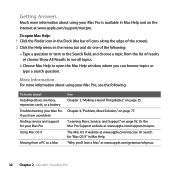
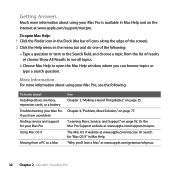
...," on the Internet at www.apple.com/support/macpro. "Why you'll love a Mac" at www.apple.com/macosx.
To open the Mac Help window, where you have a problem Finding service and support for "Mac OS X" in Mac Help and on page 35. More Information
For more information about Installing drives, memory, expansion cards, or a battery Troubleshooting your Mac Pro if you can browse topics...
User Manual - Page 33
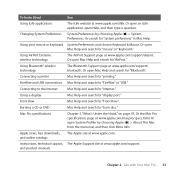
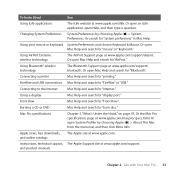
... news, free downloads, and online catalogs
The Apple site at www.apple.com/support/airport.
Instructions, technical support, The Apple Support site at www.apple.com/macpro/specs.html.
Or the Mac Pro specifications page at www.apple.com/support. and product manuals
Chapter 2 Life with Your Mac Pro 33 To learn about
See
Using iLife applications Changing System Preferences...
User Manual - Page 43
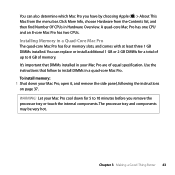
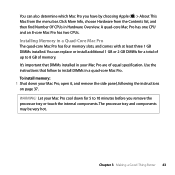
... 8 GB of equal specification. WARNING: Let your Mac Pro, open it, and remove the side panel, following the instructions on page 37. Chapter 3 Making a Good Thing Better 43 A quad-core Mac Pro has one CPU and an 8-core Mac Pro has two CPUs. Click More Info, choose Hardware from the menu bar. You can replace or install additional 1 GB or...
User Manual - Page 52
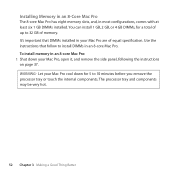
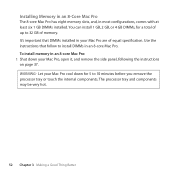
Use the instructions that DIMMs installed in an 8-core Mac Pro: 1 Shut down for a total of memory. WARNING: Let your Mac Pro cool down your Mac Pro are of equal specification. You can install 1 GB, 2 GB, or 4 GB DIMMs, for 5 to 10 minutes before you remove the processor tray or touch the internal components. The processor tray and components ...
User Manual - Page 63
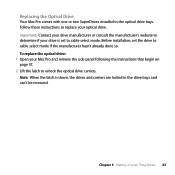
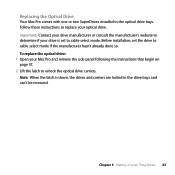
... optical drive bays. Follow these instructions to cable select mode.
To replace the optical drive: 1 Open your optical drive. Replacing the Optical Drive
Your Mac Pro comes with one or two SuperDrives installed in the drive bays and can't be removed. Before installation, set to replace your Mac Pro and remove the side panel following the instructions that begin on page 37...
User Manual - Page 81


... OS X Â Look in Mac Help (in the Help menu) for instructions and troubleshooting
information. Â For the latest troubleshooting information and software updates, go to the Apple
Support website at www.apple.com/support.
The application quits, leaving all other open .
To force an application to save your computer.
Chapter 4 Problem, Meet Solution 81
Quitting a frozen application...
User Manual - Page 83
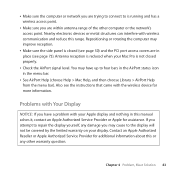
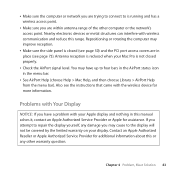
... in this manual solves it, contact an Apple Authorized Service Provider or Apple for assistance.
Contact an Apple Authorized Reseller or Apple Authorized Service Provider for more information. You may have a problem with Your Display
NOTICE: If you have up to four bars in the AirPort status icon in the menu bar.
 See AirPort Help (choose Help > Mac Help, and...
User Manual - Page 86
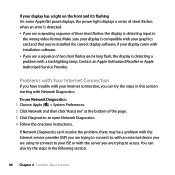
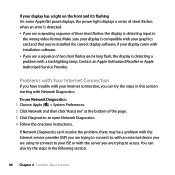
... a series of short flashes when an error is detected. Â If you see a sequence of three short flashes, the display is detecting a problem with a backlighting lamp. Contact an Apple Authorized Reseller or Apple Authorized Service Provider. Make sure your display is compatible with your graphics card and that you've installed the correct display software, if your...
User Manual - Page 92
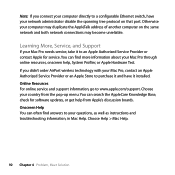
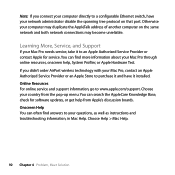
... Mac Pro needs service, take it to your questions, as well as instructions and troubleshooting information, in Mac Help. Onscreen Help You can often find more information about your Mac Pro through online resources, onscreen help from the pop-up menu. Online Resources For online service and support information, go to www.apple.com/support. Choose Help > Mac Help.
92 Chapter 4 Problem, Meet...
User Manual - Page 123
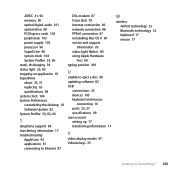
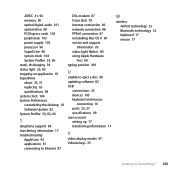
... replacing 63 specifications 98 system clock 104 System Preferences customizing the desktop 18 Software Update 82 System Profiler 33, 82, 96
T
telephone support 94 transferring information 17 troubleshooting
AppleCare 93 applications 81 connecting to Internet 87
DSL modem 87 Force Quit 79 Internet connection 86 network connection 88 PPPoE connection 87 reinstalling Mac OS X 90 service and support...
Apple MB871LL Reviews
Do you have an experience with the Apple MB871LL that you would like to share?
Earn 750 points for your review!
We have not received any reviews for Apple yet.
Earn 750 points for your review!
