Apple MA970LL - Mac Pro - 2 GB RAM Support and Manuals
Get Help and Manuals for this Apple item
This item is in your list!

View All Support Options Below
Free Apple MA970LL manuals!
Problems with Apple MA970LL?
Ask a Question
Free Apple MA970LL manuals!
Problems with Apple MA970LL?
Ask a Question
Apple MA970LL Videos
Popular Apple MA970LL Manual Pages
User Manual - Page 5
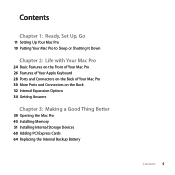
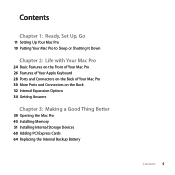
... of Your Mac Pro 26 Features of Your Apple Keyboard 28 Ports and Connectors on the Back of Your Mac Pro 30 More Ports and Connectors on the Back 32 Internal Expansion Options 34 Getting Answers
Chapter 3: Making a Good Thing Better
39 Opening the Mac Pro 43 Installing Memory 51 Installing Internal Storage Devices 60 Adding PCI Express Cards 64 Replacing the...
User Manual - Page 6
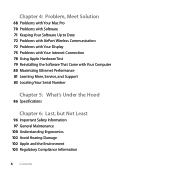
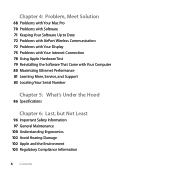
... Solution
68 Problems with Your Mac Pro 70 Problems with Software 71 Keeping Your Software Up to Date 72 Problems with AirPort Wireless Communication 72 Problems with Your Display 75 Problems with Your Internet Connection 78 Using Apple Hardware Test 79 Reinstalling the Software That Came with Your Computer 80 Maximizing Ethernet Performance 81 Learning More, Service, and Support 83 Locating...
User Manual - Page 17


... your Mac Pro. Setup Assistant helps you turn on your Mac Pro, Setup Assistant starts. Step 8: Customize Your Desktop and Set Your Preferences You can help you want to change. As you get to know your Mac Pro, explore System Preferences-it's your command center for the specific preference you purchased an Apple Wireless Keyboard and Mouse with your Mac Pro, follow the instructions...
User Manual - Page 23


... manuals for many Apple products, and technical support for all of Apple's products, on for an overview of the features and ports of software and hardware for your Mac Pro.
Chapter 2 Life with Your Mac Pro 23 Read on the Apple Support website at www.apple.com links you to the latest Apple news, free downloads, and online catalogs of your Mac Pro. The Apple...
User Manual - Page 34
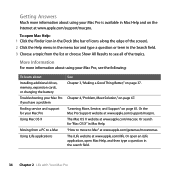
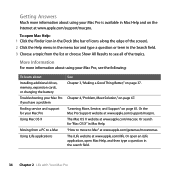
...and on page 37.
Getting Answers
Much more information about Installing additional drives, memory, expansion cards, or changing the battery Troubleshooting your Mac Pro if you have a problem Finding service and support for "Mac OS X" in Mac Help.
The Mac OS X website at www.apple.com/support/macpro. Or search for your Mac Pro Using Mac OS X
Moving from the list or choose Show All Results...
User Manual - Page 35


... wireless technology
The AirPort Support page at www.apple.com/macpro/specs.html.
Connecting to the Internet
Search for "Internet" in Mac Help. Mac Pro specifications
Chapter 5, "What's Under the Hood," on page 85.
Or open the Bluetooth File Exchange application, located in Mac Help. Or open Mac Help and search for "FireWire" or "USB" in Mac Help. FireWire and USB connections...
User Manual - Page 38
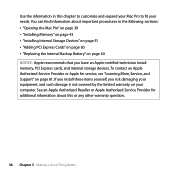
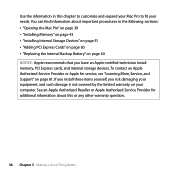
... and expand your Mac Pro to fit your needs. See an Apple Authorized Reseller or Apple Authorized Service Provider for service, see "Learning More, Service, and Support" on your equipment, and such damage is not covered by the limited warranty on page 81. If you install these items yourself, you have an Apple-certified technician install memory, PCI Express cards, and internal storage...
User Manual - Page 43


... Macintosh Products Guide on Apple's website at www.apple.com/store. Installing Memory
Your Mac Pro has two memory cards with four memory slots on each ). You can purchase Apple-branded memory online from older Mac computers cannot be installed in your Mac Pro to operate louder or decrease performance to the Joint Electron Device Engineering Council (JEDEC) specification. DIMMs must...
User Manual - Page 51


... www.apple.com/support/macpro.
The drives must meet these specifications:  Type: SAS or SATA 3 Gb/s  Width: 3.9 inches (102 mm)  Depth: 5.7 inches (147 mm)  Height: 1.0 inch
Important: To install SAS drives in the first bay. If your Mac Pro comes with a single drive installed, it's in your Mac Pro, you must also install the optional Mac Pro RAID Card. Installing...
User Manual - Page 55
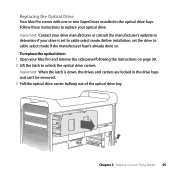
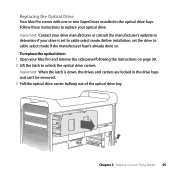
... drive: 1 Open your optical drive. Important: When the latch is set the drive to cable select mode. Before installation, set to cable select mode if the manufacturer hasn't already done so. Follow these instructions to replace your Mac Pro and remove the side panel following the instructions on page 39. 2 Lift the latch to determine if your drive...
User Manual - Page 71


... problems with Mac OS X Â Look in Mac Help (in Mac Help. Â For the latest information about Mac OS X, go to check the Apple servers periodically and download and install updated software. When you have the latest drivers, bug fixes, and other than Apple, contact the
manufacturer. If you are available for "Software Update" in the Help menu) for instructions and troubleshooting...
User Manual - Page 75


... when an error is detected. Â If you see a sequence of two short flashes and a long flash, the display is detecting input in the following section. Problems with Your Internet Connection
If you have trouble with your ISP, or with Network Diagnostics.
Chapter 4 Problem, Meet Solution 75 Contact an Apple Authorized Reseller or Apple Authorized Service Provider.
User Manual - Page 79
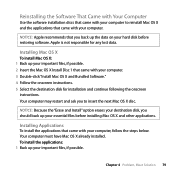
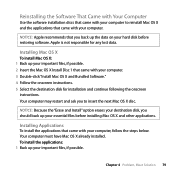
Chapter 4 Problem, Meet Solution 79
NOTICE: Because the "Erase and Install" option erases your destination disk, you should back up the data on your hard disk before installing Mac OS X and other applications. NOTICE: Apple recommends that you to reinstall Mac OS X and the applications that came with your computer. Installing Applications
To install the applications that came with...
User Manual - Page 80
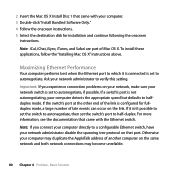
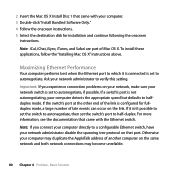
... may duplicate the AppleTalk address of Mac OS X. To install these applications, follow the "Installing Mac OS X" instructions above. Note: If you experience connection problems on your network, make sure your computer may become unreliable.
80 Chapter 4 Problem, Meet Solution Note: iCal, iChat, iSync, iTunes, and Safari are part of another computer on the link. Maximizing...
User Manual - Page 81


... Provider or contact Apple for software updates, or get information about your Mac Pro through online resources, onscreen help from Apple's discussion boards. Choose Help > Mac Help.
Choose your country from the menu bar and then click More Info. Chapter 4 Problem, Meet Solution 81 Learning More, Service, and Support
If your Mac Pro needs service, take it installed. Onscreen Help...
Apple MA970LL Reviews
Do you have an experience with the Apple MA970LL that you would like to share?
Earn 750 points for your review!
We have not received any reviews for Apple yet.
Earn 750 points for your review!

