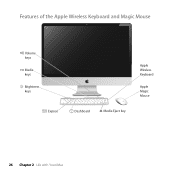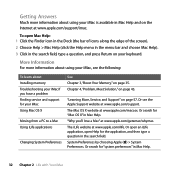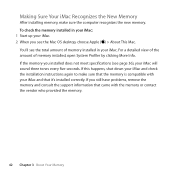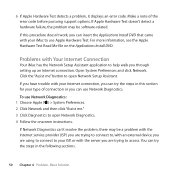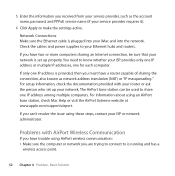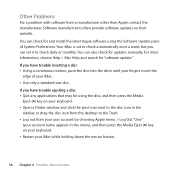Apple MB952LL - iMac - 4 GB RAM Support and Manuals
Get Help and Manuals for this Apple item

View All Support Options Below
Free Apple MB952LL manuals!
Problems with Apple MB952LL?
Ask a Question
Free Apple MB952LL manuals!
Problems with Apple MB952LL?
Ask a Question
Most Recent Apple MB952LL Questions
Crash-tastic
It always happens at the worst possible time: I’ll be using my PowerBook G4 when the screen sudden...
It always happens at the worst possible time: I’ll be using my PowerBook G4 when the screen sudden...
(Posted by kristenken 11 years ago)
Gmail, Behave!
I sync Gmail with OS X’s Mail, but when I delete a message from Mail, it remains in Gmail’s All ...
I sync Gmail with OS X’s Mail, but when I delete a message from Mail, it remains in Gmail’s All ...
(Posted by kristenken 11 years ago)
2008 Imac No Recall
IMAC made in 2008 delivered in 2009 Failed due to Capacitor issue, Extended recall was halted in Dec...
IMAC made in 2008 delivered in 2009 Failed due to Capacitor issue, Extended recall was halted in Dec...
(Posted by pk14689 12 years ago)
Apple MB952LL Videos
Popular Apple MB952LL Manual Pages
Apple MB952LL Reviews
We have not received any reviews for Apple yet.