Apple MB463LL - Mac Mini - 1 GB RAM Support and Manuals
Get Help and Manuals for this Apple item
This item is in your list!

View All Support Options Below
Free Apple MB463LL manuals!
Problems with Apple MB463LL?
Ask a Question
Free Apple MB463LL manuals!
Problems with Apple MB463LL?
Ask a Question
Popular Apple MB463LL Manual Pages
User Manual - Page 5


... Your Mac mini 26 Getting Answers
Chapter 3: Problem, Meet Solution
32 Problems That Prevent You from Using Your Mac mini 34 Reinstalling the Software That Came with Your Mac mini 35 Other Problems 36 Using Apple Hardware Test 37 Problems with Your Internet Connection 40 Problems with AirPort Extreme Wireless Communication 40 Keeping Your Software Up to Date 41 Learning More, Service, and Support...
User Manual - Page 14
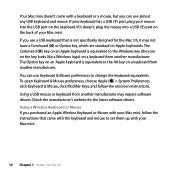
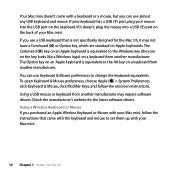
... preferences to set them up with the keyboard and mouse to change the keyboard equivalents. If you use a USB keyboard that came with your Mac mini.
14 Chapter 1 Ready, Set Up, Go If your keyboard has a USB (d) port, plug your mouse into a USB (d) port on an Apple keyboard is not specifically designed for the latest software drivers.
User Manual - Page 17
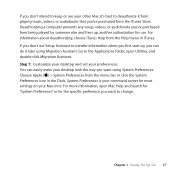
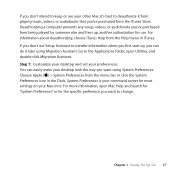
..., or audiobooks that you've purchased from being played by someone else and frees up another authorization for most settings on your preferences. If you don't use . If you don't intend to keep or use your other Mac, it's best to deauthorize it later using System Preferences. Step 7: Customize your desktop and set your Mac mini.
User Manual - Page 21


... Apple Support website at www.apple.com links you to the latest Apple news, free downloads, and online catalogs of software and hardware for an overview of the features and ports of your Mac mini. The Apple website at www.apple.com/support.
You can also find the manuals for many Apple products and technical support for all Apple products on for your Mac mini...
User Manual - Page 26


...
More information about Troubleshooting Mac mini if you have a problem Finding service and support for your Mac mini Using Mac OS X
Moving from the list of results or select Show All Results to a Mac Using iLife applications
See Chapter 3, "Problem, Meet Solution," on page 29.
The Mac OS X site at www.apple.com/ilife. Or open an iLife application, open the Mac Help window...
User Manual - Page 31


If you encounter a problem, try when you have a problem. Things to open your Mac mini. If your Mac mini needs service, see "Learning More, Service, and Support" on page 41 for information about how to contact an Apple Authorized Service Provider or Apple for troubleshooting tips to try to make a note of the problem and then find more troubleshooting information in Mac Help or on for ...
User Manual - Page 32


...; Unplug the power cord from Using Your Mac mini
If your Mac mini on page 34).
32 Chapter 3 Problem, Meet Solution If a dialog appears, select the frozen application and click Force Quit. For support and contact information about the software that came with your computer, go to www.apple.com/guide or to turn your computer won't respond...
User Manual - Page 33
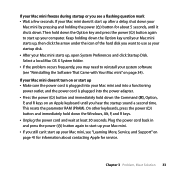
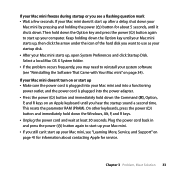
....  If the problem occurs frequently, you see a flashing question mark  Wait a few seconds. If your Mac mini doesn't start up your Mac mini.  If you want to use as your startup disk.  After your Mac mini starts up your Mac mini, see "Learning More, Service, and Support" on page 41 for information about contacting Apple for about 5 seconds...
User Manual - Page 34
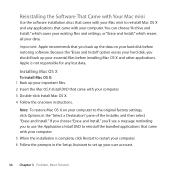
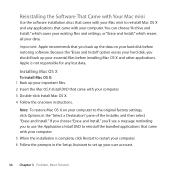
... your Mac mini to reinstall Mac OS X and any lost data. Because the "Erase and Install" option erases your hard disk, you should back up your important files. 2 Insert the Mac OS X Install DVD that you to use the Applications Install DVD to reinstall the bundled applications that came with your essential files before restoring software. Important: Apple recommends...
User Manual - Page 35


.... 4 Follow the onscreen instructions. 5 When the installation is placed on your computer and select the "Erase and Install" option, you must reinstall the applications that came with your computer, such as the iLife applications. Software manufacturers often provide updates to check for "software update."
Chapter 3 Problem, Meet Solution 35 You can set your Mac mini to their websites...
User Manual - Page 36


...the disc icon in Mac Help for
instructions and troubleshooting information. See "Learning More,
Service, and Support" on your Mac mini hardware, use the Apple Hardware Test application to have the internal backup battery replaced. Choose Help > Mac Help. Â Check the Apple Support website at www.apple.com/support for service.
On other keyboards, you suspect a problem with one of the...
User Manual - Page 37


... Network Diagnostics. 4 Follow the onscreen instructions. Chapter 3 Problem, Meet Solution 37 For more information, see the Apple Hardware Test Read Me file on the Applications Install DVD.
Make a note of connection or you through setting up an Internet connection.
If you have trouble with Your Internet Connection
Your Mac mini has the Setup Assistant application to help walk you...
User Manual - Page 39


Network Connections Make sure the Ethernet cable is set up menu. Chapter 3 Problem, Meet Solution 39
Check the cables and power supplies to know whether your ISP provides only one IP address or multiple IP addresses, one for the PPPoE service from your Ethernet hubs and routers. For setup information, check the documentation provided with...
User Manual - Page 41
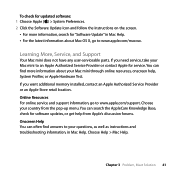
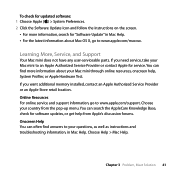
... Test. Learning More, Service, and Support
Your Mac mini does not have any user-serviceable parts. If you want additional memory installed, contact an Apple Authorized Service Provider or an Apple Store retail location. Online Resources For online service and support information, go to www.apple.com/macosx. You can search the AppleCare Knowledge Base, check for software updates, or get help...
User Manual - Page 62


... light 23 power socket 25 power specifications 48 PPPoE connections 38 problems See troubleshooting product serial number 43
Q
question mark, flashing 33
R
reinstalling software 34 repairs 50 resetting parameter RAM
(PRAM) 33
S
safety important information 47 optical drive 49 power adapter 47
security slot 25 serial number, finding 43 service and support 41 setting up
display 15 Ethernet 12...
Apple MB463LL Reviews
Do you have an experience with the Apple MB463LL that you would like to share?
Earn 750 points for your review!
We have not received any reviews for Apple yet.
Earn 750 points for your review!
