Apple M9971LL - Mac Mini - SuperDrive Support and Manuals
Get Help and Manuals for this Apple item
This item is in your list!

View All Support Options Below
Free Apple M9971LL manuals!
Problems with Apple M9971LL?
Ask a Question
Free Apple M9971LL manuals!
Problems with Apple M9971LL?
Ask a Question
Apple M9971LL Videos
Popular Apple M9971LL Manual Pages
User Guide - Page 7
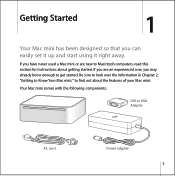
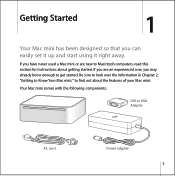
... new to get started .
Getting Started
1
1
Your Mac mini has been designed so that you may already know enough to Macintosh computers, read this section for instructions about the features of your Mac mini. If you have never used a Mac mini or are an experienced user, you can easily set it up and start using it right away.
User Guide - Page 15


... you first start up your Mac mini, you through the process of setting up your network settings, Setup Assistant can take you can do it later using Migration Assistant, make sure FileVault is turned off FileVault, choose Apple () > System Preferences, click Security, and follow the onscreen instructions. If you don't use Setup Assistant to play your purchases...
User Guide - Page 19


... Mac mini is on some models)
Connect a standard phone line directly to those files, the SuperDrive can read CD-ROM discs, photo ...troubleshooting.
¯ Power port
Connect the power cord from the power adapter.
d
USB (Universal Serial Bus) 2.0 ports
Connect USB devices such as iPod, an iSight or video camera, or a hard drive. Press and hold to discourage theft (available at www.apple...
User Guide - Page 21
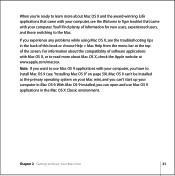
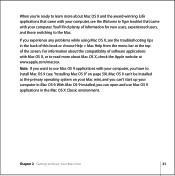
..., see the troubleshooting tips in the Mac OS X Classic environment.
Mac OS 9 can't be installed as the primary operating system on your Mac mini, and you have to use Mac OS 9 applications in the back of the screen. Note: If you want to install Mac OS 9 (see "Installing Mac OS 9" on page 59). With Mac OS 9 installed, you experience any problems while using Mac OS...
User Guide - Page 25


... password (the name and password you used when you want to select the items you first set your Mac mini to the Internet and automatically download and install the latest free software versions, drivers, and other enhancements from Apple.
The Software Update window opens. If new
software is available, it appears in Mac Help (see if any updates are complete, Software Update...
User Guide - Page 27
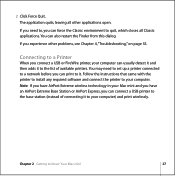
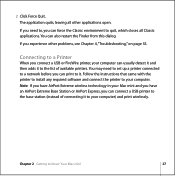
...leaving all Classic applications. Follow the instructions that came with the printer to install any required software and connect the ...set up a printer connected to a network before you can print to it to your Mac mini and you have an AirPort Extreme Base Station or AirPort Express, you can connect a USB printer to quit, which closes all other problems, see Chapter 4, "Troubleshooting...
User Guide - Page 30
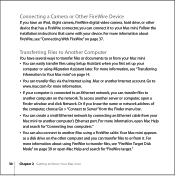
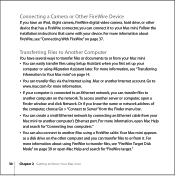
... the installation instructions that has a FireWire connector, you can create a small Ethernet network by connecting an Ethernet cable from it to another server or computer, open Mac Help and search for more information, see "Transferring Information to or from your Mac mini: Â You can easily transfer files using Setup Assistant when you first set up your...
User Guide - Page 36


... USB hard drive on your USB ports are being used and you want to it .
36 Chapter 3 Using Your Mac mini Using ... problem, do not connect USB devices with the device or check the device manufacturer's website for the latest software.
Note: Apple ...and connect similar speed devices to your Mac mini cannot find the correct software, you can install the software that came with different speeds ...
User Guide - Page 40


... AirPort Extreme Wireless Networking
Some Mac mini models include AirPort Extreme. AirPort uses wireless local area network (LAN) technology to provide wireless Internet access anywhere in the home, at work, or in your Mac mini, it installed by an Apple Authorized Service Provider or at an Apple Store retail location.
40 Chapter 3 Using Your Mac mini If you ordered AirPort Extreme...
User Guide - Page 43


... send your business card or calendar events directly to a colleague's PDA. Â Use a Bluetooth wireless keyboard or mouse or a Bluetooth headset. Â Print to a printer that use your Mac mini, it installed by an Apple Authorized Service Provider or at www.apple.com/store.
With Bluetooth wireless technology, you purchased your mobile phone to access the Internet. Â Exchange...
User Guide - Page 58
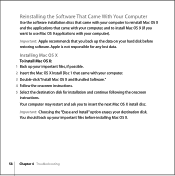
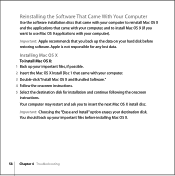
... on your hard disk before installing Mac OS X.
58 Chapter 4 Troubleshooting Installing Mac OS X
To install Mac OS X: 1 Back up your important files, if possible. 2 Insert the Mac OS X Install Disc 1 that came with your computer).
Important: Choosing the "Erase and Install" option erases your computer. 3 Double-click "Install Mac OS X and Bundled Software." 4 Follow the onscreen instructions...
User Guide - Page 59


Installing Mac OS 9
Your Mac mini does not come with your computer. 3 Double-click Install Mac OS 9 System Support. 4 Follow the onscreen instructions. 5 Select the destination disk for installation and continue following the onscreen
instructions.
Chapter 4 Troubleshooting
59
To install iCal, iChat AV, iSync, iTunes, and Safari, follow the Installing Mac OS X instructions. To use ...
User Guide - Page 62


... battery replaced. See the service and
support information on page 64 for
instructions and troubleshooting information. If you have a problem using your questions are not in this manual, look in Mac Help for more information.
62 Chapter 4 Troubleshooting Choose Help > Mac Help. Â Check the Apple Service & Support website at www.apple.com/support for the latest
troubleshooting information...
User Guide - Page 64


..., the serial number and operating system version, how much memory is installed, and more information about your questions, as well as instructions and troubleshooting information, in Mac Help. Onscreen Help You can search the AppleCare Knowledge Base, check for service. You can often find more . Learning More, Service, and Support
Your Mac mini does not have any user-accessible parts.
User Guide - Page 93
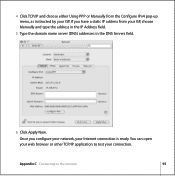
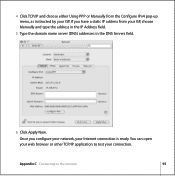
... the Internet
93
Once you have a static IP address from the Configure IPv4 pop-up menu, as instructed by your connection. Appendix C Connecting to test your ISP. If you configure your network, your ISP, choose Manually and type the address in the IP Address field.
5 Type the domain name server (DNS) addresses...
Apple M9971LL Reviews
Do you have an experience with the Apple M9971LL that you would like to share?
Earn 750 points for your review!
We have not received any reviews for Apple yet.
Earn 750 points for your review!

