Apple M8840LL/A - Power Mac - G4 Support and Manuals
Get Help and Manuals for this Apple item
This item is in your list!

View All Support Options Below
Free Apple M8840LL/A manuals!
Problems with Apple M8840LL/A?
Ask a Question
Free Apple M8840LL/A manuals!
Problems with Apple M8840LL/A?
Ask a Question
Popular Apple M8840LL/A Manual Pages
Setup Guide - Page 3


... the Computer 25
About Memory 26 DRAM Configurations 27
About Internal Storage Options 27 About the Computer's Installed Drive and Additional Drives 29
About PCI Expansion Cards 30 Expansion Card Power Requirements 31
About the Computer's Battery 31 Installing Memory, an Internal Storage Device, or a PCI Expansion Card, or Replacing the
Battery 32...
Setup Guide - Page 9


...only when you to write information on . Setting Up 9 A DVD-RAM drive works with Zip disks (If a Zip drive is not installed, an Apple-authorized dealer can install one.)
® Power button
Turns your ...For more information about the optional DVD-RAM drive and the disc types supported, see Apple's World Wide Web site: www.apple.com/support/
C
CD-ROM, DVD-ROM, or DVD-RAM drive Open button...
Setup Guide - Page 11


...configurations, a card installed in a monitor power cord...port for expansion slots (3)
Your Macintosh supports up to four peripheral component interconnect (PCI) cards... that
work with your Macintosh to an Apple PlainTalk microphone or other audio output equipment...8776;
Sound input port
Connects your computer. Setting Up 11 Sound output port
Connects your Macintosh to headphones, externally ...
Setup Guide - Page 12
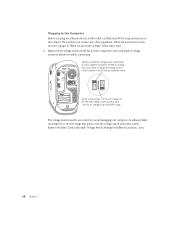
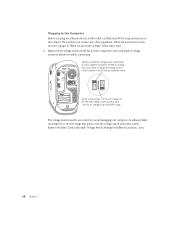
... table "Voltage Switch Settings for the kind of voltage system to which you will be set the voltage may partly cover the voltage switch...setting, insert a small screwdriver in . The voltage switch must be connecting. Remove the label. Set the switch to avoid damaging your Macintosh into a wall socket, carefully read all the setup instructions in the 100-120 V range. Set the switch to set...
Setup Guide - Page 15
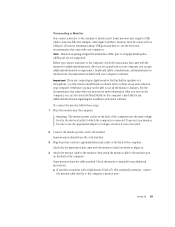
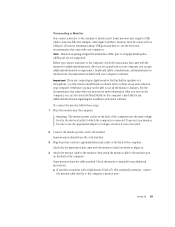
Check the monitor's manual for any additional instructions. After you set up and turn on the back of the computer. Otherwise, you can... an Apple Desktop Bus (ADB) port are not supported. Warning The monitor power socket on the back of monitor software. Before you have set up and turned on the computer's hard disk for any additional information regarding the installation of ...
Setup Guide - Page 19


...This will prevent a destructive voltage overload from a manufacturer other people have stored for instructions about installing modem software and connecting the modem to an Ethernet network that uses thin... administrator"-who oversees its operation.
See your Apple-authorized dealer for more information about using your computer on a network or setting up the computer. Also look for you ...
Setup Guide - Page 22
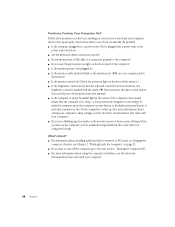
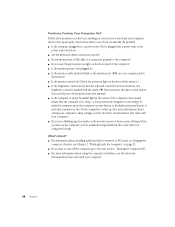
...? m For information about installing additional drives, memory, or PCI cards, or changing the computer's battery, see if you turn off the computer, go to the monitor port (™) on the monitor screen or hear a series of the computer? m For more information about using the computer's hardware, see the monitor instruction manual). If it connected...
Setup Guide - Page 24
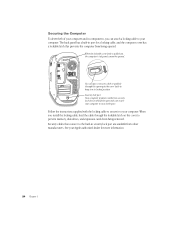
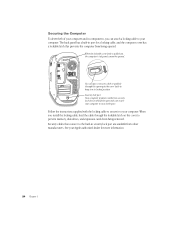
..., you install the locking cable, feed the cable through this port and can secure your computer to secure it in port for more information.
24 Chapter 1 Follow the instructions supplied with...the lockable latch on the cover to prevent memory, disk drives, and expansion cards from other manufacturers. You can attach a locking cable to your Apple-authorized dealer for a locking cable, and ...
Setup Guide - Page 25


... service and support information that you risk damaging your computer. See an Apple-authorized dealer or service provider for each are provided later in this or any of its internal components. If you install these items.
Warning Always turn off the computer m opening it to install these items yourself, you have an Apple-certified technician install memory...
Setup Guide - Page 29
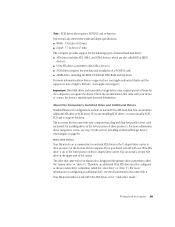
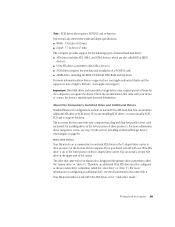
... Apple's Web site: www.apple.com/support/
Important Hard disk drives and removable storage devices may require special software for "cable select mode." For more information.
Note: SCSI drives also require a SCSI PCI card to support the drive. If you purchased a model with Ultra ATA drives set for the computer to recognize the device. You can install...
Setup Guide - Page 30


...driver software and that supplies a monitor port occupies the PCI slot labeled number 1. Install only expansion cards that come with the ID number already assigned to function at Apple's Web site: til.info.apple...unique SCSI ID. Instructions for PCI card installation appear in the section "Installing a Hard Disk or...remove the Ultra ATA drive that supports the device. This slot can ...
Setup Guide - Page 31
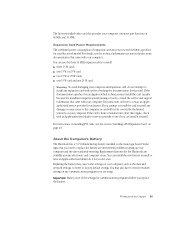
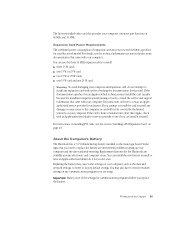
... have to restore modem settings in many electronics and computer stores.
The factory-installed video card that came with your Macintosh model.
For details, see the technical information section in the electronic documentation that came with your computer for instructions on the main logic board. If you for the Macintosh are using. Replacement batteries for a fee...
Setup Guide - Page 32
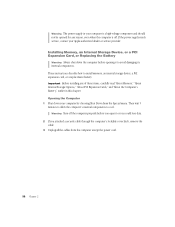
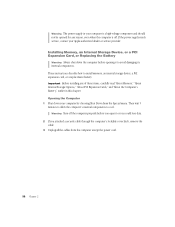
... 2 These instructions describe how to cool. Important Before installing any reason, even when the computer is a high-voltage component and should not be opened for any of these items, carefully read "About Memory," "About Internal Storage Options," "About PCI Expansion Cards," and "About the Computer's Battery," earlier in your Apple-authorized dealer or service provider...
Setup Guide - Page 57
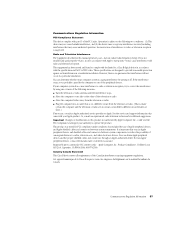
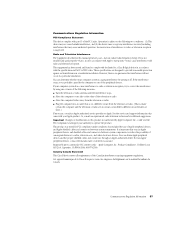
... in a residential installation. Cet appareil num...Apple peripheral devices and shielded cables and connectors between system components. However, there is suspected. See the service and support information that interference will not occur in accordance with part 15 of the Canadian interference-causing equipment regulations. Communications Regulation Information 57 See instructions...
Setup Guide - Page 59


...equipment malfunctions or repairs or alterations that you correct the problem. See the service and support information that you...install the equipment. Repairs to your company's telecommunications people. This precaution may need service. If you to prevent overloading.
Telephone Line Problems
If your telephone doesn't work with a private branch exchange (PBX). In Canada, contact Apple...
Apple M8840LL/A Reviews
Do you have an experience with the Apple M8840LL/A that you would like to share?
Earn 750 points for your review!
Earn 750 points for your review!
 Apple has a rating of 5.00 based upon 1 review.
Get much more information including the actual reviews and ratings that combined to make up the overall score listed above. Our reviewers
have graded the Apple M8840LL/A based upon the following criteria:
Apple has a rating of 5.00 based upon 1 review.
Get much more information including the actual reviews and ratings that combined to make up the overall score listed above. Our reviewers
have graded the Apple M8840LL/A based upon the following criteria:
- Durability [1 rating]
- Cost Effective [1 rating]
- Quality [1 rating]
- Operate as Advertised [1 rating]
- Customer Service [1 rating]
