Apple M7886 - Power Mac - G4 Cube Support and Manuals
Popular Apple M7886 Manual Pages
User Guide - Page 1
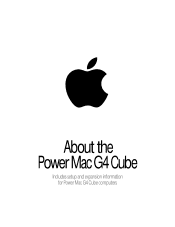
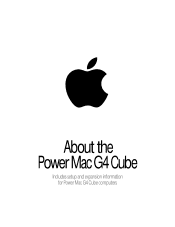
About the Power Mac G4 Cube
Includes setup and expansion information for Power Mac G4 Cube computers
User Guide - Page 3


... 5
Positioning the Computer and Display 5 Setting Up Your Computer 6 Problems? 16 What's Next? 17
2 Getting to Know Your Computer 19
Your Computer at a ... Movies 30 iTools-Free Internet Services for Mac Users 32 Auto Updating-Automatically Keep Your Mac on the Cutting Edge 34 Multiple Users-Turn One Mac Into Many 36 Apple.com-Your Starting Place on the World Wide Web 38 Mac Help-Answers to All Your ...
User Guide - Page 5


... reach so that you can unplug it . Positioning the Computer and Display If your new Power Mac G4 Cube-an elegant, compact, and professional solution to use correct lifting techniques when positioning it quickly if necessary.
5 This chapter contains instructions for your computer and display. Position the computer and display so that m they are on...
User Guide - Page 15
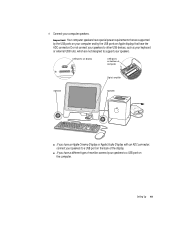
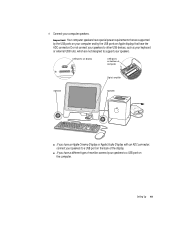
Important Your computer speakers have special power requirements that are not designed to other USB devices, such as your keyboard or external USB hubs, which are supported by the USB ports on Apple displays that have the ADC connector. Do not connect your speakers to support your speakers. Setting Up 15
m If you have a different type...
User Guide - Page 17


For information about troubleshooting your monitor. Setting Up 17 When You're Finished Using Your Computer
To turn off your computer's features, see "Problems With Your Display" on page 59.
To register a new Apple Studio Display or Apple Cinema Display with Apple, go to adjust the settings for your display, see Chapter 2, "Getting to a network, or using the...
User Guide - Page 32
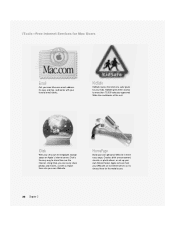
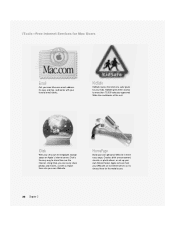
...é, or photo album, or set up your own Web site. Using iDisk, you can easily share photos and movies, as well as import them access to see.
32 Chapter 2
Apple will even host your very own 20...into your own iMovie theater. HomePage
Build your own Mac.com email address.
iTools-Free Internet Services for Mac Users
Email
Get your own personal Web site in three easy steps.
User Guide - Page 33
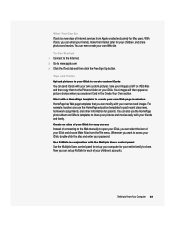
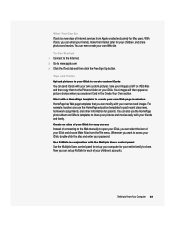
...your iDisk to create custom iCards
You can set up KidSafe for your entire family to ...control panel to set up your computer for each of your password. Getting to www.apple.com 3 Click ...family. Create an alias of your iDisk for Mac users. Whenever you create an iCard in minutes...Alias from Apple created exclusively for easy access
Instead of connecting to the Web manually to create...
User Guide - Page 35
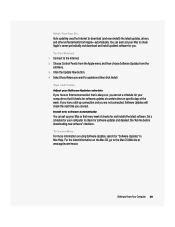
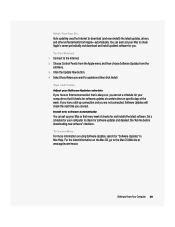
... time you want to download (and even install) the latest updates, drivers, and other enhancements from Apple-automatically. For the latest information on the Mac OS, go to check for and installs the latest software.
You can even set a schedule for "Software Updates" in Mac Help. Set a schedule for your computer to the Mac OS Web site at a certain time on...
User Guide - Page 57


For more information about iTools, see "iTools-Free Internet Services for Mac Users" on page 49. If you have an Internet connection, you can also connect two Apple computers using FireWire target disk mode, see Mac Help. For more information about configuring such an Ethernet connection, see "FireWire Target Disk Mode" on page...
User Guide - Page 67


....
3 Replace the computer core in the enclosure. (See "Replacing the Computer Core in its date and time settings. Be sure the battery's positive and negative poles are intermittent problems starting up... and negative symbols align with those on the holder. You can purchase a replacement battery from an Apple-authorized dealer. 1 Remove the battery from its holder. Remove the battery by...
User Guide - Page 72


...an AirPort Card, make sure the power cord is connected to a working with your computer or working power source and the power adapter is not engaged.) After the computer starts up: m See the troubleshooting information in the Help menu) for the latest troubleshooting
information and software updates: www.apple.com/support
72 Chapter 5 m Contact an Apple-authorized service provider.
User Guide - Page 73
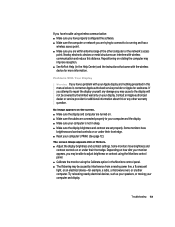
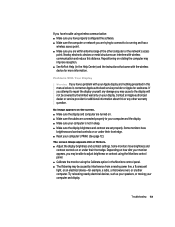
... and the instructions that came with your computer and display. If you attempt to repair the display yourself...Problems With Your Display
Warning If you have a problem with the wireless device for assistance. Contact an Apple-authorized dealer or service provider for example, a radio, a microwave oven, or another computer. m Adjust the display brightness and contrast settings. Troubleshooting...
User Guide - Page 74


... of the monitor is compatible with installation software. m Open the Monitors control panel and check if your monitor is detecting a problem with Energy Saver. The operating system may be conflicting with a backlighting lamp. No colors appear on your screen.
Contact an Apple-authorized dealer or service provider.
74 Chapter 5
m You may want...
User Guide - Page 85
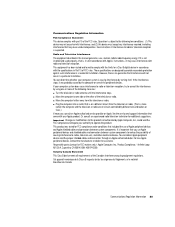
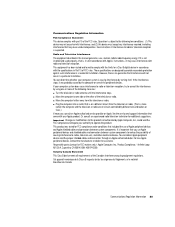
.... See the service and support information that you use of Apple peripheral devices and Apple shielded cables and...manual generates, uses, and can radiate radio-frequency energy. If your authority to this product not authorized by turning it was tested for FCC compliance under conditions that interference will not occur in strict accordance with Apple's instructions-it is not installed...
User Guide - Page 86


...Apple CD-ROM, DVD-ROM, or DVD-RAM drive in your computer, your product may result in a service-accessible area. A service warning label is harmful to the eyes. Class 1 label
Service warning label
Laser Specifications
Laser on pickup unit (when reading a CD) m Type: Semiconductor GaAlAs laser m Wavelength: 790 nm m Power... to your equipment's manual may differ slightly from the ones ...
Apple M7886 Reviews
Do you have an experience with the Apple M7886 that you would like to share?
Earn 750 points for your review!
We have not received any reviews for Apple yet.
Earn 750 points for your review!

