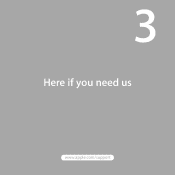Apple MB577Z/A - Mac OS X Leopard Family Support and Manuals
Get Help and Manuals for this Apple item
This item is in your list!

View All Support Options Below
Free Apple MB577Z/A manuals!
Problems with Apple MB577Z/A?
Ask a Question
Free Apple MB577Z/A manuals!
Problems with Apple MB577Z/A?
Ask a Question
Popular Apple MB577Z/A Manual Pages
User Guide - Page 3


... mentioned herein may be trademarks of Apple Inc.
and other countries. .Mac is a service mark of Apple Inc. Because Apple frequently releases new versions and updates to its software, images shown in the U.S. All rights reserved. Apple, the Apple logo, Boot Camp, Exposé, FireWire, iCal, iPhoto, Keynote, Mac, and Mac OS are trademarks of Apple Inc., registered in this book...
User Guide - Page 18
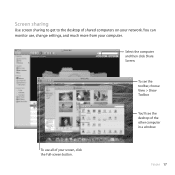
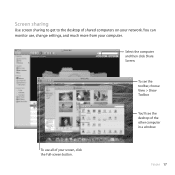
... sharing to get to the desktop of your screen, click the Full-screen button. Select the computer and then click Share Screen. To use , change settings, and much more from your network.
You'll see the toolbar, choose View > Show Toolbar. Finder 17
You can monitor use all of shared computers...
User Guide - Page 28
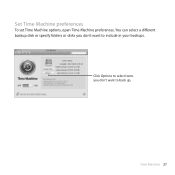
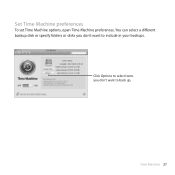
You can select a different backup disk or specify folders or disks you don't want to back up. Set Time Machine preferences
To set Time Machine options, open Time Machine preferences. Click Options to select items you don't want to include in your backups.
Time Machine 27
User Guide - Page 52
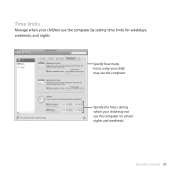
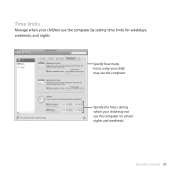
Specify the hours during which your child may use the computer. Parental Controls 51 Time limits
Manage when your child may not use the computer on school nights and weekends. Specify how many hours a day your children use the computer by setting time limits for weekdays, weekends, and nights.
User Guide - Page 66
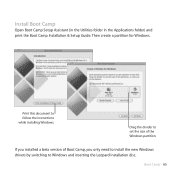
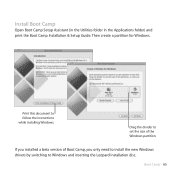
... drivers by switching to set the size of the Windows partition. Install Boot Camp
Open Boot Camp Setup Assistant (in the Utilities folder in the Applications folder) and print the Boot Camp Installation & Setup Guide. Then create a partition for Windows. Drag the divider to Windows and inserting the Leopard installation disc.
Print this document to follow the instructions while installing...
User Guide - Page 67
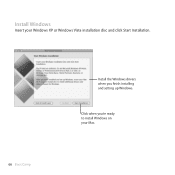
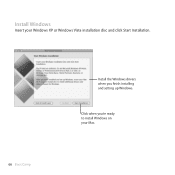
Install Windows
Insert your Windows XP or Windows Vista installation disc and click Start Installation.
66 Boot Camp
Install the Windows drivers when you 're ready to install Windows on your Mac.
Click when you finish installing and setting up Windows.
User Guide - Page 71
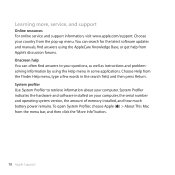
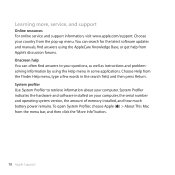
... support
Online resources For online service and support information, visit www.apple.com/support. System Profiler indicates the hardware and software installed on your computer. Choose your country from the Finder Help menu, type a few words in some applications. Choose Help from the pop-up menu. System profiler Use System Profiler to your questions, as well as instructions...
User Guide - Page 72
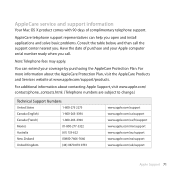
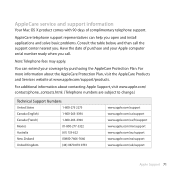
...www.apple.com/support www.apple.com/ca/support www.apple.com/ca/fr/support www.apple.com/mx/support www.apple.com/au/support www.apple.com/nz/support www.apple.com/uk/support
Apple Support 71
You can help you open and install applications and solve basic problems. Consult the table below, and then call the support center nearest you call. AppleCare service and support information
Your Mac OS...
User Guide - Page 74
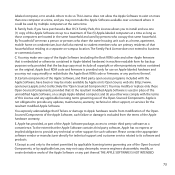
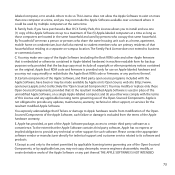
... modification of the OpenSourced Components of the Apple Software, such failure or damage is used by applicable law, you otherwise comply with the Apple Software, have purchased a Mac OS X Family Pack, this License and any updates, maintenance, warranty, technical or other support for the resultant modified Apple Software. opensource.apple.com/) (collectively the "Open-Sourced Components...
User Guide - Page 75


... an Apple Software update completely replaces (full install) a previously licensed version of a bundle and may not use the Apple Software. Subject to the restrictions set forth below, you may not be separated from one -time permanent transfer of all its original form as part of the Apple Software, you may, however, make a one Apple-labeled computer to another Apple-labeled...
User Guide - Page 76
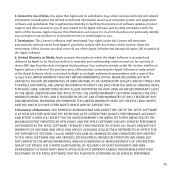
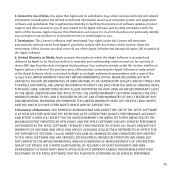
... about your computer, system and application software, and peripherals, that does not personally identify you, to improve our products or to provide services or technologies to you (if any term(s) of this License, you fail to comply with a copy of software updates, product support and other services to you .
5. Apple may collect and use this information...
User Guide - Page 77


... ORAL OR WRITTEN INFORMATION OR ADVICE GIVEN BY APPLE OR AN APPLE AUTHORIZED REPRESENTATIVE SHALL CREATE A WARRANTY. OR PROVIDED BY, THE APPLE SOFTWARE WILL MEET YOUR REQUIREMENTS, THAT THE OPERATION OF THE APPLE SOFTWARE OR SERVICES WILL BE UNINTERRUPTED OR ERROR-FREE, THAT THE APPLE SOFTWARE OR SERVICES WILL BE COMPATIBLE WITH THIRD PARTY SOFTWARE, OR THAT DEFECTS IN...
User Guide - Page 79
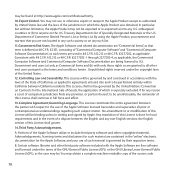
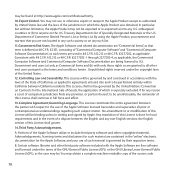
...the "online" electronic documentation for the International Sale of Goods, the application of this License is defined at : http://www.apple.com/certificateauthority.
10. Governing Language. embargoed ...export or reexport the Apple Product except as authorized by the United Nations Convention on the U.S. Third Party Acknowledgements. Portions of the source code
78 You may...
User Guide - Page 81
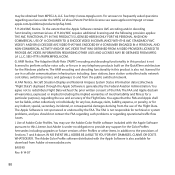
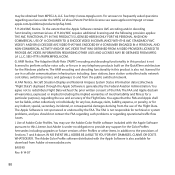
...
Rev. 8-14-07
80 may use fees under no obligation to provide any support for technical or system problems, and you should not contact the FAA regarding such problems or regarding operational traffic flow issues. G. You agree that the Apple Software contains AVC encoding and/or decoding functionality, commercial use and accuracy of the...
Apple MB577Z/A Reviews
Do you have an experience with the Apple MB577Z/A that you would like to share?
Earn 750 points for your review!
We have not received any reviews for Apple yet.
Earn 750 points for your review!