Adaptec ACS 200 - Storage Enclosure IDE/ATA Support and Manuals
Get Help and Manuals for this Adaptec item
This item is in your list!

View All Support Options Below
Free Adaptec ACS 200 manuals!
Problems with Adaptec ACS 200?
Ask a Question
Free Adaptec ACS 200 manuals!
Problems with Adaptec ACS 200?
Ask a Question
Popular Adaptec ACS 200 Manual Pages
User Guide - Page 2


... Milpitas Blvd., Milpitas, CA 95035. Apple and Macintosh are the property of this document to make changes in the US and other countries, used under license. ii
in the product design without reservation and without notice. Adaptec reserves the right to assure its users.
Microsoft and Windows are trademarks of Adaptec, Inc., which may...
User Guide - Page 3


... gives you specific legal rights, and you may also have other costs, excluding labor and parts, necessary to effectuate repair, replacement or refund under this product that it is available to the purchaser by delivering the product during the warranty period to an authorized Adaptec service facility or to Adaptec and providing proof of unauthorized service or parts.
3 Warranty service is...
User Guide - Page 4


... reasonable protection against harmful interference in a residential installation. EN61000-4-4 (1995) Electrical fast transients/burst: ±1 kV AC, ±0.5 kV I /O cable and power cable to ensure compliance of this unit to comply with EMC Directive 89/336/EEC, as amended by 93/68/EEC in accordance with the instruction manual, may cause undesired operation. EN61000-4-6 (1996...
User Guide - Page 5


...
Installing a Disk Drive
3
Installing the Device Driver-Windows 98SE Only
5
Connecting and Powering On
6
Preparing the Disk Drive for Use
7
Setting up Removable option - -Windows 98SE Only
7
Connecting and Disconnecting Your Enclosure
8
Troubleshooting
9
About USB Technology
10
About SATA Technology
10
®
This User's Guide explains how to install and connect your Adaptec
ACS...
User Guide - Page 6


...174;
o Microsoft Windows computers must be running Windows XP,
Windows 2000, Windows Me, or Windows 98SE
o Apple® Macintosh® computers must be running OS 9.2.2 or later for
USB 1.1 support, or OS 10.2.7 or later for USB 2.0 support
o Available USB 2.0 port.
2
Kit Contents
ƒ Adaptec ACS-300 Combo USB/eSATA Enclosure ƒ One enclosure stand ƒ One power adapter ƒ...
User Guide - Page 7
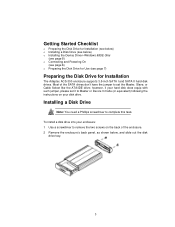
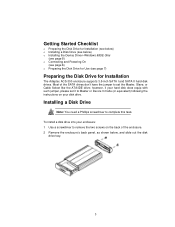
... a Disk Drive (see page 7)
Preparing the Disk Drive for Installation
The Adaptec ACS-300 enclosure supports 3.5-inch SATA I and SATA II hard disk drives. Most of the enclosure. 2 Remove the enclosure's back panel, as shown below ) o Installing the Device Driver-Windows 98SE Only
(see page 5) o Connecting and Powering On
(see page 6) o Preparing the Disk Drive for Use (see below , and...
User Guide - Page 8
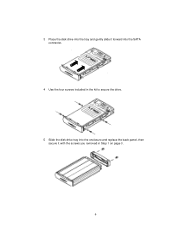
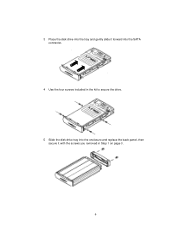
3 Place the disk drive into the tray and gently slide it forward into the SATA connector.
4 Use the four screws included in the kit to secure the drive.
5 Slide the disk drive tray into the enclosure and replace the back panel, then secure it with the screws you removed in Step 1 on page 3.
4
User Guide - Page 9


... Follow the on-screen instructions to install the USB 2.0 driver. To install the device drivers: 1. Power on your operating system. Browse to the CD drive, then double-click Setup.exe to download updates. Before you begin the driver
installation. 5. The SATA interface will use the build-in mass storage driver from the system. Insert the Adaptec ACS-300 CD into your computer...
User Guide - Page 10


... cable from the USB 2.0 port on the enclosure to a USB
2.0 port on the enclosure to the I position. Connect your enclosure to your computer using either the included USB or eSATA cable: ƒ Connect the USB cable from the eSATA port on your Adaptec ACS-300 enclosure.
6 Connecting and Powering On
Note: Windows 98SE users only-You must install the device drivers before connecting and...
User Guide - Page 11
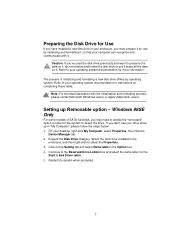
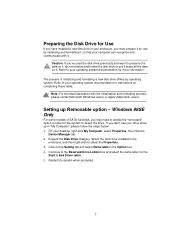
.... Select the hard drive installed in the
enclosure, and then right-click to the Reserved Drive Letters box and select the same letter for the
Start & End Driver letter. 5. Continue to select the Properties. 3. Expand the Disk Drive category. Restart the system when prompted.
7
Windows 98SE Only
For some models of initializing and formatting a new...
User Guide - Page 12
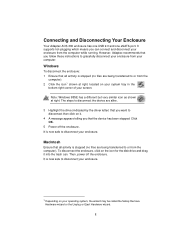
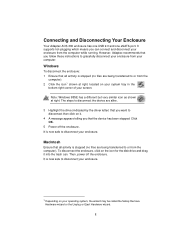
... instructions to or from the computer while running. The steps to disconnect the device are being transferred to disconnect then click on your enclosure.
Click OK.
5 Power off the enclosure.
To disconnect the enclosure, click on your system tray in the
bottom right corner of your screen. Connecting and Disconnecting Your Enclosure
Your Adaptec ACS-300 enclosure has one USB...
User Guide - Page 13


...
ƒ For Windows 98SE users - Troubleshooting
If you have problems installing or using your Adaptec ACS-300 enclosure, work properly. See the Table below to find your enclosure, which will appear with a yellow exclamation mark beside it .
Select the enclosure, then click the Remove button at the bottom of the disk drive installed in the Adaptec ACS-300 is powered on page 5.
User Guide - Page 14
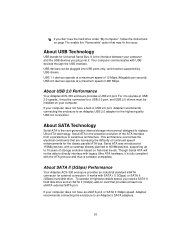
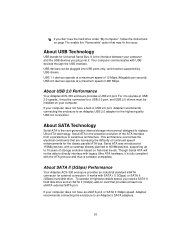
... eSATA port or SATA II 3Gbps speed, Adaptec recommends connecting the enclosure to an Adaptec's SATA adapters.
10 USB 2.0 devices operate at a maximum speed of 12 Mbps (Megabits per second); Though Serial ATA will not be supported by USB drivers.
If you don't see the hard drive under "My Computer", follow the instructions on page 7 to enable the "Removable...
Adaptec ACS 200 Reviews
Do you have an experience with the Adaptec ACS 200 that you would like to share?
Earn 750 points for your review!
We have not received any reviews for Adaptec yet.
Earn 750 points for your review!

