Adaptec 2400A - ATA RAID Controller Support and Manuals
Get Help and Manuals for this Adaptec item
This item is in your list!

View All Support Options Below
Free Adaptec 2400A manuals!
Problems with Adaptec 2400A?
Ask a Question
Free Adaptec 2400A manuals!
Problems with Adaptec 2400A?
Ask a Question
Popular Adaptec 2400A Manual Pages
Installation Guide - Page 11
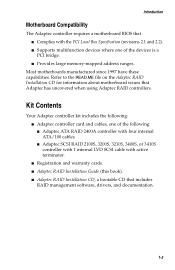
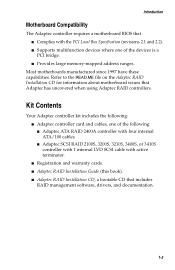
... includes RAID management software, drivers, and documentation.
1-3 I Registration and warranty cards. Introduction
Motherboard Compatibility
The Adaptec controller requires a motherboard BIOS that I Complies with four internal ATA/100 cables. Most motherboards manufactured since 1997 have these capabilities. I Adaptec RAID Installation Guide (this book).
I Supports multifunction...
Installation Guide - Page 12


... RAID Installation Guide
Adaptec RAID Controller Features
Adaptec RAID controllers support I Microsoft Windows 2000, Windows NT, Windows 95/98/Me, Novell NetWare, SCO UNIX, Red Hat Linux, SuSE Linux, and FreeBSD. I RAID levels 0, 1, 5, multilevel 0/1 and 0/5. I ASPI protocol support for easy upgrades of controller firmware, controller BIOS, and SMOR. I PCI Local Bus Specification...
Installation Guide - Page 14


... RAID Installation CD
The Adaptec RAID Installation CD contains the RAID Management Software, device drivers, and user documentation needed to manage your Adaptec RAID Controller.
1-6 I Adaptec Storage Manager Pro User's Guide-Describes how to use SMOR, Adaptec Storage Manager software, and the RAIDUTIL command line utility.
Adaptec RAID Installation Guide
3 SCSI RAID controllers support...
Installation Guide - Page 15


...driver disk for UNIX or Linux users)-Starts a Linux command shell. I Start a command shell (for any supported operating system.
If your computer has no operating system and configure a RAID, provided your computer automatically reads the CD if it is set for Adaptec RAID products and software...do so. I Launch RAID configuration utility...-Starts Storage Manager, which means you can...
Installation Guide - Page 19


... set up the controller and configuring the RAID:
1 Read this entire chapter.
2 Verify that applies to your boot array.
You need to upgrade Acrobat, do not have Acrobat installed on the Adaptec RAID Installation CD.
8 Select the appropriate storage management application for installing the driver. For an overview of the available systems, refer to Storage Management Software Overview...
Installation Guide - Page 33


... if you want the Adaptec controller to manage the slot order. The controller BIOS ROM can also be disabled or the address changed automatically by the system's Plug-and-Play BIOS. Any additional Adaptec RAID controllers that are shipped with a controller BIOS ROM enabled for additional help.
2-9
If problems occur, refer to the controller. In systems with controllers from multiple...
Installation Guide - Page 37


... 2000. The CD loads a Linux kernel that has no operating system. c Follow instructions and respond to prompts as necessary to get to Windows 2000 on page 3-4
Note: The Adaptec driver for installing the Adaptec RAID controller with the installation. d When you are described:
I Installing the Driver in your Adaptec RAID controller and hard drives according to manage all of its functions...
Installation Guide - Page 41


..., the other hardware that requires the use Adaptec storage management software. To install the driver 1 Install and configure your drive. For details, refer to manage all of the Adaptec driver, you see the Adaptec splash screen, click Create Driver Disk. Then, click the appropriate operating system. Adaptec RAID Installation Guide
I Upgrading the Controller in an Existing System on page...
Installation Guide - Page 58


...integrating an Adaptec RAID controller into an existing Novell NetWare 4.2 server as a
secondary controller according to the instructions in \packages\netware\4.11\driver to the floppy disk. To install the driver
1 Upgrade your drive and a blank floppy disk in the floppy disk drive. b Copy all the files in Chapter 2. you created in Step 2 and install I2O and block storage support only. 11...
Installation Guide - Page 60


... an Adaptec RAID controller into an existing Novell NetWare 5 server as a secondary controller. c Remove the Adaptec RAID Installation CD and the driver floppy disk.
3 Shutdown the server. 4 Install and configure the Adaptec RAID controller as the location for NetWare 5.
For details, refer to the floppy disk. Installing the Driver
12 Select Edit startup.ncf. 13 Install the latest support...
Installation Guide - Page 67


Adaptec RAID Installation Guide
Installing the Driver in an Existing Linux System
The Adaptec RAID Installation CD contains precompiled module drivers and storage management software in RPM (Red Hat Package Manager) format. For current information, visit http:// linux.adaptec.com. The 2.0 driver RPM has precompiled module drivers for any new drives.
3-32
To add the driver 1 Type the ...
Installation Guide - Page 70


...I Adaptec RAID controller and drives.
Refer to the Adaptec Storage Manager Pro User's Guide. To install Storage Manager Pro on a network drive, because Storage Manager Pro runs as a Windows NT/2000 service and services do not have already installed the following:
I Controller driver. Note: When you start Storage Manager Pro, you have installed. Windows
When you install Storage Manager...
Installation Guide - Page 75


...device driver for your drive and when the installation menu appears click Install Adaptec Storage Manager.
If your system does not start CD software, insert the Adaptec RAID Installation CD into your operating system. The installation program detects which version of hard disk space. Windows
If Windows is configured to begin the installation. Click Install Adaptec Storage Manager to...
Installation Guide - Page 94


If the error persists, contact Adaptec Technical Support. After updating the Adaptec controller firmware or BIOS and restarting, the controller does not respond. To reset the NVRAM, refer to the default settings and reconfigure the RAID. C-3 Restart the computer. SCO UNIX reserves certain interrupts for that the Adaptec controller has been assigned one device at a time, until ...
Installation Guide - Page 95


... the boot process, set Bootable Devices to enable the EBDA Relocation option. C-4 Adaptec RAID Installation Guide
The Adaptec controller BIOS reports a drive as a disk instead of the controller BIOS only, pressing Ctrl+A at the system prompt displays the message
Card not configurable. This condition can temporarily disable the firmware, BIOS, and SMOR and then replace them using the flash...
Adaptec 2400A Reviews
Do you have an experience with the Adaptec 2400A that you would like to share?
Earn 750 points for your review!
We have not received any reviews for Adaptec yet.
Earn 750 points for your review!
