Adaptec 2820SA - Serial ATA II RAID Controller Support and Manuals
Get Help and Manuals for this Adaptec item
This item is in your list!

View All Support Options Below
Free Adaptec 2820SA manuals!
Problems with Adaptec 2820SA?
Ask a Question
Free Adaptec 2820SA manuals!
Problems with Adaptec 2820SA?
Ask a Question
Popular Adaptec 2820SA Manual Pages
User Guide - Page 7


... Connecting Disk Drives to SATA RAID Controllers 34 Connecting Disk Drives to SCSI RAID Controllers 35 Connecting External Devices 35 Next Steps...35
Creating a Bootable Array Setting the Boot Controller 37 Creating an Array 37 Creating an Array with the ACU 37 Creating an Array with Adaptec Storage Manager 39 Making Your Array Bootable 40
Installing the Driver and an Operating System...
User Guide - Page 9


... to the Adaptec RAID Controller Utility 76 Running the Adaptec RAID Controller Utility 76
Navigating the Adaptec RAID Controller Utility 76 Using the ACU to Create and Manage Arrays 76
Creating a New Array 76 Managing Existing Arrays 77 Initializing Disk Drives 77 Rescanning Disk Drives 77 Secure Erasing Disk Drives 78 Using the -Select Utility to Modify Controller Settings 78 Opening...
User Guide - Page 12


...to perform basic array and configuration management functions; Many of configurations from the main window of the features and
functions described may not be familiar with Adaptec Storage ManagerTM or the other utilities described in this Guide. located on the RAID Installation CD.
● Adaptec Storage Manager User's Guide-Describes how to install and use your Adaptec RAID controller...
User Guide - Page 17
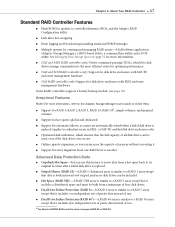
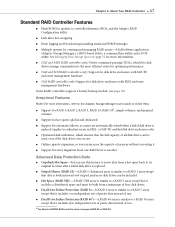
... both mirrored and striped, and more information, refer to the Adaptec Storage Manager User's Guide or online Help.
● Support for RAID 0, RAID 1, RAID 5, RAID 10, RAID 501, simple volumes, and spanned volumes
● Support for hot spares (global and dedicated)
● Support for disk drive enclosures with SES2 enclosure management hardware
Some RAID controllers support a battery backup...
User Guide - Page 18


...Snapshots are supported by your Adaptec RAID controller, follow the instructions in the online Help or the Adaptec Storage Manager User's Guide on page 94. Adding a Battery Backup Module
This table shows the battery model supported by Windows and Linux operating systems only.
Currently, Adaptec offers the snapshot function as an upgrade feature which can use Adaptec Storage Manager to...
User Guide - Page 29


..., see this page. ● SCSI cables, see page 30.
All SATA cables have the same connectors, as shown in the kit. Adaptec recommends using only Adaptec SAS cables.
SAS Cables
You need one SAS cable for each disk drive you are connecting to your Adaptec SATA RAID controller. For more information or to an external SAS enclosure.
User Guide - Page 30


... on an existing operating system.
Avoid poor quality cables, as well (or instead).
2 Set the boot controller (see page 37). 3 Create a bootable array (see page 37). 4 Install your operating system and the controller driver (see page 41.) 5 Install Adaptec Storage Manager and begin to manage your controller has an external connector, you 've chosen. Do not use cables not rated for...
User Guide - Page 32
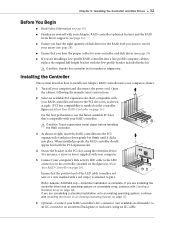
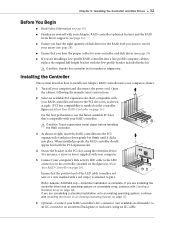
....)
For the best performance, use for your arrays (see page 29).
● If you are installing a low-profile RAID controller into place. If you are completing a standard installation onto an existing operating system, continue with Installing the Driver on an Existing Operating System on page 47.
6 Optional-Connect your RAID controller's I2C connector (not available on all models) to an...
User Guide - Page 34


Connecting Disk Drives to SATA RAID Controllers
1 Install your SATA disk drives, following the instructions in your computer cabinet, and reattach the power cord.
There are no jumpers or switches to set on the SATA controller or disk drives.
2 Use one or more internal SAS or SATA disk drives to the backplane. (Refer to your
system's documentation for more information about...
User Guide - Page 35
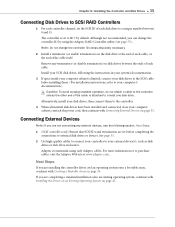
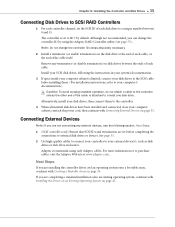
... them . (For installation instructions, refer to ID 7 by using only Adaptec cables.
If you are set before installing them to a unique number between the ends of each cable, or the end of each cable. Next Steps
If you are not connecting any terminators (or disable termination) on page 36. Adaptec recommends using the Adaptec RAID Controller utility (see the...
User Guide - Page 48
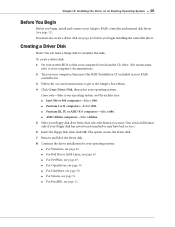
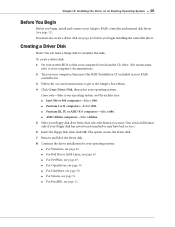
...9679; For Solaris, see page 51. ● For FreeBSD, see page 51.
Linux only-Select your operating system and the architecture: ● Intel 386 or 486 ...driver disk: 1 Set your system BIOS so that your computer boots from the CD drive. (For instructions,
refer to your computer's documentation.) 2 Turn on your computer, then insert the RAID Installation CD included in your RAID
controller...
User Guide - Page 53
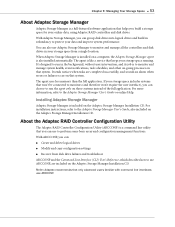
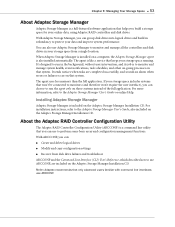
...refer to the Adaptec Storage Manager User's Guide, also included on that system.
If your storage space includes systems that won't be connected to monitors (and therefore won't require the user interface), you can use to perform some basic array and configuration management functions. About the Adaptec RAID Controller Configuration Utility
The Adaptec RAID Controller Configuration Utility...
User Guide - Page 54


... see Using the Adaptec RAID Controller Utility on page 75. Chapter 9: Managing Your Storage Space ● 54
About the Adaptec RAID Controller Utility
The Adaptec RAID Controller utility is a BIOS-based utility that you can use Adaptec Storage Manager (see page 53). Note: The Adaptec RAID Controller utility is the easiest to update, save, or verify your RAID controller's firmware BIOS and Non...
User Guide - Page 105
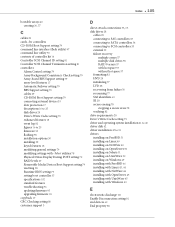
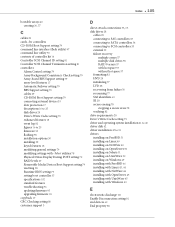
... options 30 installing 32 keyed features 18 modifying general settings 79 modifying settings with -Select utilities 78 Physical Drives Display During POST setting 79 RAID levels 27 Removable Media Devices Boot Support setting 79 resetting 58 Runtime BIOS setting 79 setting boot controller 37 specifications 102 standard features troubleshooting 56 updating firmware 95 upgrading firmware 18 copyback...
User Guide - Page 108


... specifications 102 technical support 3 Technical Support Identification (TSID) number 3 terminology 12
Adaptec Storage Manager 12 SAS 60
tools Adaptec RAID Controller utility 54 Adaptec Storage Manager 53 AFU 54 ARCCONF 53
troubleshooting tips 55 TSID Number
See Technical Support Identification Number
U
UnixWare driver installation 50 OS installation 45
updating firmware 95 upgrading firmware...
Adaptec 2820SA Reviews
Do you have an experience with the Adaptec 2820SA that you would like to share?
Earn 750 points for your review!
We have not received any reviews for Adaptec yet.
Earn 750 points for your review!
