Adaptec 2256100-R - Unified Serial 1405 Storage Controller ATA-300 Support and Manuals
Get Help and Manuals for this Adaptec item
This item is in your list!

View All Support Options Below
Free Adaptec 2256100-R manuals!
Problems with Adaptec 2256100-R?
Ask a Question
Free Adaptec 2256100-R manuals!
Problems with Adaptec 2256100-R?
Ask a Question
Popular Adaptec 2256100-R Manual Pages
User Guide - Page 3


...; Before contacting Technical Support, you .
To speak with a Technical Support Specialist, call +1 408-957-2550, 24 hours per day, 7 days per week. Australia ● Call +61-2-9503-1555. To expedite your service, have your computer in front of www.adaptec.com for your product. ● For information about installing or using your Adaptec product, check this...
User Guide - Page 5


... and properly grounded I /O - Adaptec, Inc. EN61000-4-4 (1995) Electrical...93/68/EEC in a particular installation. EN61000-4-2 (1995) Electrostatic ...set out by the party responsible for home use but it correctly per this documentation. This equipment is no guarantee that may causes radio frequency interference problem if used in accordance with the instruction manual... Part ...ASC-1405
Tested...
User Guide - Page 7


... Viewing the Controller Properties 32 Setting the Controller Configuration 33 Viewing the PHY Configuration 34 Using the Disk Utilities 35 To access the Disk Utilities 35
8 Enclosure Management Support Connecting Drive LED Control Cables 39 Behavioral Pattern of Drive LED 39
9 Solving Problems Troubleshooting Checklist 42
10 Using the Adaptec Flash Utility for DOS Introduction...
User Guide - Page 8


...45 Running the AFU from the Command Line 45 AFU Commands 45 Updating Flash Using AFU Command Line 49
A Introduction to SAS Terminology ...Adaptec 1045 LED Connector Specification 58 Adaptec 1405 LED and I2C and SGPIO Connector Specification 58 Adaptec 1405 I2C Connector Specification 59
C Safety Information Electrostatic Discharge (ESD 60
D Technical Specifications Environmental Specifications...
User Guide - Page 16


... PCI Local Bus Specification, Revision 2.2 and higher ● Supports multifunction devices where one of the devices is a PCI bridge ● Large memory-mapped address ranges
Note: Refer to modify the controller and disk drive settings ● Disk Utilities - Used to the Readme file on the controller Installation CD for the Adaptec SATA/SAS 1405 or 1045...
User Guide - Page 23
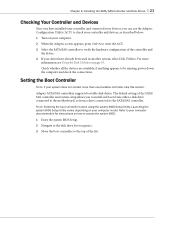
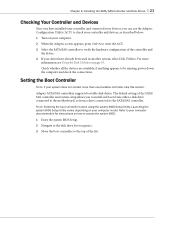
... for instructions on your computer. 2 When the Adaptec screen appears, press Ctrl+A to enter the ACU. 3 Select the SATA/SAS controller to your computer model. Refer to verify the hardware configuration of the list. For more than one bootable controller, skip this section. The default setting of the SATA/ SAS controller and system setup allows...
User Guide - Page 26
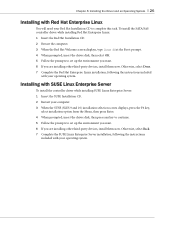
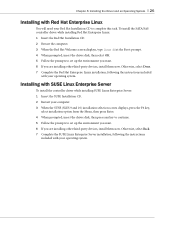
... the prompts to complete this task. Otherwise, select Done. 7 Complete the Red Hat Enterprise Linux installation, following the instructions
included with your operating system. Chapter 5: Installing the Driver and an Operating System l 26
Installing with Red Hat Enterprise Linux
You will need your Red Hat Installation CD to set up the environment you want . 6 If you are...
User Guide - Page 28


.... 8 Remove and label the driver disk. 9 Continue the driver installation for the driver. 2 Insert the driver disk, select Floppy drive, then click Next. 3 Click Next, then click Next again. 4 Follow the on -screen instructions to get to -date operating system version support, visit the Adaptec Web Site at
www.adaptec.com. Chapter 6: Installing the Driver on Windows: 1 Start or restart Windows...
User Guide - Page 29
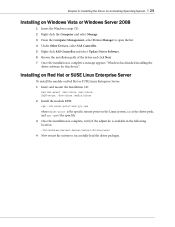
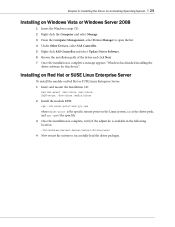
.... 4 Under Other Devices, select SAS Controller. 5 Right-click SAS Controller and select Update Driver Software. 6 Browse the installation path of the driver and click Next. 7 Once the installation is the specific mount point on Windows Vista or Windows Server 2008
1 Insert the Windows setup CD. 2 Right-click the Computer and select Manage. 3 From the Computer Management, select...
User Guide - Page 39


Note: Depending on the jumper settings, the Backplane can be connected to the SATA/SAS ports present in the enclosure. Note: The ... LEDs. Chapter 8: Enclosure Management Support l 39
Connecting Drive LED Control Cables
Drive LED Control Cables helps you encounter any errors such as bad sectors or drive failure, the Fault LED will glow red untill the problem is connected to the I2C interface...
User Guide - Page 46


... page 46 ● UPDATE on page 47 ● VERIFY on page 48 ● VERSION on which SATA/SAS controllers are installed, and to identify the...1405
SAVE The SAVE command saves the contents of the UFI file is based on your computer. Examples The following switches are available: ● /C is the SATA/SAS controller(s) IDs representing the set is Controller 0. Appendix 10: Using the Adaptec...
User Guide - Page 49


... is the numbers of the Adaptec SATA/SAS controllers of the BIOS you want to update. If the computer has not been set up to boot from the bootable floppy disk, enter the system setup utility to upgrade controllers 0, 2, and 3, type AFU UPDATE /C 0, 2, 3. ● To update all SATA/SAS controllers simultaneously:
AFU UPDATE /C all
6 The AFU reads the...
User Guide - Page 57


Adaptec 1045 LED Connector Specification 58 Adaptec 1405 LED and I2C and SGPIO Connector Specification 58 SFF-8087 I2C Connector J7 59 SFF-8087 SGPIO Connector J7 59 Adaptec 1405 I2C Connector Specification 59 This chapter provides an activity LED and I2C and SGPIO connector reference for Adaptec SATA/SAS controllers. SAS Controller LED and I2C and SGPIO Connector Reference...
User Guide - Page 58
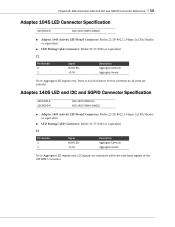
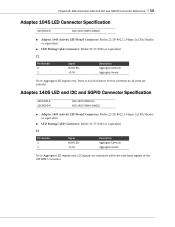
... or equivalent
J1
Pin Number 2 1
Signal BUSYLED+3.3V
Description Aggregate Cathode Aggregate Anode
Note: Aggregate LED signals only. Adaptec 1405 LED and I2C and SGPIO Connector Specification
2256100-R 2256000-R
ASC-1405 ROHS Kit ASC-1405 ROHS SINGLE
● Adaptec 1405 Activity LED Board Connector: Molex 22-28-8022 2.54mm 1x2 RA Header or equivalent
● LED Mating Cable Connector...
User Guide - Page 59
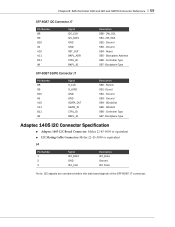
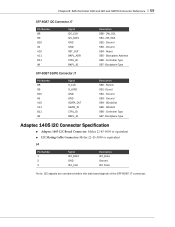
... I2C_CLK I2C_DATA GND GND RST_OUT BKPL_ADR CTRL_ID BKPL_ID
Description SB0 - 2W_SCL SB1- 2W_SDA SB2 - Ground SB3 - Ground SB4 - Backplane Address SB6 - Backplane Type
Adaptec 1405 I2C Connector Specification
● Adaptec 1405 I2C Board Connector: Molex 22-43-6030 or equivalent ● I2C Mating Cable Connector: Molex 22-43-3030 or equivalent
J4
Pin Number 1 2 3
Signal...
Adaptec 2256100-R Reviews
Do you have an experience with the Adaptec 2256100-R that you would like to share?
Earn 750 points for your review!
We have not received any reviews for Adaptec yet.
Earn 750 points for your review!
