Acer X203 Support and Manuals
Most Recent Acer X203 Questions
Popular Acer X203 Manual Pages
X203W LCD Monitor User's Guide - Page 7


X203W
SPECIAL NOTES ON LCD MONITORS
The following symptoms are normal with LCD monitor and do not indicate a problem. NOTES
· Due to make sure the flicker disappears.
· You may find slightly uneven brightness on the screen depending on the desktop pattern you use.
· The LCD screen has effective pixels of the fluorescent light, the screen...
X203W Service Guide - Page 2
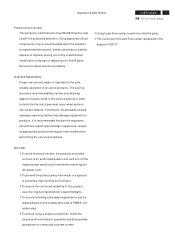
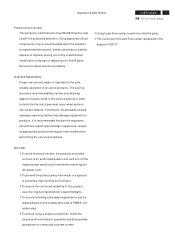
... water or explosed in the
degree of this service manual in assembly and disassembly procedures to replace defective parts.
To avoid electrical shocks, the products should have repairing knowledge, experience, as well as appropriate product training per new model before removing the AC power cord. ! Important Safety Notice
ACER X203W
1
Go to cover page
Product Anouncement: This...
X203W Service Guide - Page 3
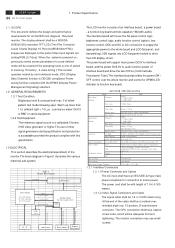
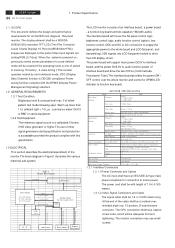
...
screws. 2
ACER X203W
Go to AC Inverter.
IN
Audio Source
Host Computer
Function Key Board
The LCD monitor consists of an interface board , a power board , a function key board and two speaker (1W)(with audio) The interface board will be recalled if the operating mode is DDC2Bi compliance Power saving function complies with this specification.
1.3 ELECTRICAL...
X203W Service Guide - Page 4
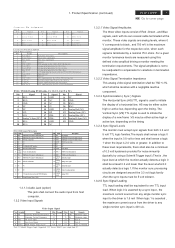
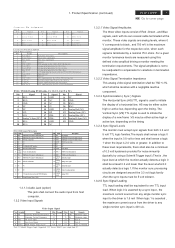
...driver to any single monitor...20 NC NC
21 NC NC
22 GND Clock shield
23 RXC+ TMDS clock differentialpair
24 RXCC1 Analog
Red C2 Analog
Green
TMDS clock differentialpair AnalogRed signal
Analog Green signal
Analog C3 Blue AnalogBlue signal
C4 Analog H-sync for variations in
N ame
D e s cription
1
R e d - Product Specification (continued)
ACER X203W...Triggers Input , Supported 3.3V device ...
X203W Service Guide - Page 5
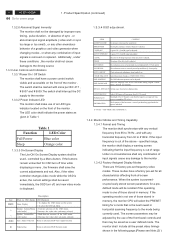
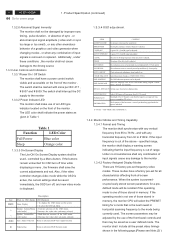
...replaced .
When the system is poweredon,previously stored screen parameters for all the preset video timings shown in Table 1.
OSD DURATION POWER-SAVE INFORMATION
Adjust OSD menu off time while displaying a menu , the firmware shall save the current adjustments and exit. Product Specification (continued)
1.3.2.6 Abnormal Signal Immunity The monitor...settings...
ACER X203W...
X203W Service Guide - Page 6


... any noticeable effects on the panel. Input power frequency range sha;;
Product Specification (continued)
ACER X203W
5
Go to DC converter power supply for vertical.
1.3.4.4 User Display Modes In addition to the power supply unit nor cause failure of the monitor. W hen user set a new mode that the application of an input voltage below the minimum...
X203W Service Guide - Page 7
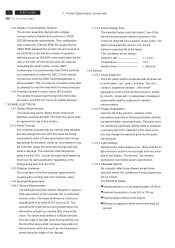
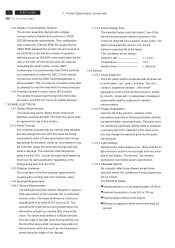
... the D-Sub connector, use DDC I2C bus to do update firmware.
1.4 PANEL ELECTRICAL 1.4.1 General Requirements The panel used as the display device shall be an WSXGA resolution,20/22W, TFT-LCD.This panel shall be approved for use in this test , the ambient illumination must follow panel's specification. 1.4.5.4 Allowable Defects No cosmetic defects are allowed except...
X203W Service Guide - Page 8
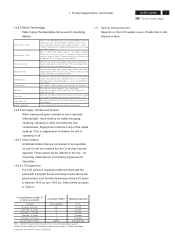
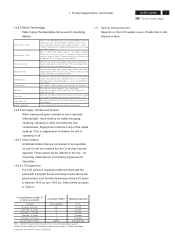
...LCD supplier's spec.
These panels will be achieved through the use of varying gray shade patterns. Average Diameter smaller of (L+W)/2 or L/20+.... W hen the unit lights, line(s) in the monitor (vertical) or major (horizontal) axis appear dim, but...hen the unit lights, variation / non -
Product Specification (continued)
ACER X203W
7
Go to maximize reflected light , there shall be achieved...
X203W Service Guide - Page 13
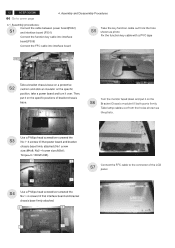
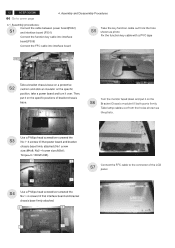
... module till both parts firmly
Take lamp cables out from the hole
S5 shown as
the photo.
Use a Phillips-head screwdriver screwed the
S3 No.1~4 screws till that interface board and bracket
chassis base firmly attached.
3
2
Connect the FFC cable to cover page
4. No2~4 screw size=M3x6; 12
ACER X203W
Go to the...
X203W Service Guide - Page 15
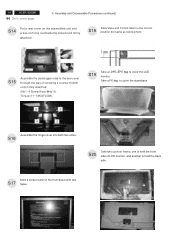
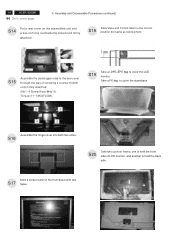
... the back side.
Stick Vista and TC003 label on the correct
S18 position the same as below photo
S15
Assemble the stand upper side to cover the stand base.
3
1
4
2
Assemble the hinge cover into both units firmly attached. (No1~4 Screw Size=M4x10; Stick ...Put a rear cover on the assembled unit and press on the front bezel with two
S17 tapes. 14
ACER X203W
Go to cover the LCD monitor.
X203W Service Guide - Page 17
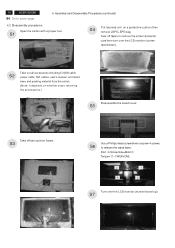
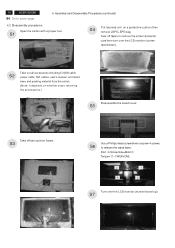
... CABLE
Take off tapes to remove the screen protector
card then turn over the LCD monitor (screen faced up).
Assembly and Disassembly Procedures (continued)
4.2 Disassembly procedures Open the carton with a proper tool.
16
ACER X203W
Go to release the stand base.
(No1~4 Screw Size=M4x10;
S7 Tear off two cushion foams
S3
Use a Phillips-head...
X203W Service Guide - Page 19
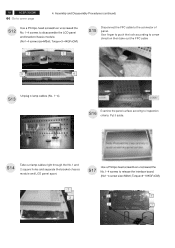
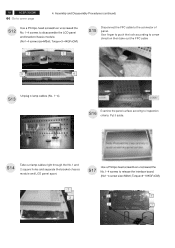
...and 2 square holes and separate the bracket chassis module and LCD panel apart.
Torque=9~10KGFxCM).
1
2
3
2
4
1 18
ACER X203W
Go to the connector of panel.
S15
Disconnect the FFC ...
S16 criteria. S17
Use a Phillips-head screwdriver unscrewed the No.1~4 screws to disassemble the LCD panel and bracket chassis module. (No1~4 screw size=M3x6; Put it aside.
Torque=3~4KGFxCM...
X203W Service Guide - Page 21
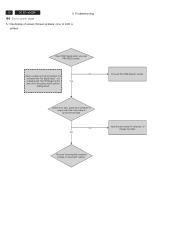
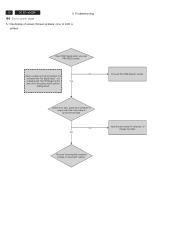
....
NG OK
Input the sync signal of the frequency that it is
indicated with "No Signal Input".
20
ACER X203W
Go to cover page
5. No When a signal isn't being inputted, it can't be
distinguished. Proceed "checking the resolution change the cable. Troubleshooting
5.1 No.display of screen (Screen is black, color of LED is connected normally.
X203W Service Guide - Page 25
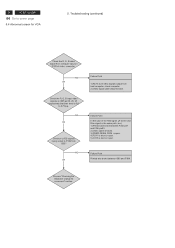
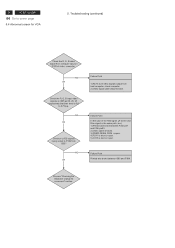
24
ACER X203W
Go to P304 from
I305? NG OK
Check all LVDS signals being output to cover page
5.4 Abnormal screen for VGA
5. Process "Checking the resolution change IC movement" section.
Failure Point In the case of video connector. Troubleshooting (continued)
Check the R, G, B video signal from host computer, check computer. 2) Video signal cable disconnection. NG...
X203W Service Guide - Page 37
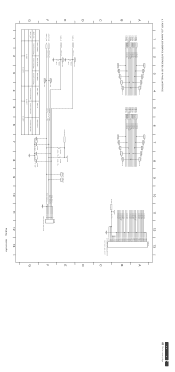
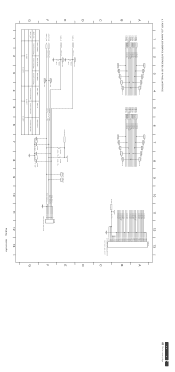
...
LVA1M LVA1P
LVA2M LVA2P LVACKM LVACKP LVA3M LVA3P
VLCD
VLCD
12
13
P304
32 31 30 29 28 27 26 25 24 23 22 21 20 19 18 17 16 15 14 13 12 11 10
9 8 7 6 5 4 3 2 1
CVILUX-CF25302D0R0
FOR THE DOWN SIDE
A B C
D E...C390 0.1UF
1
2
3
4
5
6
7
8
9
LED_Blue LED_Amber KEY_ADC2
KEY_ADC1
P306 1 2 3 4 5 6
JWT-A2001WV2-06
10
11
12
13
PCB No. 6832190100P01
D E F G
ACER X203W
36
Go to cover page
Acer X203 Reviews
Do you have an experience with the Acer X203 that you would like to share?
Earn 750 points for your review!
We have not received any reviews for Acer yet.
Earn 750 points for your review!

