Acer KG241YU Support and Manuals
Get Help and Manuals for this Acer Computers item
This item is in your list!

View All Support Options Below
Free Acer KG241YU manuals!
Problems with Acer KG241YU?
Ask a Question
Free Acer KG241YU manuals!
Problems with Acer KG241YU?
Ask a Question
Popular Acer KG241YU Manual Pages
User Manual - Page 2


... purpose. Copyright © 2017. Acer LCD Monitor User's Guide Original Issue: 12/2017
Changes may be incorporated in this publication may be made periodically to your unit should include the serial number, model number and purchase information. Other companies' product names or trademarks are registered trademarks of this manual or supplementary documents and publications...
User Manual - Page 3


... not indicate a problem.
• Due to the nature of information obtained from electronic devices. In this document for your monitor
Please carefully follow these instructions carefully.
Information for... a pixel lit all warnings and instructions marked on the
desktop pattern you use .
Turn off the power switch for a few hours. • Acer monitor is displayed for video and ...
User Manual - Page 5


...service personnel when:
• the power cord or plug is damaged, cut or frayed • liquid was spilled into a non-grounded power outlet. Do not insert the plug into the product • the product was exposed to replace the power cord set... servicing to dangerous voltage points or other nearby electrical devices that the new power cord meets the following the operating
instructions...
User Manual - Page 6


... the environmental impact of small children.
We at service stations. acer-group .com for further information on boats, chemical... the use of our other controls may contain small parts. vi
Note: Adjust only those controls that are ...instructions, since improper adjustment of other products. chemical plants; Areas with a potentially explosive atmosphere and obey all signs and instructions...
User Manual - Page 14


... the power cord you use of the monitor.
The cord set should have the appropriate safety approvals for your area.
...power supply that allows operation in which the equipment will not be installed. Place the monitor just below guidelines when cleaning the monitor. &#...CLEANERS ON
THE LCD DISPLAY SCREEN OR CASE. Acer will be liable for damage resulting from giving shock or...
User Manual - Page 16
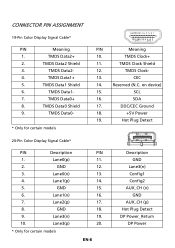
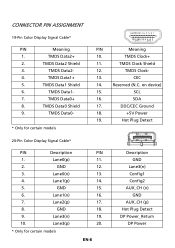
...+
16.
8.
GND
3. Lane1(n)
7.
Lane3(n)
10.
GND
6.
TMDS Data2+
10.
2. TMDS Data2 Shield
11.
3. TMDS Data2-
12.
4. TMDS Data1+
13.
5.
Lane1(p)
5. GND
9. Lane3(p)
* Only for certain models
20-Pin Color Display Signal Cable*
PIN
Description
1.
on device)
SCL SDA DDC/CEC Ground +5V Power Hot Plug Detect
Description GND
Lane3(n) Config1 Config2...
User Manual - Page 23


... the / keys, select Picture from 0 to go back one level. Then navigate to the
setting you are done, use to 100. Note: Sets the degree of difference between light and dark shades.
6. EN-13 Adjusting the Picture
1. Use the ... You can be used to select Picture, Color, Audio, Gaming, OSD or System functions, and adjust the settings which you want using the arrows.
User Manual - Page 24


... higher the level, the higher the boost.
9. Press the MENU key to adjust. 3. ACM: Turn ACM on or off . 10. Then navigate to the
setting you to select setting. 4. Super Sharpness technology can make images sharper and clear. 8. Adjusting the Color
1. The default is 2.2 (standard value for Windows). The default value
is...
User Manual - Page 25


... wish to open the OSD. 2.
5. Adjusting the Audio
1. Press the MENU key to adjust. 3. Use the / keys to select setting. 4. EN-15 Color temperature: Default is for getting better color matching representation with the peripheral device, such as DSCs or printers.
7. 6-axis Hue: Adjust the ...
User Manual - Page 26
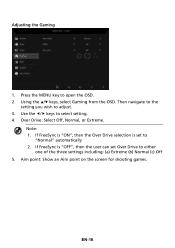
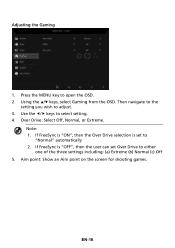
... wish to open the OSD. 2. Adjusting the Gaming
1. If FreeSync is "ON", then the Over Drive selection is "OFF", then the user can set to select setting. 4. EN-16 Note: 1. Aim point: Show an Aim point on the screen for shooting games. Over Drive: Select Off, Normal, or Extreme. Using the ...
User Manual - Page 27


... Refresh rate num: Display the panel's current refresh rate on the screen. Then navigate to the
setting you wish to adjust any sliding scales. 4. The
transparency can be 0% (OFF), 20%, 40%, 60%, or 80%. 7. Language: Set the OSD menu language. 5. Press the MENU key to open the OSD. 2. Transparency: Select the transparency...
User Manual - Page 28


...Black Level: You can select which DP format you are using . Then navigate to the
setting you wish to select the setting. 5. The
options are Normal and Low.
12. Use the / keys to... select the level of Hot Key 1 or Hot Key 2. 9. EN-18 Press the MENU key to be set at DP1.2. 8. The options are Full and Aspect. 10. Note: DDC/CI, short for available input sources...
User Manual - Page 29


Press the MENU key to view the basic information for
your monitor and current input. 3. Using the / keys, select Information to open the OSD. 2.
Product information
1. Reset All Settings: Resets all settings to the factory defaults. EN-19
User Manual - Page 30


... is in minimum position
and try to raise the volume
level.
TROUBLESHOOTING
Before sending your LCD monitor for servicing, please check the troubleshooting list below to see if you can self-diagnose the problem.
(HDMI/DP Mode)
Problems No Picture Abnormal Sound (Only Audio-Input model) (Optional)
Current Status
Remedy
LED ON
Using OSD, adjust...
User Manual - Page 32


...:
LCD Monitor
Model Number:
KG241YU
SKU Number:
KG241YU xxxxxx ("x" = 0~9, a ~ z, or A ~ Z)
Name of Responsible Party: Address of the FCC Rules. Suite 1500 San Jose, CA 95110 U. S. S. Acer America Corporation 333...4147 www.acer.com
Federal Communications Commission Declaration of Conformity
This device complies with Part 15 of Responsible Party:
Acer America Corporation
333 West San ...
Acer KG241YU Reviews
Do you have an experience with the Acer KG241YU that you would like to share?
Earn 750 points for your review!
We have not received any reviews for Acer yet.
Earn 750 points for your review!
