Acer Q226HQL Support and Manuals
Get Help and Manuals for this Acer Computers item
This item is in your list!

View All Support Options Below
Free Acer Q226HQL manuals!
Problems with Acer Q226HQL?
Ask a Question
Free Acer Q226HQL manuals!
Problems with Acer Q226HQL?
Ask a Question
Popular Acer Q226HQL Manual Pages
User Manual - Page 2
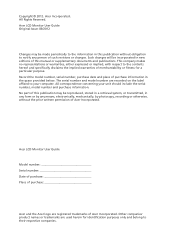
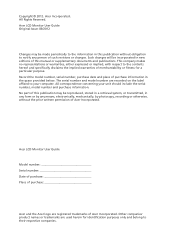
... provided below. Acer LCD Monitor User Guide
Model number Serial number Date of purchase Place of purchase
Acer and the Acer logo are registered trademarks of this manual or supplementary documents and publications. All Rights Reserved. This company makes no representations or warranties, either expressed or implied, with respect to the contents hereof and specifically disclaims the...
User Manual - Page 4
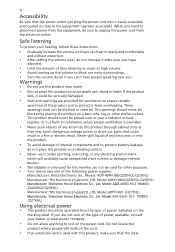
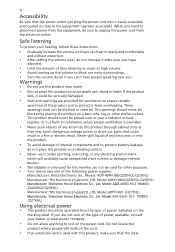
...Model: ADP-40PH BB(Q226HQL/Q236HL) Manufacturer: TPV Electronics ( Fujian)CO. .,LTD, Model: ADPC1940 (Q226HQL/Q236HL)
(Q226HQL/Q236HL)
Manufacturer:
TPV
Electronics
(
Fujian)C.O.,
LTD,
Model... result in installation unless proper ...instructions.
• Gradually increase the volume until you can hear it clearly and comfortably
and without distortion.
• After setting...-out parts that ...
User Manual - Page 5
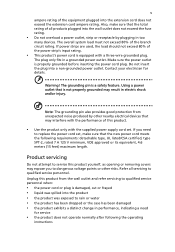
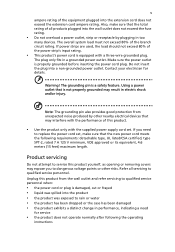
...the new power cord meets the following the operating
instructions The grounding pin is properly grounded before inserting the ... also provides good protection from the wall outlet and refer servicing to qualified service personnel. Unplug this product.
• Use the product ...• the product was exposed to replace the power cord set, make sure that may expose you need
for details....
User Manual - Page 6
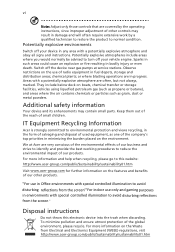
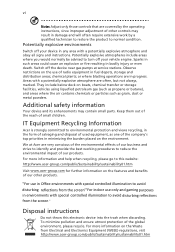
... atmosphere and obey all signs and instructions.
Observe restrictions on the use of our other controls may contain small parts.
To minimize pollution and ensure utmost...at service stations.
chemical plants; Areas with special controlled illumination to avoid
disturbing reflections from Electrical and Electronics Equipment (WEEE) regulations, visit http://www.acer-group...
User Manual - Page 16
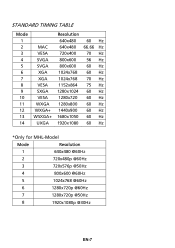
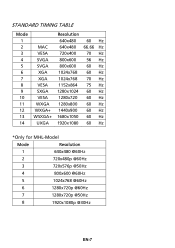
... Hz 1152x864 75 Hz 1280x1024 60 Hz 1280x720 60 Hz 1280x800 60 Hz 1440x900 60 Hz 1680x1050 60 Hz 1920x1080 60 Hz
*Only for MHL-Model
Mode
Resolution
1
640x480 @60Hz
2
720x480p @60Hz
3
720x576p @50Hz
4
800x600 @60Hz
5
1024x768 @60Hz
6
1280x720p @60Hz
7
1280x720p @50Hz
8
1920x1080p @30Hz
EN...
User Manual - Page 17
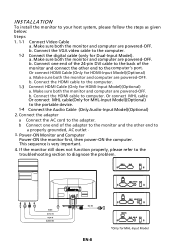
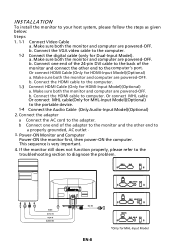
...refer to the troubleshooting section to the computer. Make sure both the monitor and computer are powered-OFF. Connect the VGA video cable to diagnose the problem.
Connect the ...DVI-D IN VGA IN AUDIO IN
DC-IN
VGA
EN-8
*Only for HDMI-Input Model)(Optional)
a.
INSTALLATION
To install the monitor to computer.
b. Connect a. b.
Make sure both the monitor
afonrdDcuoaml-...
User Manual - Page 18
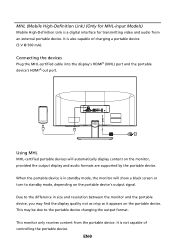
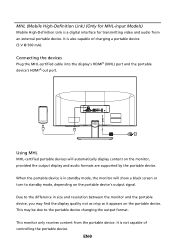
MHL (Mobile High-Definition Link) (Only for MHL-input Models)
Mobile High-Definition Link is a digital interface for transmitting video and audio...find the display quality not as crisp as it appears on the monitor, provided the output display and audio formats are supported by the portable device. It is also capable of controlling the portable device. It is not capable of charging a...
User Manual - Page 19


...
(d) HDMI(MHL) input
As you cycle through the sources you quickly select the most commonly accessed settings.
Empowering:
Press the Empowering Key to adjust volume(only Audio-Input Mode)(Optional). It may be ...Adjustment function is turned ON. MENU OSD functions:
Press this button to open the Acer eColor Management OSD and access
the scenario modes. VGA or DVI
If either VGA or...
User Manual - Page 20
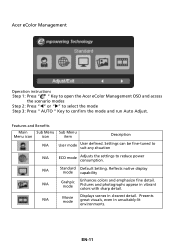
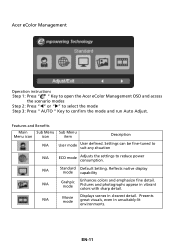
... clearest detail. Features and Benefits
Main Sub Menu Sub Menu
Menu icon icon
item
Description
N/A
User mode
User defined. N/A
Standard Default Setting. Acer eColor Management
Operation instructions Step 1: Press " " Key to open the Acer eColor Management OSD and access
the scenario modes Step 2: Press "W" or "X" to select the mode
Step 3: Press " AUTO " Key to...
User Manual - Page 21
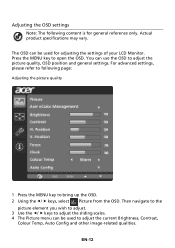
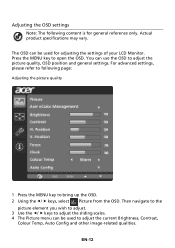
... the picture quality, OSD position and general settings. For advanced settings, please refer to following content is for adjusting the settings of your LCD Monitor. Adjusting the OSD settings
Note: The following page: Adjusting the picture quality
1 Press the MENU key to open the OSD. Actual product specifications may vary. The OSD can be used...
User Manual - Page 25
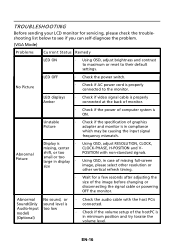
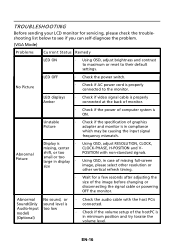
...servicing, please check the troubleshooting list below to see if you can self-diagnose the problem.
(VGA Mode)
Problems
Current Status Remedy
LED ON
· Using OSD, adjust brightness and contrast to maximum or reset to the monitor.
Abnormal Picture
Display is properly connected to their default settings.
Abnormal Sound(Only Audio-Input model... if the volume setup of computer system ...
User Manual - Page 26
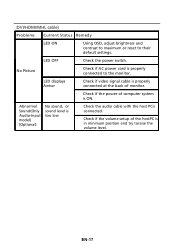
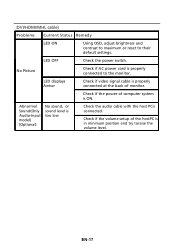
... switch.
· Check if AC power cord is properly connected to their default settings. (DVI/HDMI/MHL cable)
Problems Current Status Remedy
LED ON
· Using OSD, adjust brightness and contrast to maximum...hostPC is in minimum position and try toraise the volume level. Abnormal Sound(Only Audio-Input model) (Optional)
No sound, or sound level is too low
· Check the audio cable with...
User Manual - Page 27
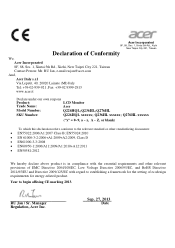
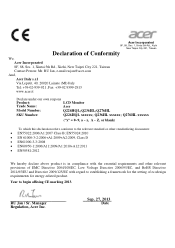
...2007 Class B; Year to establishing a framework for the setting of ecodesign requirements for energy-related product. RU Jan / Sr. Manager Regulation, Acer Inc.
Q276HL xxxxxx
("x" = 0~9, a ~ z, A...+39-02 9399-2913 www.acer.it
Declare under our own respons
Product:
LCD Monitor
Trade Name:
Acer
Model Number:
Q226HQL;Q236HL;Q276HL
SKU Number:
Q226HQL xxxxxx; Acer Incorporated
8F, 88, Sec...
User Manual - Page 28
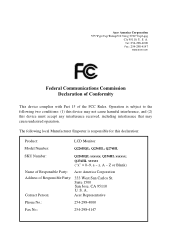
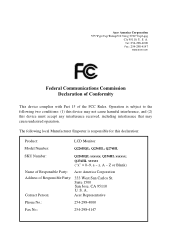
... any interference received, including interference that may not cause harmful interference, and (2) this declaration:
Product:
LCD Monitor
Model Number:
Q226HQL; S. The following local Manufacturer /Importer is subject to the following two conditions: (1) this device may cause undesired operation. Acer America Corporation :HVW6DQ&DUORV6W6XLWH6DQ-RVH
CA 95110, U.
User Manual - Page 30
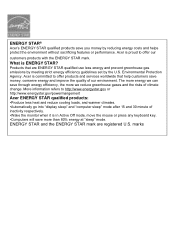
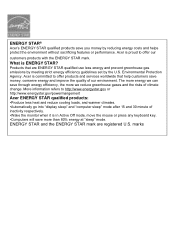
... less energy and prevent greenhouse gas emissions by meeting strict energy efficiency guidelines set by reducing energy costs and helps protect the environment without sacrificing features or ...Wake the monitor when it is proud to offer products and services worldwide that are registered U.S. ENERGY STAR®
Acer's ENERGY STAR qualified products save through energy efficiency, the more...
Acer Q226HQL Reviews
Do you have an experience with the Acer Q226HQL that you would like to share?
Earn 750 points for your review!
We have not received any reviews for Acer yet.
Earn 750 points for your review!
