Acer Z301C Support and Manuals
Popular Acer Z301C Manual Pages
User Manual - Page 2
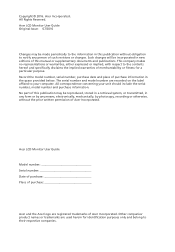
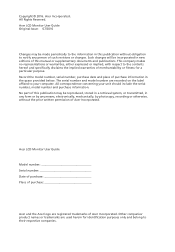
... or by photocopy, recording or otherwise, without obligation to their respective companies.
Acer LCD Monitor User Guide
Model number Serial number Date of purchase Place of purchase
Acer and the Acer logo are recorded on the label affixed to the contents hereof and specifically disclaims the implied warranties of merchantability or fitness for identification purposes only and...
User Manual - Page 3
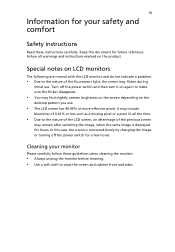
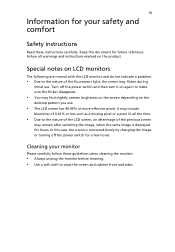
... the screen and cabinet front and sides.
iii
Information for your monitor
Please carefully follow these instructions carefully. Keep this case, the screen is displayed for hours. Special notes on LCD monitors
The following are normal with the LCD monitor and do not indicate a problem.
• Due to the nature of 0.01% or less such...
User Manual - Page 4


...used for this monitor ,do not ...parts that the total This product should never be operated from overheating. If you can hear it could result in installation...setting the volume level, do not be sure to block out noisy surroundings.
• Turn the volume down if you are provided for other similar surface.
Safe listening
To protect your hearing, follow these instructions...
User Manual - Page 5
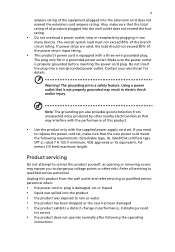
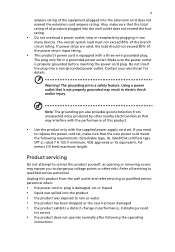
...the wall outlet and refer servicing to dangerous voltage points or other nearby electrical devices that the new power cord meets the following the operating
instructions The overall system load ...The grounding pin is not properly grounded may interfere with the performance of all servicing to replace the power cord set, make sure that is a safety feature. The plug only fits in electric ...
User Manual - Page 6
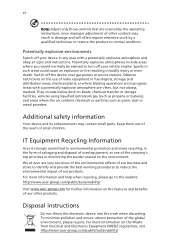
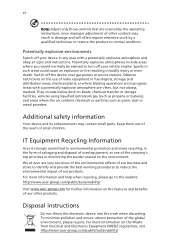
... global environment, please recycle. We at service stations. Observe restrictions on the environment. They include below deck on the features and benefits of radio equipment in bodily injury or even death. Disposal instructions
Do not throw this website: http://www.acer-group.com/public/Sustainability/
Visit www.acer-group.com for further information on...
User Manual - Page 7


...weakness If you have these symptoms, or any other factors greatly increase the risk of the monitor, using a footrest, or raising your company's health and safety department. The following section ...'s Sleep mode within 15 minutes of user inactivity. • Activate computer's Sleep mode within 30 minutes of a computer. Finding your comfort zone
Find your comfort zone by pushing the power...
User Manual - Page 15
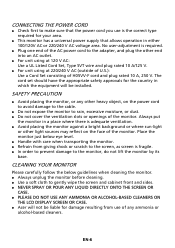
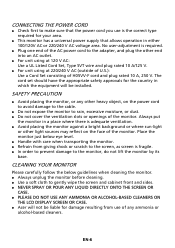
.... Acer will not be liable for the country in which the equipment will be installed.
SAFETY PRECAUTION
Avoid placing the monitor, or any ammonia or
alcohol-based cleaners. CLEANING YOUR MONITOR
Please carefully follow...
For unit using at 120 V AC: Use a UL Listed Cord Set, Type SVT wire and plug rated 10 A/125 V.
For unit using at 220/240 V AC (outside...
User Manual - Page 16
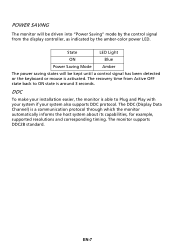
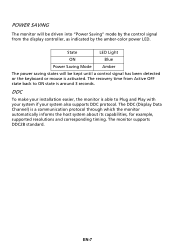
.... DDC
To make your system also supports DDC protocol. EN-7
POWER SAVING
The monitor will be driven into "Power Saving"... mode by the amber-color power LED. The recovery time from the display controller, as indicated by the control signal from Active OFF state back to Plug and Play with your system if your installation easier, the monitor...
User Manual - Page 20
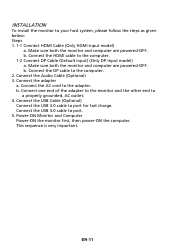
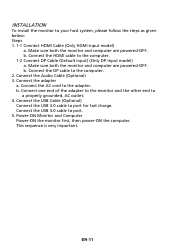
... (Optional) 3. b. This sequence is very important. Make sure both the monitor and computer are powered-OFF. Connect the USB 3.0 cable to port for fast charge. b. Connect the adapter a. Connect the USB Cable (Optional) Connect the USB 3.0 cable to port. 5. INSTALLATION
To install the monitor to your host system, please follow the steps as given...
User Manual - Page 21
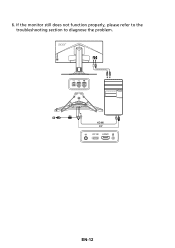
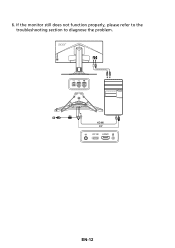
DC
HDMI DP
DP IN HDMI
EN-12 6.
If the monitor still does not function properly, please refer to the troubleshooting section to diagnose the problem.
User Manual - Page 24


... on -screen display) can be used for more information). Actual product specifications may vary. Input 4. Press the MENU key to use (please see the OSD section for adjusting the settings of your preferred functions.
1. For advanced settings, please refer to your LCD Monitor. EN-15 Brightness 2. The OSD (on or off From any function...
User Manual - Page 28
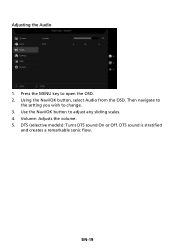
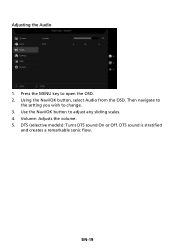
Adjusting the Audio
1. Press the MENU key to adjust any sliding scales. 4. EN-19 Use the Navi/OK button to open the OSD. 2. Volume: Adjusts the volume. 5. Using the Navi/OK button, select Audio from the OSD. Then navigate to
the setting you wish to change. 3. DTS sound is stratified
and creates a remarkable sonic flow.
DTS (selective models): Turns DTS sound On or Off.
User Manual - Page 29
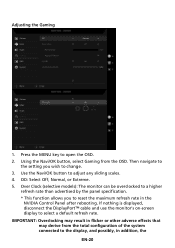
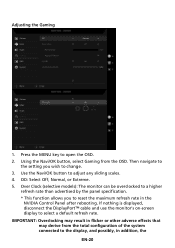
...monitor's on-screen display to adjust any sliding scales. 4. IMPORTANT: Overclocking may result in flicker or other adverse effects that
may derive from the OSD. Then navigate to
the setting...Adjusting the Gaming
1. Over Clock (selective models): The monitor can be overclocked to a higher
refresh rate than advertised by the panel specification. * This function allows you wish to open the OSD....
User Manual - Page 34
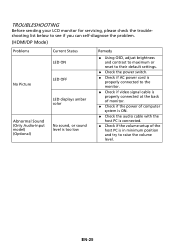
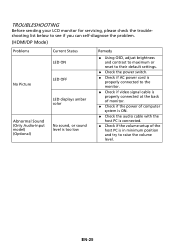
EN-25 TROUBLESHOOTING
Before sending your LCD monitor for servicing, please check the troubleshooting list below to see if you can self-diagnose the problem.
(HDMI/DP Mode)
Problems
Current Status LED ON
No Picture
LED OFF LED displays amber color
Abnormal Sound (Only Audio-Input model) (Optional)
No sound, or sound level is too low
Remedy
...
User Manual - Page 36
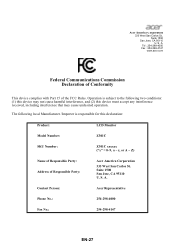
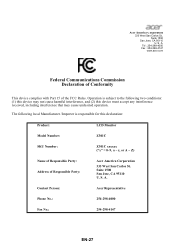
....acer.com
Federal Communications Commission Declaration of Conformity
This device complies with Part 15 of Responsible Party:
Acer America Corporation
333 West San Carlos St. S. Acer ...:
Product:
LCD Monitor
Model Number:
Z301C
SKU Number:
Z301C xxxxxx ("x" = 0~9, a ~ z, or A ~ Z)
Name of Responsible Party: Address of the FCC Rules. Contact Person:
Acer Representative
Phone No.:...
Acer Z301C Reviews
Do you have an experience with the Acer Z301C that you would like to share?
Earn 750 points for your review!
We have not received any reviews for Acer yet.
Earn 750 points for your review!

