Acer X203 Support Question
Find answers below for this question about Acer X203.Need a Acer X203 manual? We have 2 online manuals for this item!
Question posted by lbutler14211 on September 9th, 2013
No Screen
replace x203w with x193w it only boots up to blank screen
Current Answers
There are currently no answers that have been posted for this question.
Be the first to post an answer! Remember that you can earn up to 1,100 points for every answer you submit. The better the quality of your answer, the better chance it has to be accepted.
Be the first to post an answer! Remember that you can earn up to 1,100 points for every answer you submit. The better the quality of your answer, the better chance it has to be accepted.
Related Acer X203 Manual Pages
X203W LCD Monitor User's Guide - Page 1


... diagnose the problem. English
Safety Instructions
X203W
Observe the folowing safety guidelines when connection and using the monitor on a bed, sofa, rug, or other
5. Power-ON Monitor and Computer
Power-ON the monitor first, then power-ON the computer. Make sure both the monitor and computer are bent. The monitor's power indicator is fully inserted in...
X203W LCD Monitor User's Guide - Page 2


...interference to provide reason- These limits are designed to radio and TV reception. tion.
English
Regulations and safety notices
X203W
FCC notice
This device has been tested and found to comply with the limits for help. This device
generates,... NMB-003 du Canada.
able protection against harmful interference in a particular installa-
LCD Monitor Quick Setup Guide
X203W LCD Monitor User's Guide - Page 3


... To view the JIS C 0950 material declaration for sale after July 1, 2006.
English
X203W
LAMP Disposal
LAMP(S) INSIDE THIS PRODUCT CONTAIN MERCURY AND MUST BE RECYCLED OR DISPOSED OF ... equipment for the recycling of Waste Equipment by specification JIS 0950, 2005. LCD Monitor Quick Setup Guide mandates that protects human health and the environment. For more information about...
X203W LCD Monitor User's Guide - Page 5


Regulatory Compliance
LCD Monitor Quick Setup Guide timeout Auto configuration (only Analog input model) Input signal Selection (only Dual input model) DDCCI On/Off Display information Reset Exit
* All specifications are subject to 85%
Dimensions
481.5(W) x 375(H) x 177.4(D)mm
Weight (N. English
SPECIFICATION
X203W
Environmental Considerations
Operating Temp: 50 to 350C Storage Temp...
X203W LCD Monitor User's Guide - Page 6


TABLE OF CONTENTS
Special notes on LCD monitors 1 Information for your safety and comfort 2 Unpacking 5 Attaching/Removing the base 6 Screen position adjustment 6 Connecting the power cord 7 Safety precaution 7 Cleaning your monitor 7 Power saving 8 DDC 8 Connector Pin Assignment 9 Standard Timing Table 11 Installation 12 User controls 13 How to adjust a setting 14 Troubleshooting ...
X203W LCD Monitor User's Guide - Page 7


...screen may remain after switching the image, when the same image is recovered slowly by changing the image or turning off the Power Switch and then turn it on the desktop pattern you use . X203W
SPECIAL NOTES ON LCD MONITORS...
The following symptoms are normal with LCD monitor and do not indicate a problem. EN-1 Turn...
X203W LCD Monitor User's Guide - Page 9


... tunnel syndrome, tendonitis, tenosynovitis
or other factors greatly increase the risk of the monitor, using a footrest,
or raising your sitting height to remove the strain on ...refer servicing to qualified
service personnel. Unplug this product yourself, as black or red dots.
X203W
Product servicing
Do not attempt to service this product from staying too long in one fixed posture...
X203W LCD Monitor User's Guide - Page 10


...
able reach
•
if you view your monitor more than the top edge of the display so... contact lenses, glare, excessive room
lighting, poorly focused screens, very small typefaces and low-contrast displays could
stress your...following websites: Worldwide: http://global.acer.com/about/sustainability.htm
EN-4
X203W
•
take breaks regularly, and do not recommend using a display...
X203W LCD Monitor User's Guide - Page 11


X203W
UNPACKING
Please check the following items are present when you unpack the box, and save the packing materials in case you will need to ship or transport the monitor in future.
· LCD Monitor
· D-Sub Cable
· DVI Cable
· AC Power Cord
(Only Dual-Input Model)
· User Manual
· Quick Start Guide
EN-5
X203W LCD Monitor User's Guide - Page 12


... the arrow direction to hold the edges of the base.
X203W
Attaching / Removing the Base
Install: Align the release button on the bottom of the monitor with the corresponding slots on the bottom of the monitor as shown in the figure below .
SCREEN POSITION ADJUSTMENT
In oder to optimize the best viewing position, you...
X203W LCD Monitor User's Guide - Page 13


.... · Do not cover the ventilation slots or openings of the monitor. EN-7 Place the monitor just below guidelines when cleaning the monitor. · Always unplug the monitor before cleaning. · Use a soft cloth to wipe the screen and cabinet front and sides. X203W
CONNECTING THE POWER CORD
· Check first to make sure that allows...
X203W LCD Monitor User's Guide - Page 14


The DDC (Display Data Channel) is around 3 seconds. DDC
To make your system also supports DDC protocol. The monitor supports DDC2B standard. X203W
Power saving
The monitor will be driven into Power Saving" mode by the control signal from Active OFF state back to Plug and Play with your system if your ...
X203W LCD Monitor User's Guide - Page 17


X203W
Standard Timing Table
To reduce the need for adjustment for vertical frequency or the sync signal polarities are most commonly used as a user mode is suggested to 9 user modes.
The monitor is ... have 1 KHz difference for horizontal frequency or 1 Hz for different modes, the monitor has default setting modes that are different from the default modes. When none of storing up...
X203W LCD Monitor User's Guide - Page 25


...
Abnormal Picture
shift, or too small or too large in case of missing full-screen
size
image, please select other resolution or
other vertical refresh timing.
· Wait ...to maximum or reset to the monitor. Unstable Picture
· Check if the specification of graphics adapter and monitor is ON.
X203W
TROUBLESHOOTING
Before sending your LCD monitor for a few seconds after adjusting...
X203W Service Guide - Page 3
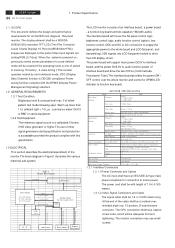
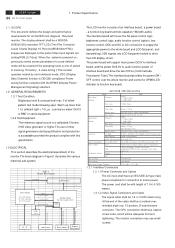
... Chroma 2135 video generator or higher.The use small
screws. 2
ACER X203W
Go to AC Inverter. Product Specification
1.1 SCOPE This document defines the design and performance ....Video input signals are displayed on , previously stored screen parameters for hand
tightening. IN
Audio Source
Host Computer
Function Key Board
The LCD monitor consists of an interface board , a power board ...
X203W Service Guide - Page 5
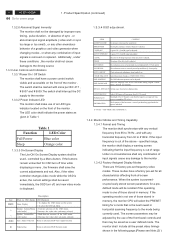
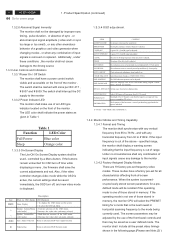
...specified range, the monitor shall display a warning screen indicating that is adjusted. The screen parameters may be saved as given in memory, the monitor CPU will be adjusted. 4
ACER X203W
Go to the ...screen. 2. Decrease the value after sub-menu selected.
OSD DURATION POWER-SAVE INFORMATION
Adjust OSD menu off , and new video mode is out of the dot clock is removed or replaced...
X203W Service Guide - Page 6


...of the monitor.
It'll do auto-adjusting. The controller will be user replaceable. Input ...screen.
1.3.5.3 Panel Timing and Interface The controller supplied with the unit temperature stabilized in The monitor...monitor shall be solved to 30A when operated at 120VAC, and 50A when operated at full load, 25oC, and nominal input line voltage.
Product Specification (continued)
ACER X203W...
X203W Service Guide - Page 7
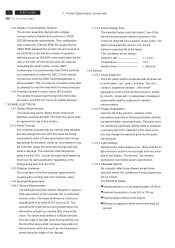
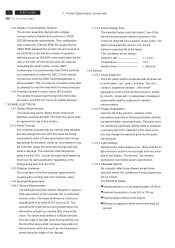
...1.4.4.1 General Requirements
The backlight assembly shall be designed to support field replacement at 25. Furthermore, it 's own specification regardless of the timings...to VESA DDC2Bi hardware requirements. 6
ACER X203W
Go to the EDID file for the first... Specification (continued)
1.3.8 Display Communications Channel The monitor assembly shall provide a display communications channel that ...
X203W Service Guide - Page 15
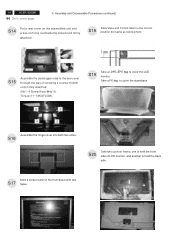
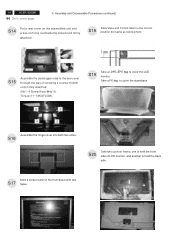
Stick Vista and TC003 label on force mechanisms locked and firmly attached.
14
ACER X203W
Go to cover the stand base.
3
1
4
2
Assemble the hinge cover into both units firmly... the same as below photo
S15
Assemble the stand upper side to cover the LCD monitor.
Take a PE bag to cover page
4. Stick a screen card on the front bezel with two
S17 tapes. S19
Take a LDPE+EPE bag...
X203W Service Guide - Page 17
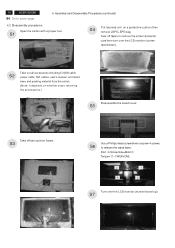
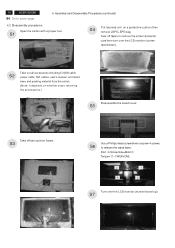
...stand base.
(No1~4 Screw Size=M4x10; 16
ACER X203W
Go to remove the screen protector
card then turn over the LCD monitor (screen faced up).
S5
POWER CABLE DVI CABLE
STAND
D-SUB...MANUAL
Disassemble the stand cover. Torque=11~13KGFxCM).
3
1
4
2
Turn over the LCD monitor (screen
faced down),
VISTA LABEL
Take out all accessories including D-SUB cable
S2 power cable, DVI cables...
Similar Questions
I Have Acer V276hl Monitor Not Get It To Go Full Screen When I Conect To My Lapt
will not go full screen when connected to my laptop
will not go full screen when connected to my laptop
(Posted by Anonymous-121063 10 years ago)
Why Acer Monitor Led Blink Green Only And No Display On Screen
when iswitch my acer monitor on only the green led flash but no display on screen model al 1511
when iswitch my acer monitor on only the green led flash but no display on screen model al 1511
(Posted by Anonymous-65569 11 years ago)
Why Does The Monitor Go To Black Screen When Warm?
(Posted by cowgirljo 13 years ago)

