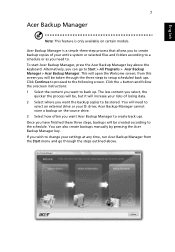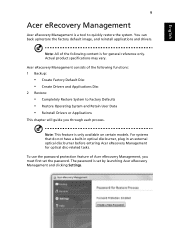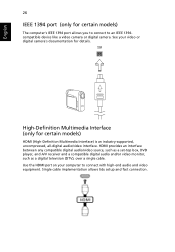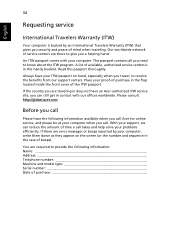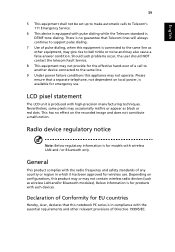Acer TravelMate 5335 Support and Manuals
Get Help and Manuals for this Acer Computers item

View All Support Options Below
Free Acer TravelMate 5335 manuals!
Problems with Acer TravelMate 5335?
Ask a Question
Free Acer TravelMate 5335 manuals!
Problems with Acer TravelMate 5335?
Ask a Question
Most Recent Acer TravelMate 5335 Questions
How To Find A Battery For Acer Travel Mate 5335 Pew52
(Posted by alisongrimshaw 10 years ago)
How Much Is It
(Posted by bbbccc22200000 11 years ago)
Are We Can Install Windows Xp As Os For This Laptop
Problem with installation
Problem with installation
(Posted by masterarshad1 11 years ago)
Acer TravelMate 5335 Videos
Popular Acer TravelMate 5335 Manual Pages
Acer TravelMate 5335 Reviews
We have not received any reviews for Acer yet.