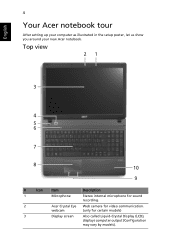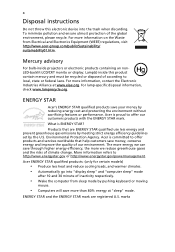Acer TravelMate 5335 Support Question
Find answers below for this question about Acer TravelMate 5335.Need a Acer TravelMate 5335 manual? We have 3 online manuals for this item!
Current Answers
Related Acer TravelMate 5335 Manual Pages
Similar Questions
I Needing Schematic Diagram Acer Travelmate 4150 Model: Dl00
repair this laptop I need schematic reason is turn on power but laptop don`t active
repair this laptop I need schematic reason is turn on power but laptop don`t active
(Posted by maithuan1956 10 years ago)
How Much Is A Charger For Cer Travelmate 2430, Model Zl6
Get A Manual For Acer Travelmate 2430 Series, Model Number Zl6?
Get A Manual For Acer Travelmate 2430 Series, Model Number Zl6?
(Posted by ranks66 10 years ago)
How To Find A Battery For Acer Travel Mate 5335 Pew52
(Posted by alisongrimshaw 10 years ago)
Are We Can Install Windows Xp As Os For This Laptop
Problem with installation
Problem with installation
(Posted by masterarshad1 11 years ago)
Acer Travelmate 5335 Is Hot !
It works fine,vents aren't blocked,but Acer TM is overheating.What should I do?
It works fine,vents aren't blocked,but Acer TM is overheating.What should I do?
(Posted by leonardosajin 11 years ago)