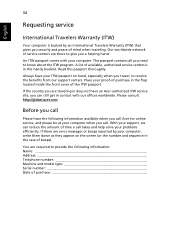Acer TravelMate 5335 Support Question
Find answers below for this question about Acer TravelMate 5335.Need a Acer TravelMate 5335 manual? We have 3 online manuals for this item!
Question posted by alisongrimshaw on September 13th, 2013
How To Find A Battery For Acer Travel Mate 5335 Pew52
The person who posted this question about this Acer product did not include a detailed explanation. Please use the "Request More Information" button to the right if more details would help you to answer this question.
Current Answers
Answer #1: Posted by tmckelvey82 on September 13th, 2013 1:39 PM
This is available on amazon.com. Just follow the link below:
Please be sure to accept this answer and mark as helpful.
Not the answer you were looking for? Then please feel free to resubmit!
Thank you!
Related Acer TravelMate 5335 Manual Pages
Similar Questions
Acer Travel Mate 280
Can Acer Travel Mate 280 handle 4 gb ram?
Can Acer Travel Mate 280 handle 4 gb ram?
(Posted by thembinkosiiyfemelah 2 years ago)
Acer Travel Mate 2480-2968 Laptop.
Can it support a 120 GB SATA HD on this computer?
Can it support a 120 GB SATA HD on this computer?
(Posted by larArmyVet 10 years ago)
Are We Can Install Windows Xp As Os For This Laptop
Problem with installation
Problem with installation
(Posted by masterarshad1 11 years ago)
Acer Travelmate 5335 Is Hot !
It works fine,vents aren't blocked,but Acer TM is overheating.What should I do?
It works fine,vents aren't blocked,but Acer TM is overheating.What should I do?
(Posted by leonardosajin 11 years ago)
How Do I Switch On The Wireless On My Laptop
(Posted by arthurmcdonagh 11 years ago)