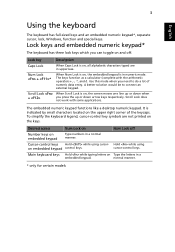Acer TravelMate 5335 Support Question
Find answers below for this question about Acer TravelMate 5335.Need a Acer TravelMate 5335 manual? We have 3 online manuals for this item!
Question posted by masterarshad1 on July 6th, 2012
Are We Can Install Windows Xp As Os For This Laptop
Current Answers
Answer #1: Posted by baklogic on July 7th, 2012 10:40 AM
It cn be very difficult to downgrade any Laptop when th manufacturer has not got any drivers for XP.
It can be done, but it is a difficult and trying process, and from experience, it is better to keep to the Windows 7 supplied with the Laptop.Alternatively you can use a site like this
http://www.user-guides.co.uk/os/Acer-Aspire-5335/
25 years playing with computers/laptops, software, and 10 years a geek/nerd -always learning
Related Acer TravelMate 5335 Manual Pages
Similar Questions
can i install windows xp in my loptop acer asphire e1 432?
It works fine,vents aren't blocked,but Acer TM is overheating.What should I do?