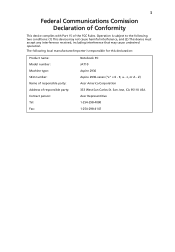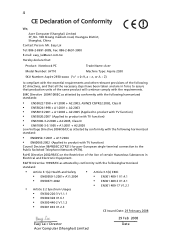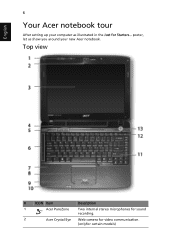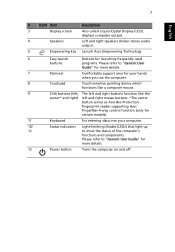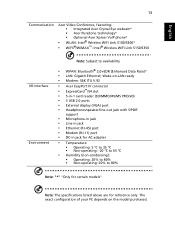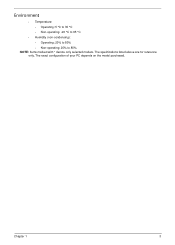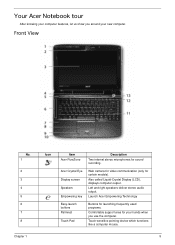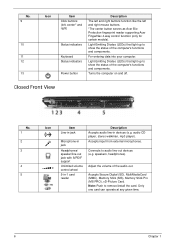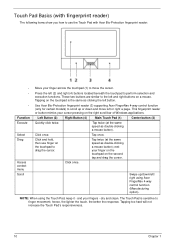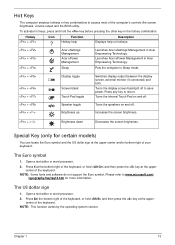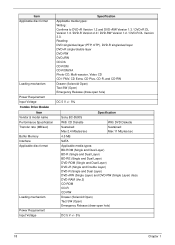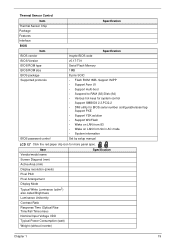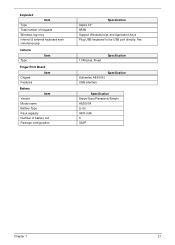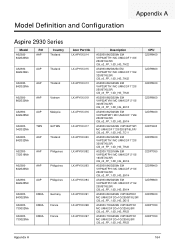Acer Aspire 2430 Support Question
Find answers below for this question about Acer Aspire 2430.Need a Acer Aspire 2430 manual? We have 2 online manuals for this item!
Question posted by ranks66 on October 22nd, 2013
How Much Is A Charger For Cer Travelmate 2430, Model Zl6
Current Answers
Answer #1: Posted by sosolidj4tt on October 22nd, 2013 4:11 PM
Here is one for only 11 bucks! : http://www.amazon.com/Notebook-Adapter-Charger-TravelMate-4233WLMi/dp/B003E2TOLM/ref=sr_1_2?ie=UTF8&qid=1382483276&sr=8-2&keywords=Travelmate+2430+charger
Related Acer Aspire 2430 Manual Pages
Similar Questions
I am trying to replace the screen of my laptop. The salesman asked me for a complete model number or...
To Whom It May Concern I am need of a screen model number for a Acer Aspire 5740-5255.