Acer Aspire 5740 Support Question
Find answers below for this question about Acer Aspire 5740.Need a Acer Aspire 5740 manual? We have 2 online manuals for this item!
Question posted by pressingthemark on March 31st, 2013
Replacement Screen Model Number
To Whom It May Concern
I am need of a screen model number for a Acer Aspire 5740-5255.
Current Answers
There are currently no answers that have been posted for this question.
Be the first to post an answer! Remember that you can earn up to 1,100 points for every answer you submit. The better the quality of your answer, the better chance it has to be accepted.
Be the first to post an answer! Remember that you can earn up to 1,100 points for every answer you submit. The better the quality of your answer, the better chance it has to be accepted.
Related Acer Aspire 5740 Manual Pages
Acer Aspire 5740, Aspire 5740G Notebook Series Service Guide - Page 1


Aspire 5740/5740D/5340 Series Service Guide
Service guide files and updates are available on the ACER/CSD web; for more information,
please refer to http://csd.acer.com.tw
PRINTED IN TAIWAN
Acer Aspire 5740, Aspire 5740G Notebook Series Service Guide - Page 2


Date
Chapter
Updates
II Revision History
Please refer to the table below for the updates made on Aspire 5740/5740D/5340 Series service guide.
Acer Aspire 5740, Aspire 5740G Notebook Series Service Guide - Page 7
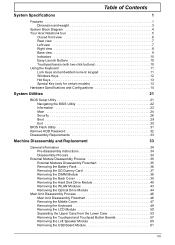
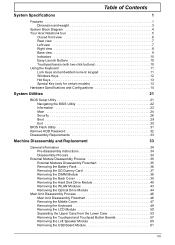
... and weight 3
System Block Diagram 4 Your Acer Notebook tour 5
Closed front view 6 Rear view... 12 Hot Keys 13 Special Key (only for certain models 13 Hardware Specifications and Configurations 14
System Utilities
21
BIOS...Remove HDD Password 32 Disassembly Requirements 33
Machine Disassembly and Replacement
33
General Information 34 Pre-disassembly Instructions 34 Disassembly ...
Acer Aspire 5740, Aspire 5740G Notebook Series Service Guide - Page 8


... Clearing Password Check and BIOS Recovery 103
Clearing Password Check 103 BIOS Recovery by Crisis Disk 104
FRU (Field Replaceable Unit) List
109
Exploded Diagram 110 FRU List 111
Model Definition and Configuration
118
Aspire 5740/5740D/5340 119
Test Compatible Components
151
Hardware Device Tests 152
Online Support Information
155
Index
157
VIII
Acer Aspire 5740, Aspire 5740G Notebook Series Service Guide - Page 13
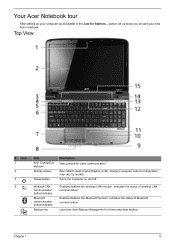
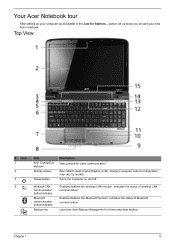
... output (configuration may vary by model). Indicates the status of wireless LAN communication. Your Acer Notebook tour
After setting up your new Acer notebook.
Launches Acer Backup Management for Starters... Turns ...# Icon 1 2 3 4
Item Acer Crystal Eye webcam Display screen
Power button
Description Web camera for video communication*.
Indicates the status of Bluetooth communication*....
Acer Aspire 5740, Aspire 5740G Notebook Series Service Guide - Page 18


...blue when in AC mode. Indicates the status of Bluetooth communication. (only for certain models) Launches Acer Backup Management for three-step data backup.
The front panel indicators are application buttons....
These two buttons are pre-set the Web browser, mail and programmable buttons, run the Acer Launch Manager.You can be reset by clicking on the touchpad is the same as clicking ...
Acer Aspire 5740, Aspire 5740G Notebook Series Service Guide - Page 19
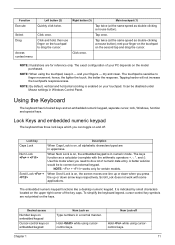
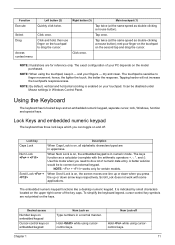
...models.
Click and hold, then use finger on
Type numbers... in numeric mode. Tap twice (at the same speed as double-clicking a mouse button). Click once. Tapping harder will not increase the touchpad's responsiveness. NOTE: By default, vertical and horizontal scrolling is on your fingers - When Scroll Lock is enabled on , the screen...this mode when you need to finger movement;...
Acer Aspire 5740, Aspire 5740G Notebook Series Service Guide - Page 21


... mode. Chapter 1
13
The US dollar sign 1. Hotkey +
Icon
+
+
+
+ + + < > + < > + < > + < >
Function System Properties Bluetooth Sleep Display toggle
Screen blank Speaker toggle Brightness up Brightness down Volume up Volume down
Description Starts System Properties for certain models)
You can locate the Euro symbol and the US dollar sign at the upper-center of the...
Acer Aspire 5740, Aspire 5740G Notebook Series Service Guide - Page 22


... vendor BIOS Version
Specification
System Memory
Item
Memory controller Memory size DIMM socket number Supports memory size per socket Supports maximum memory size Supports DIMM type Supports ...Configurations
Processor
Item
CPU type
Core logic CPU package CPU core voltage
Specification
Aspire 5740: Intel® Core i5 540M 2.53G 3M Aspire 5740G: Intel® Core i3 330M PGA 2.13G 3M
Intel®...
Acer Aspire 5740, Aspire 5740G Notebook Series Service Guide - Page 27


...
Item
Keyboard controller Total number of keypads Windows logo key Internal & external keyboard work simultaneously
Battery
Item
Vendor Battery Type Pack capacity Number of battery cell Package ... 4400mAh 6 3 cells in series, 2 series in parallel/
LCD 15.6" inches
Item
Vendor & model name Screen Diagonal (mm) Display resolution (pixels) Pixel Pitch Pixel Arrangement
AUO/CMO/LG/Samsung 15.6 inches ...
Acer Aspire 5740, Aspire 5740G Notebook Series Service Guide - Page 30
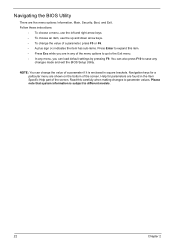
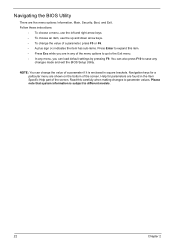
... menu, you are shown on the bottom of the menu options to go to save any of the screen. Help for a particular menu are in square brackets. NOTE: You can change the value of a ...indicates the item has sub-items. Press Enter to expand this carefully when making changes to different models.
22
Chapter 2 Please note that system information is enclosed in any
changes made and exit the ...
Acer Aspire 5740, Aspire 5740G Notebook Series Service Guide - Page 31
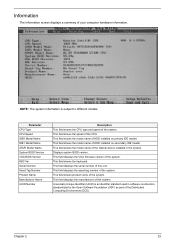
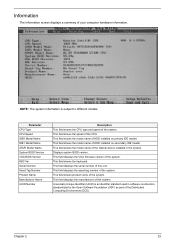
... CPU. This field displays the asset tag number of this unit. This field shows the model name of HDD installed on primary IDE master. This field displays the manufacturer of the system. This field shows product name of your computer hardware information. Information
The Information screen displays a summary of the system. This field...
Acer Aspire 5740, Aspire 5740G Notebook Series Service Guide - Page 93
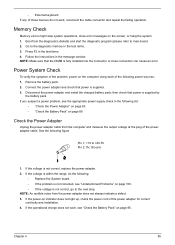
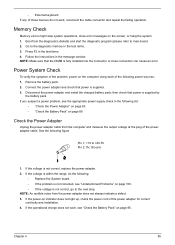
... If the voltage is supplied. 3. Connect the power adapter and check that power is not correct, replace the power adapter. 2. NOTE: An audible noise from the diagnostics diskette and start the diagnostic program ... is not corrected, see "Check the Battery Pack" on the screen, or hang the system. 1. If the operational charge does not work , reconnect the cable connector and...
Acer Aspire 5740, Aspire 5740G Notebook Series Service Guide - Page 94
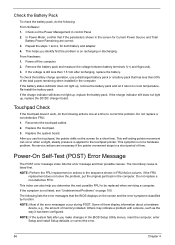
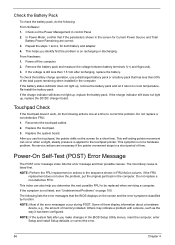
... computer. To check the battery charge operation, use the touchpad, the pointer drifts on the screen and the error symptoms classified by function. If the charge indicator still does not light up , replace the DC/DC charger board. Replace the touchpad. 3.
This index can occur when a slight, steady pressure is not a hardware problem...
Acer Aspire 5740, Aspire 5740G Notebook Series Service Guide - Page 111
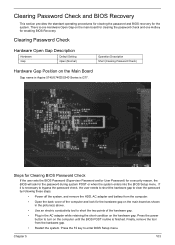
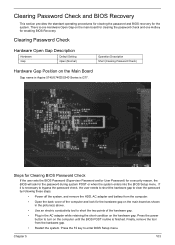
... system. Press the F2 key to short the two points of the hardware gap.
• Plug in Aspire 5740/5740D/5340 Series is finished.
There is necessary to bypass the password check, the user needs to short the hardware gap to turn on the computer until the BIOS POST routine is G77. If...
Acer Aspire 5740, Aspire 5740G Notebook Series Service Guide - Page 117
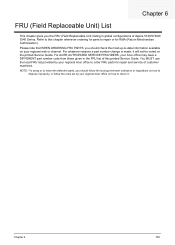
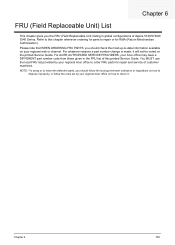
... ACER AUTHORIZED SERVICE PROVIDERS, your regional web or channel. Chapter 6
109 FRU (Field Replaceable Unit) List
Chapter 6
This chapter gives you the FRU (Field Replaceable Unit) listing in the FRU list of this chapter whenever ordering for parts to repair or for repair and service of Aspire 5740/5740D/ 5340 Series. For whatever reasons a part number...
Acer Aspire 5740, Aspire 5740G Notebook Series Service Guide - Page 119
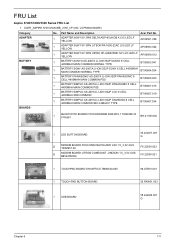
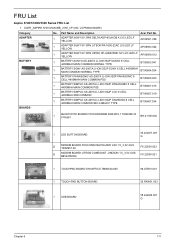
...: LX.PM902.064/88 )
Category ADAPTER
No. Part Name and Description
1
ADAPTER 65W 19V 3PIN DELTA ADP-65JH DB A LV5 LED LF YELLOW
Acer Part No. FRU List
Aspire 5740/5740D/5340 Series FRU List
1. AP.06501.026
1
ADAPTER 65W 19V 3PIN LITEON PA-1650-22AC LV5 LED LF YELLOW
AP.06503.024...
Acer Aspire 5740, Aspire 5740G Notebook Series Service Guide - Page 127
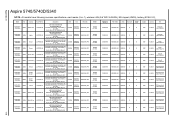
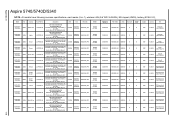
Appendix A
Aspire 5740/5740D/5340
NOTE: All models have following common specifications: aard reader (5-in-1), wireless LAN (3rd WiFi 2x2 BGN), NB chipset (HM55), battery (6CELL2.2),
Model
AS5740DG434G50Mn
AS5740DG434G50Mn
AS5740DG436G64Mn
AS5740DG434G50Mn
AS5740DG434G50Mn
AS5740DG434G50Mn
AS5740DG434G50Mn
AS5740DG434G50Mn
AS5740DG434G50Mn
AS5740DG434G50Mn
AS5740DG334G32Mn
AS5740DG334G32Mn
...
Acer Aspire 5740, Aspire 5740G Notebook Series Start Guide - Page 2


© 2009 All Rights Reserved. Aspire 5740/5740D/5340 Series Quick Guide Original Issue: 10/2009
Aspire 5740/5740D/5340 Series Notebook PC Model number Serial number Date of purchase Place of purchase
Acer Aspire 5740, Aspire 5740G Notebook Series Start Guide - Page 3


... "only for certain models". This guide contains detailed information on the screen to complete the installation. The Quick Guide introduces you to the basic features and functions of your Acer notebook, we have designed a set of the series, but not necessarily in the text with setting up your mobile computing needs.
If Adobe Reader...
Similar Questions
Replacement Screen
What is the correct replacement screen for the Acer Aspire core i3 (5750-6667) laptop computer?Thank...
What is the correct replacement screen for the Acer Aspire core i3 (5750-6667) laptop computer?Thank...
(Posted by wlpslp10 8 years ago)
Can I Put An I5 Processor In An Acer Aspire 5740-5255?
(Posted by ahmdh 10 years ago)
How To Capture A Screen Shot On Acer Travelmate 5740
Plase advise how to do screen capture on travelmate 5740 .I see the button to right of F12: it is la...
Plase advise how to do screen capture on travelmate 5740 .I see the button to right of F12: it is la...
(Posted by mbalivc 11 years ago)
Replacement Screen For My Acer 5253-bz496?
I need a replacement screen for my aspire 5253-bz496. I can't see left half of screen due to damage....
I need a replacement screen for my aspire 5253-bz496. I can't see left half of screen due to damage....
(Posted by bwishful 11 years ago)

