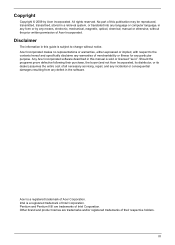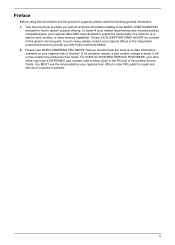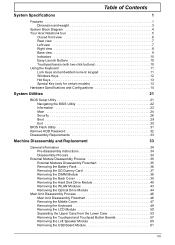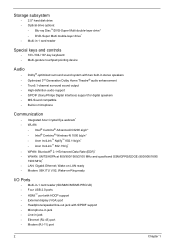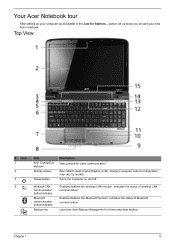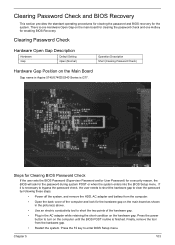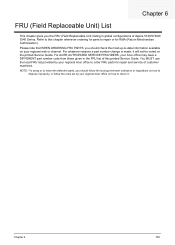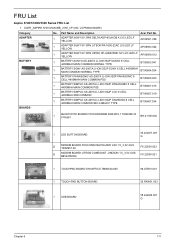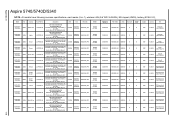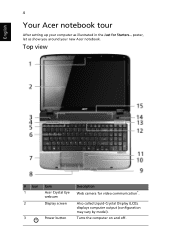Acer Aspire 5740 Support Question
Find answers below for this question about Acer Aspire 5740.Need a Acer Aspire 5740 manual? We have 2 online manuals for this item!
Question posted by mbalivc on April 23rd, 2013
How To Capture A Screen Shot On Acer Travelmate 5740
Plase advise how to do screen capture on travelmate 5740 .I see the button to right of F12: it is labelled PrtSc sysRq. When I press it nothing happens. What I want to do is a screen capture to insert in powerpoint 2007
Current Answers
Answer #1: Posted by TommyKervz on April 23rd, 2013 10:14 AM
Greengs -
1. Press the Print screen button
2. Open Paint under All Prog.., Accesso..., Paint
3. Click Edit
4. Paste / Ctrl+V
5. Save
Related Acer Aspire 5740 Manual Pages
Similar Questions
The Acer Aspire 5740/5340 Series Notebook Pc Hardwares Specifications?
The Acer Aspire 5740/5340 Series Notebook Pc Hardwares Specifications?
The Acer Aspire 5740/5340 Series Notebook Pc Hardwares Specifications?
(Posted by mira90250 11 years ago)
The Acer Aspire 5740/5730 Series Notebook Pc Hardwares Specifications
What Is The Acer Aspire 5740/5730 Series Notebook Pc Hardwares Specifications?
What Is The Acer Aspire 5740/5730 Series Notebook Pc Hardwares Specifications?
(Posted by mira90250 11 years ago)
How To Reboot For Acer Aspire 5740-5780
how to reboot acer aspire 5740-5780?
how to reboot acer aspire 5740-5780?
(Posted by Anonymous-93589 11 years ago)
Ooler For Acer Travelmate 2480
Do you have cooler for acer travelmate 2480? my cooler makes noise and it is too dificult to work.
Do you have cooler for acer travelmate 2480? my cooler makes noise and it is too dificult to work.
(Posted by alisherazim 11 years ago)