Acer RT280K Support and Manuals
Popular Acer RT280K Manual Pages
User Manual - Page 2
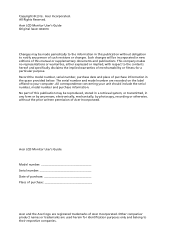
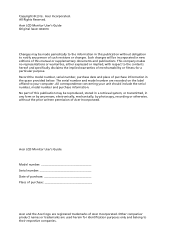
..., electronically, mechanically, by photocopy, recording or otherwise, without obligation to your unit should include the serial number, model number and purchase information. Acer LCD Monitor User's Guide
Model number Serial number Date of purchase Place of Acer Incorporated. 2016
08/2016
Changes may be reproduced, stored in a retrieval system, or transmitted, in the space provided...
User Manual - Page 5
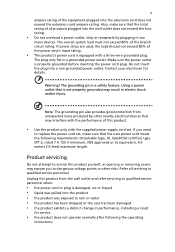
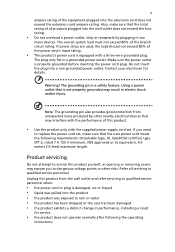
... electrician for service
• the product does not operate normally after following requirements: detachable type, UL listed/CSA certified, type SPT-2, rated 7 A 125 V minimum, VDE approved or its equivalent, 4.5 meters (15 feet) maximum length. Refer all products plugged into the product • the product was exposed to replace the power cord set . Also, make...
User Manual - Page 6


... features and benefits of our other controls may contain small parts. Keep them out of the reach of small children.
Areas with a potentially explosive atmosphere and obey all signs and instructions. Potentially explosive environments
Switch off the device near gas pumps at Acer are very conscious of the environmental effects of our business...
User Manual - Page 10
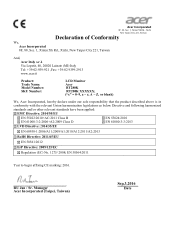
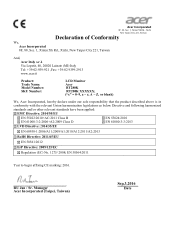
... s.r.l. Via Lepetit, 40, 20020 Lainate (MI) Italy Tel: +39-02-939-921 ,Fax: +39-02 9399-2913 www.acer.it
Product: Trade Name: Model Number: SKU Number:
LCD Monitor Acer RT280K RT280K XXXXXX; ("x" = 0~9, a ~ z, A ~ Z, or blank)
We, Acer Incorporated, hereby declare under our sole responsibility that the product described above is in conformity with the relevant Union harmonization...
User Manual - Page 11
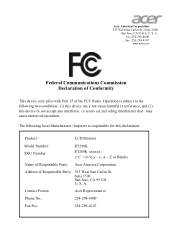
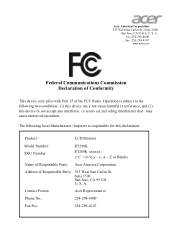
... following two conditions: (1) this device ma y not cause harmful in terference, and (2) this declaration:
Product:
LCD Monitor
Model Number: SKU Number:
RT280K RT280K xxxxxx ; ("x" = 0~9, a ~ z, A ~ Z or Blank)
Name of Responsible Party: Acer America Corporation
Address of the FCC Rules.
Acer America Corporation 333 West San Carlos St., Suite 1500
San Jose, CA 95110, U. Tel : 254-298...
User Manual - Page 12


...instructions Cleaning your monitor Connecting/disconnecting the device Accessibility Safe listening Warnings Using electrical power Product servicing
Additional safety information IT equipment recycling information Disposal instructions... pin assignment Standard timing table Installation User controls How to adjust a setting Acer eColor Management User Troubleshooting HDMI mode DVI mode DP mode
...
User Manual - Page 13
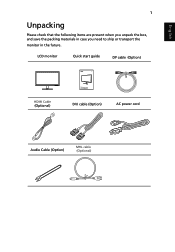
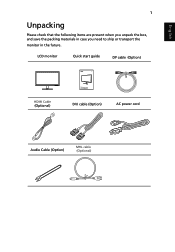
LCD monitor
Quick start guide
DP cable (Option)
RT280K
HDMI Cable (Optional)
RT0 Series
USER GUIDE
DVI cable (Option)
AC power cord
Audio Cable (Option)
MHL cable (Optional)
MHL English
1
Unpacking
Please check that the following items are present when you unpack the box, and save the packing materials in case you need to ship or transport the monitor in the future.
User Manual - Page 17
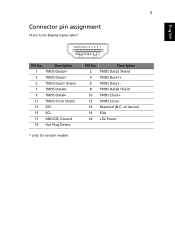
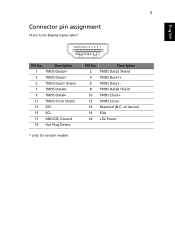
... Data1 Shield
7 TMDS Data0+
9 TMDS Data0-
11 TMDS Clock Shield
13 CEC
15 SCL
17 DDC/CEC Ground
19 Hot Plug Detect
* only for certain models
PIN No. 5
English
Connector pin assignment
19-pin Color Display Signal cable*
1917151311 9 7 5 3 1 1816141210 8 6 4 2
PIN No.
User Manual - Page 19
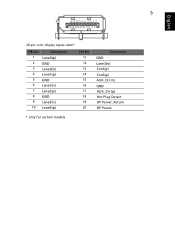
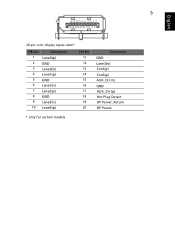
77
English
20-pin color display signal cable*
PIN No.
Description
1 Lane0(p)
2 GND 3 Lane0(n) 4 Lane1(p)
5 GND 6 Lane1(n)
7 Lane2(p)
8 GND
9 Lane3(n)
10 Lane3(p)
PIN No. 11 12 13 14 15 16 17 18 19 20
Description
GND Lane3(n) Config1 Config2 AUX_CH (n) GND AUX_CH (p) Hot Plug Detect DP Power_Return DP Power
* only for certain models
User Manual - Page 20
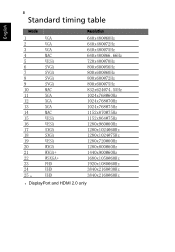
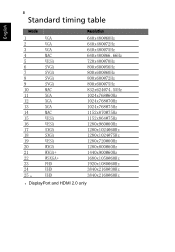
...
8
SVGA
9
SVGA
10
MAC
11
XGA
12
XGA
13
XGA
14
MAC
15
VESA
16
VESA
17
SXGA
18
SXGA
19
VESA
20
WXGA
21
WXGA+
22
WSXGA+
23
FHD
24
UHD
25
UHD
640x480@60Hz 640x480@72Hz 640x480@75Hz [email protected] 720x400@70Hz 800x600@...@75Hz 1280x720@60Hz 1280x800@60Hz 1440x900@60Hz 1680x1050@60Hz 1920x1080@60Hz 3840x2160@30Hz 3840x2160@60Hz
DisplayPort and HDMI 2.0 only
User Manual - Page 21
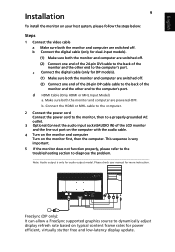
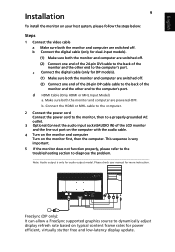
... the troubleshooting section to a properly grounded AC outlet.
3 Optional:Connect the audio input socket(AUDIO IN) of the monitor and the other end to dynamically adjust display refresh rate based on the monitor first, then the computer. b. c Connect the digital cable (only for DP models). (1) Make sure both the monitor and computer are switched off .
d HDMI Cable (Only HDMI...
User Manual - Page 22


...function button to activate the OSD menu. MENU OSD functions Press this botton to open the Acer eColor Management OSD and access the scenario modes. INPUT Input Key Use Input key to select ... It may be connected to your monitor. (a) HDMI input (b) DVI input (c) DP input As you cycle through the sources you quickly select the most commonly accessed settings. The shortcut menu lets you will ...
User Manual - Page 23
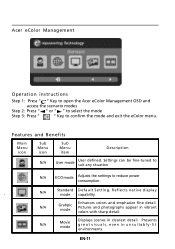
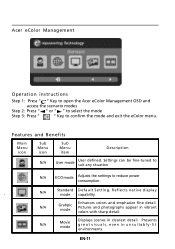
...and photographs appear in unsuitably-lit environments. Settings can be fine-tuned to suit any situation
N/A
ECO mode
Adjusts the settings to confirm the mode and exit the eColor... defined. N/A
Movie mode
Displays scenes in clearest detail.
Acer eColor Management
Operation instructions
Step 1: Press " " Key to open the Acer eColor Management OSD and
access the scenario modes
Step 2:...
User Manual - Page 26


... manually.
5 When using PIP, "Wide mode", "ACM" will be used to adjust the screen Menu Language and other important settings.
4 Select PIP to adjust picture‐in‐picture settings. Then navigate to the feature you wish to adjust.
3 The Setting menu can be enabled for the main source display.
6 "Wide mode" is not supported...
User Manual - Page 28


... computer system is properly connected to their default settings. Check if the video signal cable is switched on and in power saving/ standby mode. EN-16 Troubleshooting
Before sending your LCD monitor for servicing, please check the troubleshooting list below to see if you can self-diagnose the problem.
Check that the computer system is properly...
Acer RT280K Reviews
Do you have an experience with the Acer RT280K that you would like to share?
Earn 750 points for your review!
We have not received any reviews for Acer yet.
Earn 750 points for your review!

