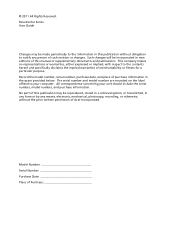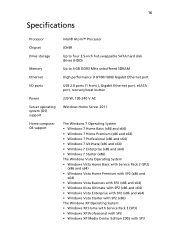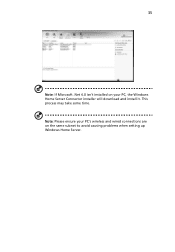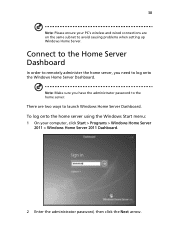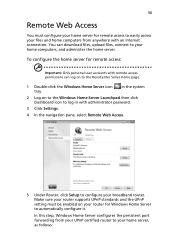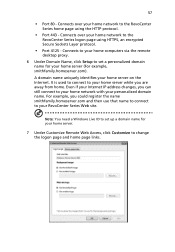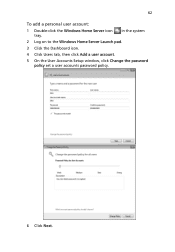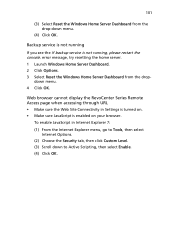Acer RC111 Support and Manuals
Get Help and Manuals for this Acer Computers item

Most Recent Acer RC111 Questions
Is There Any Information On The Jumpers Jp1, Jp2, Jp3, And Jp4 On The Rc111 Er10
I know the JP2 is the Bios Jumper. However Bios was changed and now the 3USB ports are disabled. Is ...
I know the JP2 is the Bios Jumper. However Bios was changed and now the 3USB ports are disabled. Is ...
(Posted by brucemillshk 4 years ago)
Is There A Way To Reset Bios To Default Wthout A Keyboard?
(Posted by brucemillshk 4 years ago)
Acer Rc111 Help!
I recently purchased an Acer RC-111 on ebay. The add said that it was purchased and returned the nex...
I recently purchased an Acer RC-111 on ebay. The add said that it was purchased and returned the nex...
(Posted by jrbrowning 9 years ago)
New Acer Rc111
how long should this unit take to have all the lights stop blinking and go solid before i can start?...
how long should this unit take to have all the lights stop blinking and go solid before i can start?...
(Posted by buddywiser69 10 years ago)
Popular Acer RC111 Manual Pages
Acer RC111 Reviews
We have not received any reviews for Acer yet.