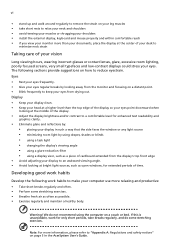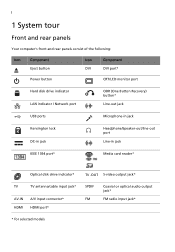Acer AX1200-U1510A Support and Manuals
Get Help and Manuals for this Acer Computers item

View All Support Options Below
Free Acer AX1200-U1510A manuals!
Problems with Acer AX1200-U1510A?
Ask a Question
Free Acer AX1200-U1510A manuals!
Problems with Acer AX1200-U1510A?
Ask a Question
Most Recent Acer AX1200-U1510A Questions
Need A Replacement On/off Switch For An Acer Ax1200-u1510a Desktop
What is the part number for an On/Off Switch for an Acer AX1200-U1510A Desktop?
What is the part number for an On/Off Switch for an Acer AX1200-U1510A Desktop?
(Posted by lenomorero 9 years ago)
Popular Acer AX1200-U1510A Manual Pages
Acer AX1200-U1510A Reviews
We have not received any reviews for Acer yet.