Acer Power SD Support and Manuals
Get Help and Manuals for this Acer Computers item
This item is in your list!

View All Support Options Below
Free Acer Power SD manuals!
Problems with Acer Power SD?
Ask a Question
Free Acer Power SD manuals!
Problems with Acer Power SD?
Ask a Question
Popular Acer Power SD Manual Pages
Power SD Service Guide - Page 7


... 40 Frequency Control 41 Load Default Settings 42 Set Supervisor/User Password 43 Save & Exit Setup/Exit Without Saving 45 Power-On Self-Test (POST 50 POST Check Points 51 POST Error Messages List 57 Error Symptoms List 59 Error Beep Definition 63 Boot Block Update Function Error Beep Definition 64 Undetermined Problems 65 AcerPower Sd Jumpers and Connectors 67 Microsoft Windows...
Power SD Service Guide - Page 18


... : Memory/Cache Options PnP/PCI Options
Press in BIOS Setup Utility main menu screen, the Advanced Options menu then appears. BIOS
Item BIOS code programmer BIOS version BIOS ROM type BIOS ROM size BIOS ROM package Support protocol
Boot from CD-ROM feature Support to LS-120 drive Support to BIOS boot block feature
Specification Award v6.0 Flash ROM 2MB 32-pin DIP package...
Power SD Service Guide - Page 25


...
Switching Power Supply 102W
50MHz 60MHz
Input Frequency
Specifications
+10 ~ +35?C -20 ~ +60?C (Storage package)
20% to 80% RH 20% to 80% RH
5 ~ 16 Hz: 0.015 mm 16 ~ 250 Hz: 0.21 G 5 ~ 27.1 Hz: 0.6 G 27.1 ~ 50 Hz: 0.016 mm 50 ~ 500 Hz: 2 G
Specification Varied... Humidity Operating Non-operating Vibration Operating (unpacked)
Non-operating (packed)
Mechanical Specifications
Item Weight One 3 ?
Power SD Service Guide - Page 39


...synchronous DRAM is installed, the number of clock cycles of system memory usually discuss their memory requirements. When this area of 64, 4,8,16,32,128 and 256. Settings in certain ...system designs to use this register are presented below.
the AGP Graphic Aperture.
34
Chapter 2 The user information of peripherals that need to support loose layouts or...
Power SD Service Guide - Page 52


Chapter 3
Machine Disassembly and Replacement
Please refer to avoid mismatches when putting back the components. To disassemble the computer, you need the following tools:
T ... screws for the assembly/disassembly video.
Chapter 3
47 During the disassembly process, group the screws with the corresponding components to the Power Sd Service CD for the different components vary in size.
Power SD Service Guide - Page 54


Troubleshooting
This chapter provides troubleshooting information for AcerPower Sd model: T Power-On Self-Test (POST) T Index of Error Messages T Index of Error Codes and Error Beeps T Index of Error Symptoms T Undetermined Problems
Chapter 4
Chapter 4
49
Power SD Service Guide - Page 62


...are NOT factory- NOTE: To diagnose a problem, first find the BIOS error messages in the check procedure. Enter BIOS Setup and load the default settings. 2. Also check the power supply voltages if you have done so, you replace the main board. If no -power condition. Enter BIOS Setup and load the default settings. 2. installed, then reboot the system.
1. Conflict(s)
Floppy...
Power SD Service Guide - Page 64


... system power on Error to enter power saving mode when the Power Management Mode is not set in power saving mode. In Windows 98, check settings in right column is correctly formatted. 3. See "Index of Control Panel.
2. See Undetermined Problems . System board
Diskette Drive
NOTE: Ensure the diskette drive is configured correctly in the Disk Drives of BIOS Setup.
2. Its...
Power SD Service Guide - Page 65


...problems.
Hard disk drive test failed.
1. CD/DVD-ROM Drive
NOTE: Ensure CD/DVD-ROM drive is configured correctly in BIOS Setup, cable/jumper are set correctly and its eject button is installed...Hard disk drive has write error.
1. Enter BIOS Setup and Load default settings. 2. With the system power on and its laser beam is unable to Write protect in BIOS Setup, cable/jumper are displayed....
Power SD Service Guide - Page 67


... turn off the system).
1. System Board
Other Problems
Any other problems.
1.
Reload software from Windows98 Start menu does not turn off the system. (Only pressing power switch can turn on keyboard do not work.
1. Error Symptom
Action/FRU
Parallel/Serial Ports
Execute Load BIOS Default Settings in BIOS Setup to the printer service manual.
2. Printer. 3. Refer to Suspend...
Power SD Service Guide - Page 80


Description: SiS 650 chipset based PC system 4. Product Name: Acer Power Sd
Appendix A
Appendix A
75 Define: 1. Trade Mark:
2. Brand Name: Acer 3. Model Definition and Configuration
The AcerPower Sd Model No.
Power SD Service Guide - Page 86


...'s Website offers you convenient and valuable support resources whenever you need them. We are : T Detailed information on this website are always looking for all of Acer's Notebook, Desktop and Server models including:
T Service guides T User's manuals T Training materials T Main manuals T Bios updates T Software utilities T Spare parts lists T Chips T TABs (Technical Announcement Bulletin...
Power Sd User Guide - Page 10


... mouse
40
LCD Monitor
41
Network
42
Multimedia devices
43
USB devices
47
4 Upgrading your computer
49
Installation precautions
51
ESD precautions
51
Preinstallation instructions
51
Post-installation instructions
52
Opening your computer
53
To remove the side panel
53
To replace the side panel
55
Internal components
57
System boards
58
Mainboard
58
Audio board...
Power Sd User Guide - Page 18
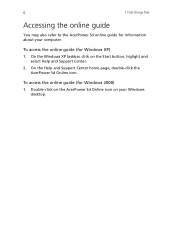
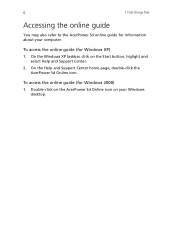
... things first
Accessing the online guide
You may also refer to the AcerPower Sd online guide for information about your Windows
desktop. Double-click on the AcerPower Sd Online icon on the Start button, higlight and
select Help and Support Center. 2. On the Help and Support Center home page, double-click the
AcerPower Sd Online icon.
On the...
Power Sd User Guide - Page 63


...specific instructions on page 53. 3. Then unplug all the peripherals connected to it
before you start installing the components may cause serious damage. See the following sections unless you install any component: 1. Do not remove a component from the power... any expansion boards or peripherals that you wish to install.
Always observe the following sections. Turn off the ...
Acer Power SD Reviews
Do you have an experience with the Acer Power SD that you would like to share?
Earn 750 points for your review!
We have not received any reviews for Acer yet.
Earn 750 points for your review!
