Acer AcerPower Sd Support and Manuals
Get Help and Manuals for this Acer Computers item
This item is in your list!

View All Support Options Below
Free Acer AcerPower Sd manuals!
Problems with Acer AcerPower Sd?
Ask a Question
Free Acer AcerPower Sd manuals!
Problems with Acer AcerPower Sd?
Ask a Question
Popular Acer AcerPower Sd Manual Pages
Power Sd User Guide - Page 2
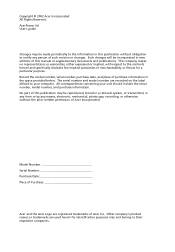
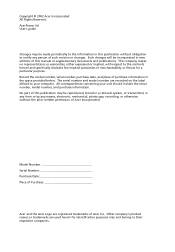
... serial number, model number, and purchase information. No part of this publication without obligation to their respective companies. Such changes will be made periodically to the information in this publication may be incorporated in any form or by any person of Acer Incorporated. Copyright © 2002 Acer Incorporated All Rights Reserved. AcerPower Sd User's guide
Changes may...
Power Sd User Guide - Page 6
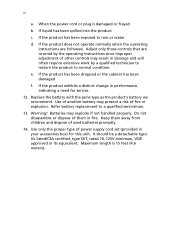
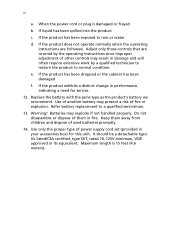
... adjustment of power supply cord set (provided in performance, indicating a need for this unit. If liquid has been spilled into the product
c. Maximum length is damaged or frayed
b. e. If the product does not operate normally when the operating instructions are covered by a qualified technician to restore the product to normal condition. Refer battery replacement to...
Power Sd User Guide - Page 7
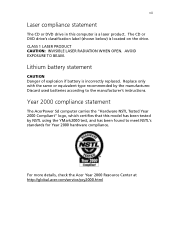
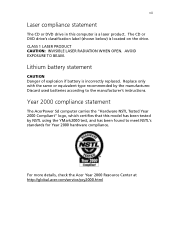
... TO BEAM. Replace only with the same or equivalent type recommended by NSTL using the YMark2000 test, and has been found to the manufacturer's instructions.
For more details, check the Acer Year 2000 Resource Center at http://global.acer.com/service/pcy2000.html vii
Laser compliance statement
The CD or DVD drive in this model has been...
Power Sd User Guide - Page 10


...
51
ESD precautions
51
Preinstallation instructions
51
Post-installation instructions
52
Opening your computer
53
To remove the side panel
53
To replace the side panel
55
Internal components
57
System boards
58
Mainboard
58
Audio board
61
Upgrading your computer
62
Installing additional memory
62
Replacing the hard disk
64
Replacing the CD-ROM/DVD-ROM/CD-RW drive
68...
Power Sd User Guide - Page 15
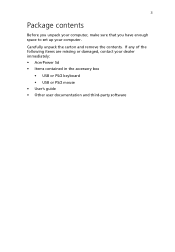
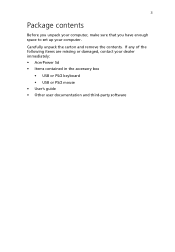
...
Before you unpack your computer, make sure that you have enough space to set up your dealer immediately: • AcerPower Sd • Items contained in the accessory box
• USB or PS/2 keyboard • USB or PS/2 mouse • User's guide • Other user documentation and third-party software If any of the following...
Power Sd User Guide - Page 18
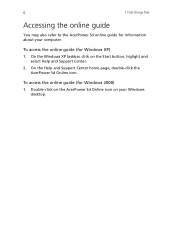
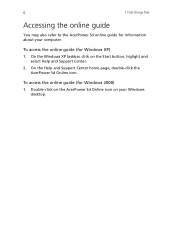
... Windows 2000) 1.
On the Windows XP taskbar, click on your computer. Double-click on the AcerPower Sd Online icon on the Start button, higlight and
select Help and Support Center. 2. 6
1 First things first
Accessing the online guide
You may also refer to the AcerPower Sd online guide for information about your Windows
desktop. On the Help and...
Power Sd User Guide - Page 25
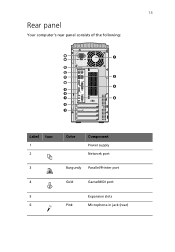
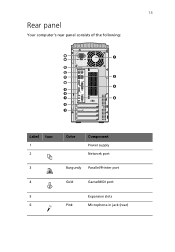
13
Rear panel
Your computer's rear panel consists of the following:
Label Icon 1 2
3
4
5 6
Color
Component Power supply Network port
Burgundy Parallel/Printer port
Gold
Game/MIDI port
Pink
Expansion slots Microphone-in jack (rear)
Power Sd User Guide - Page 50
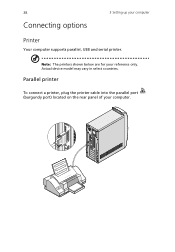
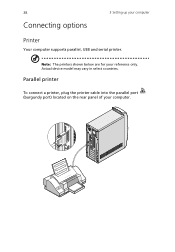
Note: The printers shown below are for your computer
Printer
Your computer supports parallel, USB and serial printer. 38
Connecting options
3 Setting up your reference only. Actual device model may vary in select countries. Parallel printer
To connect a printer, plug the printer cable into the parallel port (burgundy port) located on the rear panel of your computer.
Power Sd User Guide - Page 63


... recommend that block access to
the DIMM sockets or component connector. 5. Open your computer according to the instructions on the
component you are ready to install it
before you install any component: 1. Warning!
Do not attempt the procedures described in the following sections unless you wish to a metal part of the
computer before handling a
computer...
Power Sd User Guide - Page 69
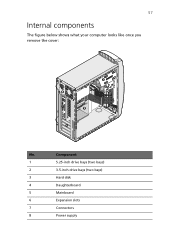
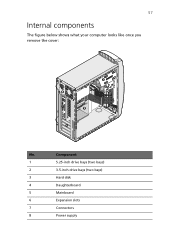
Component
1
5.25-inch drive bays (two bays)
2
3.5-inch drive bays (two bays)
3
Hard disk
4
Daughterboard
5
Mainboard
6
Expansion slots
7
Connectors
8
Power supply 57
Internal components
The figure below shows what your computer looks like once you remove the cover:
No.
Power Sd User Guide - Page 71


.../game (upper), line-out (left), line-in (middle), and rear mic-in (right) ports Battery BIOS chipset Communication network riser ATX Power supply CPU socket 3-pin CPU fan connector DIMM sockets 1 DIMM sockets 2 FDD Connector IDE 1 connector IDE 2 connector Chassis intrusion switch connector Front audio connector Audio FPIO connector Clear CMOS jumper CD-in connector Internal serial port for COM2
Power Sd User Guide - Page 76
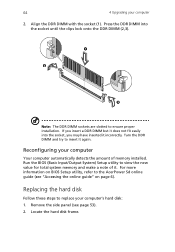
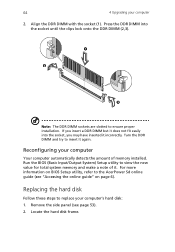
... information on page 6). Replacing the hard disk
Follow these steps to the AcerPower Sd online guide (see page 53). 2. Note: The DDR DIMM sockets are slotted to view the new value for total system memory and make a note of memory installed. If you may have inserted it again. Run the BIOS (Basic Input/Output System) Setup utility to ensure proper...
Power Sd User Guide - Page 84
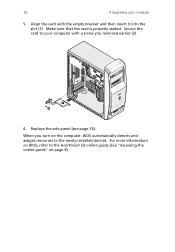
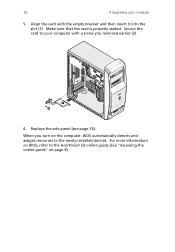
... you turn on the computer, BIOS automatically detects and assigns resources to the newly-installed devices. Secure the card to the AcerPower Sd online guide (see page 55). Replace the side panel (see "Accessing the online guide" on BIOS, refer to your computer
5.
For more information on page 6). When you removed earlier (2).
6. 72
4 Upgrading your computer with the empty...
Power Sd User Guide - Page 91


... also has the i-Power Internet Enabling feature, which brings high-quality movies and karaoke to online DVD resources via the Power DVD Desktop Portal Page. For more information about PowerDVD, refer to the PowerDVD Help menu. PowerDVD provides a complete set of commands for models with MPEG-2 video and Dolby Digital (AC-3) audio. Follow all onscreen instructions.
To run PowerDVD...
Power Sd User Guide - Page 95
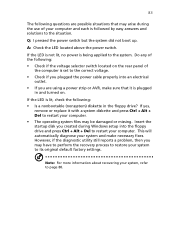
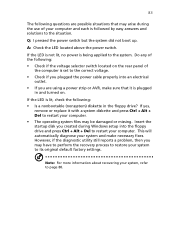
...diagnose your system and make sure that may arise during Windows setup into an electrical
outlet. • If you plugged the power cable properly into the floppy drive and press Ctrl + Alt...being applied to its original default factory settings.
83
The following questions are using a power strip or AVR, make necessary fixes. If yes,
remove or replace it is followed by easy answers and ...
Acer AcerPower Sd Reviews
Do you have an experience with the Acer AcerPower Sd that you would like to share?
Earn 750 points for your review!
We have not received any reviews for Acer yet.
Earn 750 points for your review!
