Acer AcerPower Sx Support and Manuals
Get Help and Manuals for this Acer Computers item
This item is in your list!

View All Support Options Below
Free Acer AcerPower Sx manuals!
Problems with Acer AcerPower Sx?
Ask a Question
Free Acer AcerPower Sx manuals!
Problems with Acer AcerPower Sx?
Ask a Question
Popular Acer AcerPower Sx Manual Pages
Acer Power SX/SXb/SC Service Guide - Page 2
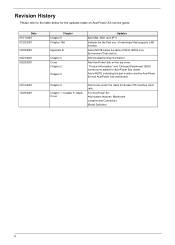
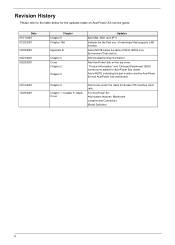
...note under the table for AcerPower Sxb model. For AcerPower Sc: Add system features, Mainboard Jumpers and Connectors Model Definition
II
Add a NOTE indicating the part number used by AcerPower Sx and AcerPower Sxb mainboard. Revision History
Please refer to the table below the table of mainboard that supports LAN function. Add AcerPower Sxb on AcerPower SX service guide. Date 01/11/2001 01...
Acer Power SX/SXb/SC Service Guide - Page 7


...Chapter 1
System Specifications
1
AcerPower Sx Features 2 AcerPower Sc Features 3 Front Panel 4 Rear Panel 5 AcerPower Sx Main Board Layout 6 AcerPower Sc Main Board Layout 8 Keyboard 9
Cursor keys 9 Lock keys 9 Windows keys 10 Hardware Specifications and Configurations 11 Power Management Function (ACPI support function 21
Chapter 2
System Utilities
23
Entering Setup 24 System...
Acer Power SX/SXb/SC Service Guide - Page 10
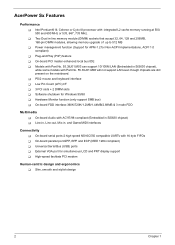
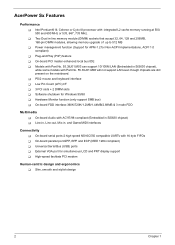
...upgrade of up to 512 MB ! External VGA port for Windows 95/98 ! AcerPower Sx Features
Performance ! Models with Part No. 55.39J01.M03 can support 10/100M LAN (Embedded in SiS630 chipset), while some models... support ! Low Pin Count (LPC) I/F ! 3 PCI slots + 2 DIMM slots ! Power management function (Support for APM-1.2 for Non-ACPI Implementations, ACPI 1.0 compliant) ! On-board PCI master...
Acer Power SX/SXb/SC Service Guide - Page 19
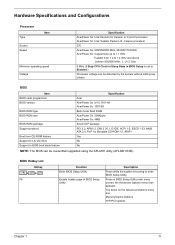
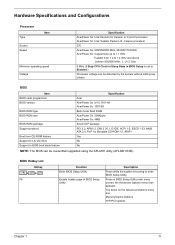
... Support to LS-120 drive Support to BIOS boot block feature
Specification Acer AcerPower Sx :V4.0, R01-A4 AcerPower Sc : R07-B3 Bulk mode flash ROM AcerPower Sx: 256Kbyte AcerPower Sc: 4MB 32-pin DIP package PCI 2.2, APM1.2, DMI 2.00.1, E-IDE, ACPI 1.0, ESCD 1.03, ANSI ATA 3.0, PnP 1a, Bootable CD-ROM 1.0, ATAPI Yes No No
NOTE: The BIOS can be overwritten/upgraded...
Acer Power SX/SXb/SC Service Guide - Page 28


Switching Power Supply 102W
50MHz 60MHz
Input Frequency
47MHz to 53MHz 57MHz to 63MHz
Frequency Variation Range
Input Voltage 100 - 120 VRMS 200 - ...: Measure at line input 90 VRMS and maximum load condition.
Output Requirements +5V +12V -12V +3.3V +5Vaux
+-5% +-5% +-10% +-4% +-5%
Regulation
NOTE: AcerPower Sc is using 145W power supply.
15A 3A 0.3A 12A 3A
Current Rating
20
Chapter 1
Acer Power SX/SXb/SC Service Guide - Page 36


....0 SMBIOS Version 2.3 System BIOS ID R01-A4 EN-JA BIOS Release Date Jan 06, '00
Product Information
Product Name AcerPower Sxb System S/N N/A Main Board ID S57M Main Board S/N N/A System BIOS Version V4.0 SMBIOS Version 2.3 *System BIOS ID R06-A1 BIOS Release Date April 16,01
NOTE: This screen can be seen on Acer Power Sxb model.
Acer Power SX/SXb/SC Service Guide - Page 40
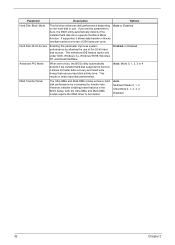
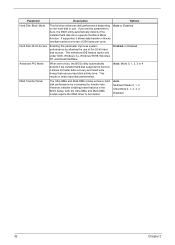
... function enhances disk performance depending on the hard disk in better hard disk performance. The Ultra DMA and Multi-DMA modes enhance hard disk performance by allowing the use... you set to Auto, the BIOS utility automatically detects if the installed hard disk supports the function, it allows data transfer in the BIOS Setup, both the Ultra DMA and Multi-DMA modes require the DMA driver to ...
Acer Power SX/SXb/SC Service Guide - Page 71


Troubleshooting
This chapter provides troubleshooting information for AcerPower Sx model: ! Index of Error Symptoms ! Power-On Self-Test (POST) ! Index of Error Codes and Error Beeps ! Undetermined Problems
Chapter 4
Chapter 4
63 Index of Error Messages !
Acer Power SX/SXb/SC Service Guide - Page 73
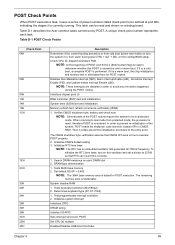
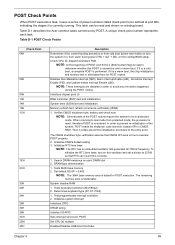
....
If it is a cold boot, a complete POST is eliminated from exiting BIOS setup. refresh occurrence verification (IRQ0)
1. Initializes CMOS default setting 3. This latch can count time correctly.
1. If it is a warm boot, the chip initialization and memory test is performed. System timer (8254) test and initialization
Memory refresh test; When returning to execute...
Acer Power SX/SXb/SC Service Guide - Page 76
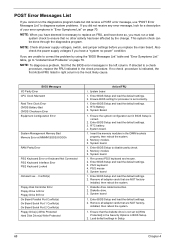
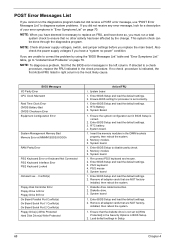
... -power" condition. Enter BIOS Setup and load the default settings. 2. Remove all power supply voltages, switch, and jumper settings before you are NOT factory- Diskette drive cable/connection. 2. installed, then reboot the system.
1. NOTE: When you have deemed it necessary to replace an FRU, and have a "system no check procedure is indicated, the first Action/FRU listed in "Error...
Acer Power SX/SXb/SC Service Guide - Page 81
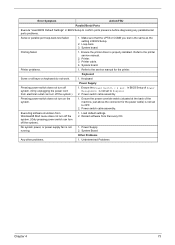
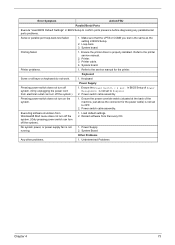
... the setting in BIOS Setup.
2. Ensure the printer driver is not running.
1. Power Supply 2.
Reload software from Recovery CD. Error Symptom
Action/FRU
Parallel/Serial Ports
Execute "Load BIOS Default Settings" in BIOS Setup of the machine, just above the connector for the printer. Make sure that the LPT# or COM# you test is not set to the printer service manual...
Acer Power SX/SXb/SC Service Guide - Page 84
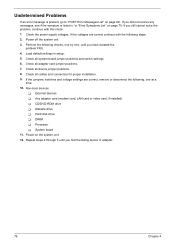
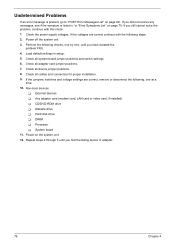
.... 7. Perform the following , one , until you still cannot solve the problem, continue with the following steps: 2. Undetermined Problems
If an error message is listed in setup. 5. Check all cables and connectors for proper installation. 9. External devices ! Check the power supply voltages. CD/DVD-ROM drive ! Check all system board jumper positions and switch settings. 6. If...
Acer Power SX/SXb/SC Service Guide - Page 89
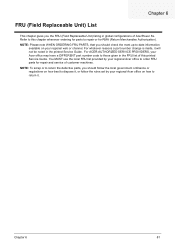
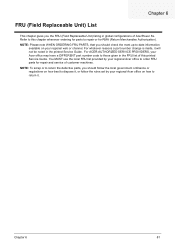
... to dispose it, or follow the rules set by your regional Acer office to order FRU parts for repair and service of customer machines.
For ACER-AUTHORIZED SERVICE PROVIDERS, your regional web or channel. NOTE: To scrap or to return the defective parts, you the FRU (Field Replaceable Unit) listing in global configurations of AcerPower Sx. Chapter 6
81 For whatever reasons...
Acer Power SX/SXb/SC Service Guide - Page 101


....22, Windows 98 SE, Windows 2000, Windows NT 4.0, IBM OS/2 4.0, Netware 3.12 / 4.11 / 5.0, and UNIX/Linux environment. Appendix B
93 Refer to the AcerPower Sx Compatibility Test Report released by Acer's internal testing department. Regarding configuration, combination and test procedures, please refer to the following lists for components, adapter cards, and peripherals which have...
Acer Power SX/SXb/SC Service Guide - Page 114
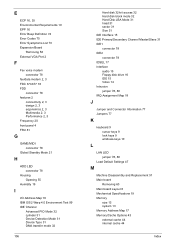
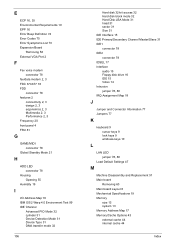
...Error Beep Definition 74 Error Codes 70 Error Sysmptoms List 70 Expansion Board
Removing 56 External VGA Port 2
F
Fax voice modem connector 78
fax/data modem 2, 3 FDC 37C677 16 FDD
connector 78 features 2
connectivity 2, 3 design 2, 3 ergonomics 2, 3 Multimedia 2, 3 Performance...Settings 47
M
Machine Disassembly and Replacement 51 Main board
Removing 60 Main board Layout 6 Mechanical Specifications ...
Acer AcerPower Sx Reviews
Do you have an experience with the Acer AcerPower Sx that you would like to share?
Earn 750 points for your review!
We have not received any reviews for Acer yet.
Earn 750 points for your review!
