Acer AcerPower Power 1000 Support and Manuals
Get Help and Manuals for this Acer Computers item
This item is in your list!

View All Support Options Below
Free Acer AcerPower Power 1000 manuals!
Problems with Acer AcerPower Power 1000?
Ask a Question
Free Acer AcerPower Power 1000 manuals!
Problems with Acer AcerPower Power 1000?
Ask a Question
Popular Acer AcerPower Power 1000 Manual Pages
Acer Desktop User's Guide - Page 2


... provided below. No part of this publication may be made periodically to the information in this publication without the prior written permission of Acer Incorporated. Acer Incorporated makes no responsibility for any inadvertent errors or misprints. This booklet has been reviewed for this manual or supplementary documents and publications. Acer and the Acer logo are used herein...
Acer Desktop User's Guide - Page 6


...specific disposal information, check www.lamprecycle.org. Environmental Protection Agency. For more information on the Waste from Electrical and Electronics Equipment (WEEE) regulations, visit http://global.acer.com/about/sustainability.htm. Acer is proud to offer products and services...the trash when discarding. vi
Disposal instructions
Do not throw this product contain mercury and must be ...
Acer Desktop User's Guide - Page 11


... to know before setup
2
Selecting a location
2
Opening the package
2
Connecting peripherals
3
Starting your computer
3
Shutting down your computer
3
System upgrade
4
Opening the computer
4
Setting up new components
4
Frequently asked questions
5
Taking care of Conformity
15 Contents
Information for your safety and comfortiii
Safety instructions
iii
Additional safety...
Acer Desktop User's Guide - Page 14


...® Windows® or Linux-based operating systems.
Necessary to know before setup
Selecting a location
Selecting the optimum location for your computer: • Do not... on the model purchased. Setting up your computer
English
Note: The specifications listed above are for later use. 2
Setting up your computer
The AcerSystem is a versatile and powerful system, supporting a mainstream ...
Acer Desktop User's Guide - Page 15


...; Windows® Vista / Microsoft®
Windows® XP Media Center Edition
Note: Mouse, keyboard, wireless keyboard or remote control configuration may vary by selected models
• User's Guide and Starter poster Other user documentation and third-party software. Note: Don't connect the system power cord before connecting all peripherals to use your...
Acer Desktop User's Guide - Page 16


... front of the system for four seconds. Before you choose new components, please ask your authorized Acer dealer whether the part will operate within your AcerSystem system.
Probable upgrades are: • Upgrade to the instructions provided with AcerSystem computers.
4
Setting up new components
You can only use components compatible with your new components. After the system...
Acer Desktop User's Guide - Page 17


...problem, then you may have to perform the recovery process to restore your system to save power. A: Your computer's power management function automatically blanks the screen to its original default factory settings. If pressing a key does not work , contact your dealer or the technical support...any key to the RCD instruction sheet. If the LED .... If yes,
remove or replace it is lit, check the...
Acer Desktop User's Guide - Page 20


... how and where to contact the service centers available in your area. For cleaning instructions, refer to the documentation that came with your local dealer or distributor. EEnngglilisshh English
8
3 Put the ball back and replace the cover.
You may also access the Web site (http://global.acer.com/support/index.htm) for technical assistance
For...
Acer Desktop User's Guide - Page 22


..., among other relevant provisions of your service temporarily. You will be informed of Directive 1999/5/EC. (Please visit http://global.acer.com/support/certificate.htm for complete documents.) Compliant with...is subject to the following two conditions: (1) this information to file a complaint with Part 68 of the FCC Rules.
Operation is in advance.
If possible, they will notify...
Acer Desktop User's Guide - Page 24


... be no more than 10 call attempts to the same number within the limits for compliance with Telecom's specifications, the associated equipment shall be set to ensure that automatic calls to Telecom's 111 Emergency Service.
6 This device is equipped with pulse dialing while the Telecom standard is not capable, under all respects with...
Acer Desktop User's Guide - Page 27


...installation outdoors is minimized as primary users of responsible party:
Personal Computer AcerSystem Acer...installation or unauthorized use may cause harmful interference to the following two conditions: (1) this device may not cause interference, and 2. b Operation in 2.4 GHz band To prevent radio interference to the licensed service... declaration:
Product: Model number: Name of...with Part ...
User Manual - Page 2
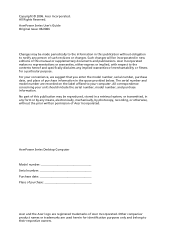
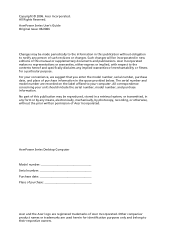
... purposes only and belong to your unit should include the serial number, model number, and purchase information. Acer Incorporated. Such changes will be reproduced, stored in a retrieval system, or transmitted, in this manual or supplementary documents and publications. AcerPower Series User's Guide Original Issue: 06/2006
Changes may be incorporated in the space provided...
User Manual - Page 13


..., make sure that you have enough space to set up your dealer immediately:
AcerPower computer or AcerPower computer without optical drive
Items contained in the accessory box • Keyboard • Mouse
User's guide (for selected models),
AC adapter and power cable
warranty card and installation poster
Other user documentation and third-party software Carefully...
User Manual - Page 21
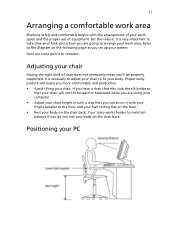
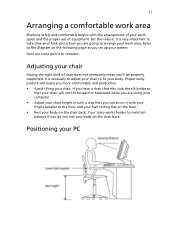
.... If you have a chair that tilts, lock the tilt knobs so
that your chair will make you set up your PC Your torso works harder to fit your work space and the proper use of equipment. 11... with your thighs parallel to arrange your chair height in such a way that you 'll be properly supported.
For this reason, it with the arrangement of your body. It is very important to the diagram ...
User Manual - Page 45
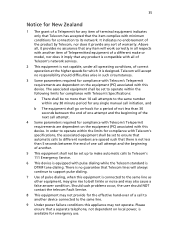
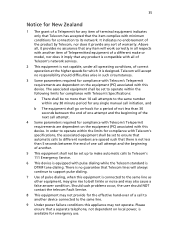
...set to operate within the following limits for compliance with Telecom's Specifications:
a There shall be no responsibility should NOT contact the telecom Fault Service...set up to make or model, nor does it imply that any product is compatible with minimum conditions for connection to operate within any 30 minute period for any single manual... use. Should such problems occur, the user ...
Acer AcerPower Power 1000 Reviews
Do you have an experience with the Acer AcerPower Power 1000 that you would like to share?
Earn 750 points for your review!
We have not received any reviews for Acer yet.
Earn 750 points for your review!
