Acer Power SX Support and Manuals
Get Help and Manuals for this Acer Computers item
This item is in your list!

View All Support Options Below
Free Acer Power SX manuals!
Problems with Acer Power SX?
Ask a Question
Free Acer Power SX manuals!
Problems with Acer Power SX?
Ask a Question
Popular Acer Power SX Manual Pages
Acer Power SX/SXb/SC Service Guide - Page 2
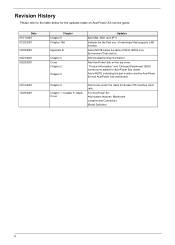
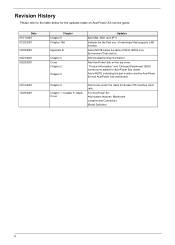
...
Indicate the the Part nos. For AcerPower Sc: Add system features, Mainboard Jumpers and Connectors Model Definition
II Add a NOTE below for the updates made on the top cover. Add AcerPower Sxb on AcerPower SX service guide. Chapter 5
Chapter 1, Chapter 5, AppA, Cover
Add a note under the table for AcerPower Sxb model. "Product Information" and "Onboard Perpherals" BIOS screen were added...
Acer Power SX/SXb/SC Service Guide - Page 7


... 10 Hardware Specifications and Configurations 11 Power Management Function (ACPI support function 21
Chapter 2
System Utilities
23
Entering Setup 24 System Information 26 Product Information 28 Disk Drives 30
IDE Primary/Secondary Channel Master/Slave 31 Onboard Peripherals 33 Power Management 36 Boot Options 38 Date and Time 39 System Security 40
Setting a Password 41 Changing...
Acer Power SX/SXb/SC Service Guide - Page 19
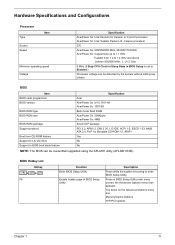
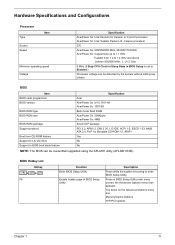
....
BIOS
Item BIOS code programmer BIOS version
BIOS ROM type BIOS ROM size
BIOS ROM package Support protocol
Boot from 1.2 to 1.4 GHz and above Celeron 850/950 MHz , 1.1/1.2 GHz
0 MHz (If Stop CPU Clock in Sleep State in BIOS Setup Utility main menu screen, the Advanced Options menu then appears.
Press in BIOS Setup is booting to BIOS boot block feature
Specification Acer AcerPower Sx...
Acer Power SX/SXb/SC Service Guide - Page 36


... Board S/N N/A System BIOS Version V4.0 SMBIOS Version 2.3 System BIOS ID R01-A4 EN-JA BIOS Release Date Jan 06, '00
Product Information
Product Name AcerPower Sxb System S/N N/A Main Board ID S57M Main Board S/N N/A System BIOS Version V4.0 SMBIOS Version 2.3 *System BIOS ID R06-A1 BIOS Release Date April 16,01
NOTE: This screen can be seen on Acer Power Sxb model.
Acer Power SX/SXb/SC Service Guide - Page 40
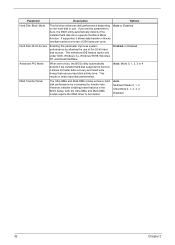
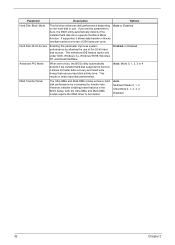
...the BIOS Setup, both the Ultra DMA and Multi-DMA modes require the DMA driver to Auto, the BIOS utility automatically detects if the installed hard disk drive supports ...
32
Chapter 2 This results in better hard disk performance. If you set to Auto, the BIOS utility automatically detects if the installed hard disk supports the function, it allows data transfer in blocks (multiple sectors) at ...
Acer Power SX/SXb/SC Service Guide - Page 42


...Modem Chip Disabled] Onboard Ethernet Chip Enabled]
NOTE: This screen can be seen on Acer Power Sxb model. This parameter is configurable only if the Serial Port parameter is enabled. Lets you enable... only if the Parallel Port parameter is enabled.
Lets you set a logical base address for the parallel port. Settings in this menu.
Parameter Serial Port 1 Base Address
IRQ
Serial...
Acer Power SX/SXb/SC Service Guide - Page 71


Power-On Self-Test (POST) ! Index of Error Codes and Error Beeps ! Index of Error Symptoms ! Undetermined Problems
Chapter 4
Chapter 4
63 Index of Error Messages ! Troubleshooting
This chapter provides troubleshooting information for AcerPower Sx model: !
Acer Power SX/SXb/SC Service Guide - Page 73
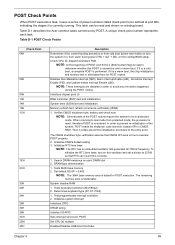
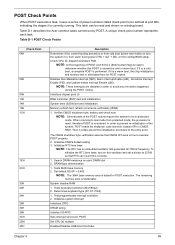
... Interrupt Enable (PIE), and Update-ended Interrupt Enable (UIE). NOTE: Several parts of the POST routine require the system to be in CMOS RAM. Initializes CMOS default setting 3.
Determines keyboard type (AT... test is eliminated from exiting BIOS setup.
In order to prevent re-initialization of the system, POST reads the shutdown code stored in location 0Fh in protected...
Acer Power SX/SXb/SC Service Guide - Page 76
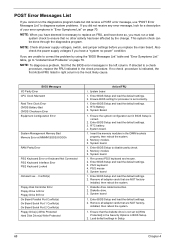
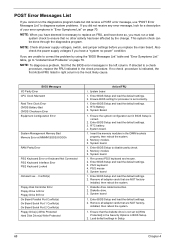
.... 4. Enter BIOS Setup and load the default settings. 2. installed, then reboot the system.
1. System board
1. Also check the power supply voltages if you have done so, you must run the diagnostics program tests but did not receive any error message, look for processor is set in BIOS Setup is correct.
2.
System board.
1. Enter BIOS Setup to diagnose system problems. If...
Acer Power SX/SXb/SC Service Guide - Page 79
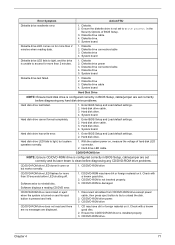
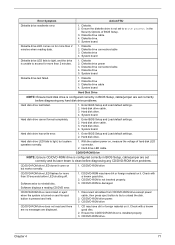
... configured correctly in BIOS Setup, cable/jumper are set correctly before diagnosing any CD/DVD-ROM drive problems.
CD/DVD-ROM drive LED doesn't come on for more than 2 minutes.
1. Enter BIOS Setup and Load default settings. 2. Hard disk drive cannot format completely.
1.
CD/DVD-ROM drive
CD/DVD-ROM drive does not read /write error.
1.
Diskette drive...
Acer Power SX/SXb/SC Service Guide - Page 81
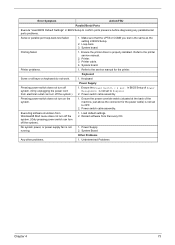
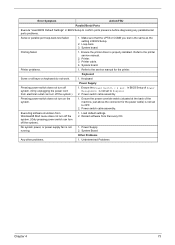
... set to the service manual for the power cable) is the same as the setting in BIOS Setup to confirm ports presence before diagnosing any parallel/serial ports problems.
Serial or parallel port loop-back test failed.
1. Ensure the Power Switch < 4 sec. Load default settings. 2. Error Symptom
Action/FRU
Parallel/Serial Ports
Execute "Load BIOS Default Settings" in BIOS Setup.
2. Power...
Acer Power SX/SXb/SC Service Guide - Page 84
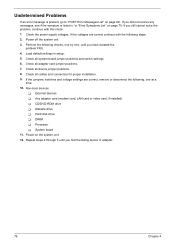
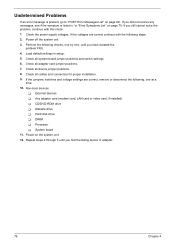
..., go to "POST Error Messages List" on the system unit. 12. Check all system board jumper positions and switch settings. 6. Non-Acer devices
! Any adapter card (modem card, LAN card or video card, if installed) ! Power on page 68 . External devices ! CD/DVD-ROM drive ! DIMM ! System board 11. Check the power supply voltages. Diskette drive ! Hard...
Acer Power SX/SXb/SC Service Guide - Page 85
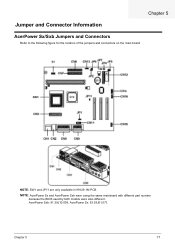
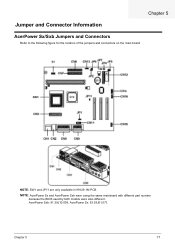
Chapter 5
77
AcerPower Sxb: 91.39J10.008, AcerPower Sx: 53.39J01.071. NOTE: AcerPower Sx and AcerPower Sxb were using the same mainboard with different part number because the BIOS used by both models were also different. Chapter 5
Jumper and Connector Information
AcerPower Sx/Sxb Jumpers and Connectors
Refer to the following figure for the location of the jumpers and...
Acer Power SX/SXb/SC Service Guide - Page 111


.... We are always looking for all your technical queries. An overview of all of Acer's Notebook, Desktop and Server models including:
! User's manuals ! Training materials ! Appendix C
Online Support Information
This section describes online technical support services available to help you repair your Acer Systems. If you need them. TABs (Technical Announcement Bulletin) For these to us...
Acer Power SX/SXb/SC Service Guide - Page 114
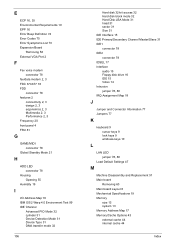
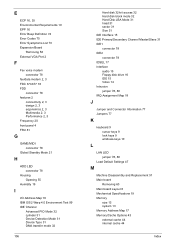
E
ECP 16, 35 Environmental Requirements 19 EPP 16 Error Beep Definition 74 Error Codes 70 Error Sysmptoms List 70 Expansion Board
Removing 56 External VGA Port 2
... windows-keys 10
L
LAN LED jumper 78, 80
Load Default Settings 47
M
Machine Disassembly and Replacement 51 Main board
Removing 60 Main board Layout 6 Mechanical Specifications 19 Memory
size 13 system 13 Memory Address Map 17 Memory/Cache...
Acer Power SX Reviews
Do you have an experience with the Acer Power SX that you would like to share?
Earn 750 points for your review!
We have not received any reviews for Acer yet.
Earn 750 points for your review!
