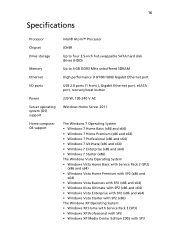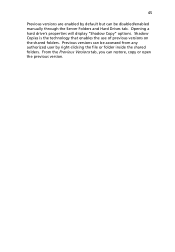Acer RC111 Support Question
Find answers below for this question about Acer RC111.Need a Acer RC111 manual? We have 1 online manual for this item!
Question posted by smangum on November 2nd, 2012
Support 3tb Hard Drive
Will the Acer rc111 support a 3TB hard drive?
Current Answers
Answer #1: Posted by tintinb on November 2nd, 2012 7:54 PM
Yes, your ACER RC111 supports 3TB Hard Disk Drive (Up to four 3.5" hot-swappable SATA HDDs). Remember that it only supports SATA type of hard disks so you have to be careful in the types of hard disk drive. Also, your ACER only supports up to 8 Terabytes of SATA type hard disk drive.
You can read further information about this device from the links below:
- http://www.mswhs.com/2011/11/exclusive-acer-revo-center-rc-111-review/
- http://support.acer.com/acerpanam/desktop/2012/Acer/Revo/RC111/RC111sp2.shtml
Tintin
Related Acer RC111 Manual Pages
Similar Questions
How To Replace Hard Drive With Ssd
I need to replace the hard drive on an Acer U5 AU%-620-UR53 all in one computer with an SSD drive. I...
I need to replace the hard drive on an Acer U5 AU%-620-UR53 all in one computer with an SSD drive. I...
(Posted by witsendjunk 2 years ago)
Acer Rc111 Help!
I recently purchased an Acer RC-111 on ebay. The add said that it was purchased and returned the nex...
I recently purchased an Acer RC-111 on ebay. The add said that it was purchased and returned the nex...
(Posted by jrbrowning 9 years ago)
New Acer Rc111
how long should this unit take to have all the lights stop blinking and go solid before i can start?...
how long should this unit take to have all the lights stop blinking and go solid before i can start?...
(Posted by buddywiser69 10 years ago)
Administrator Password Acer Revo Center Rc111
hi, what is the original administrator password of my new server i start it it confiugure itself, as...
hi, what is the original administrator password of my new server i start it it confiugure itself, as...
(Posted by ghislainhonda 11 years ago)
Full Hard Drive
My C drive is full how can I add another hard drive
My C drive is full how can I add another hard drive
(Posted by johnjrutter 11 years ago)