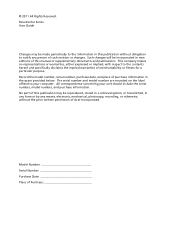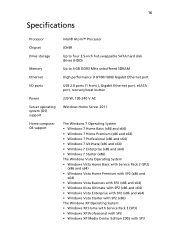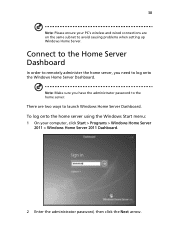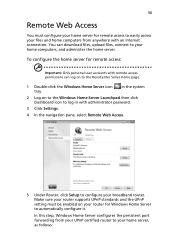Acer RC111 Support Question
Find answers below for this question about Acer RC111.Need a Acer RC111 manual? We have 1 online manual for this item!
Question posted by ghislainhonda on August 16th, 2012
Administrator Password Acer Revo Center Rc111
hi, what is the original administrator password of my new server i start it it confiugure itself, ask me a password i put one bue it'S not the administrator password . i want to install a hard drive expender software but it ask me the amin password i put the one i wrote on the installation but it is saying to me that it'S not the admin password same if a start the lunchpad remote with that password can you help me thanks
Current Answers
Related Acer RC111 Manual Pages
Similar Questions
Acer Rc111 Help!
I recently purchased an Acer RC-111 on ebay. The add said that it was purchased and returned the nex...
I recently purchased an Acer RC-111 on ebay. The add said that it was purchased and returned the nex...
(Posted by jrbrowning 9 years ago)
New Acer Rc111
how long should this unit take to have all the lights stop blinking and go solid before i can start?...
how long should this unit take to have all the lights stop blinking and go solid before i can start?...
(Posted by buddywiser69 10 years ago)
Acer Revo Rl100 Has Factory Fitted Tv Tuner Minicard Hybrid Aver Media A336
using tv features screen says no tv guide cold not retune tv set up the card is working and software...
using tv features screen says no tv guide cold not retune tv set up the card is working and software...
(Posted by adriessen62 10 years ago)