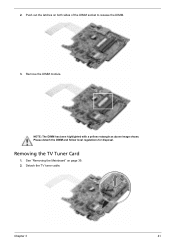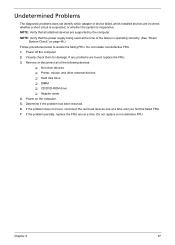Acer RL100 Support Question
Find answers below for this question about Acer RL100.Need a Acer RL100 manual? We have 1 online manual for this item!
Question posted by adriessen62 on November 8th, 2013
Acer Revo Rl100 Has Factory Fitted Tv Tuner Minicard Hybrid Aver Media A336
using tv features screen says no tv guide cold not retune tv set up the card is working and software etc is correct and present how to check the pathway of the media center that operates tv set up
Current Answers
Related Acer RL100 Manual Pages
Similar Questions
Blue Ray Wont Open And How Do U Connect
Connect to tv and other devices
Connect to tv and other devices
(Posted by cc192605 1 year ago)
Windows Trouble Shooter Says My Built In Tv Minicard Is Not Recognised
windows 7 home premium 64 bit acer rl100 revo
windows 7 home premium 64 bit acer rl100 revo
(Posted by adriessen62 10 years ago)
How To Restore Acer Aspire 5250 Factory Settings
(Posted by culess 11 years ago)
Administrator Password Acer Revo Center Rc111
hi, what is the original administrator password of my new server i start it it confiugure itself, as...
hi, what is the original administrator password of my new server i start it it confiugure itself, as...
(Posted by ghislainhonda 11 years ago)