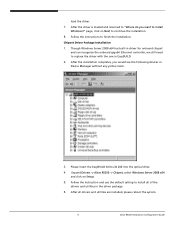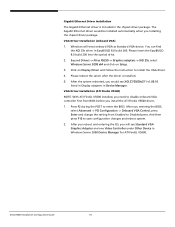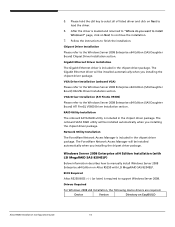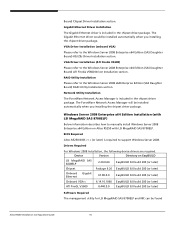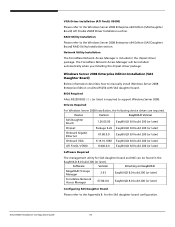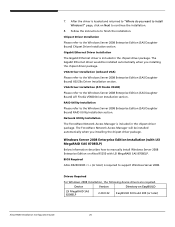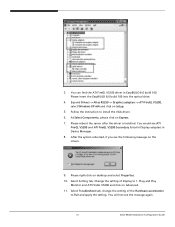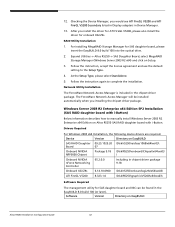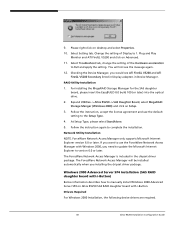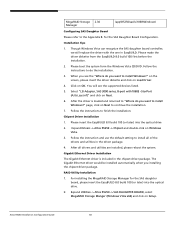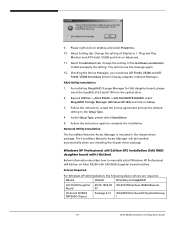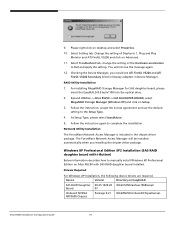Acer R5250-Q2000 - Altos - 2 GB RAM Support and Manuals
Get Help and Manuals for this Acer Computers item

View All Support Options Below
Free Acer R5250-Q2000 manuals!
Problems with Acer R5250-Q2000?
Ask a Question
Free Acer R5250-Q2000 manuals!
Problems with Acer R5250-Q2000?
Ask a Question
Most Recent Acer R5250-Q2000 Questions
Somehow My Wifi Has Been Disabled And I Cannot Figure Out How To Enable It.
cannot figure out how to enable my WiFi on my aspire 5250 it worked fine then I shut off laptop last...
cannot figure out how to enable my WiFi on my aspire 5250 it worked fine then I shut off laptop last...
(Posted by wfmom3 8 years ago)
Service Manual For Aspire 5250
I would like to get a servive manual for the ACER Aspire 5250 laptop
I would like to get a servive manual for the ACER Aspire 5250 laptop
(Posted by garygja 9 years ago)
My Acer Aspire 5250 Is Not Charging What Could Be The Cause
I started having problem with my acer i need to towist the charger cab o e so it could charge but no...
I started having problem with my acer i need to towist the charger cab o e so it could charge but no...
(Posted by javi31cervantes 11 years ago)
Popular Acer R5250-Q2000 Manual Pages
Acer R5250-Q2000 Reviews
We have not received any reviews for Acer yet.