Acer R5250-Q2000 Support Question
Find answers below for this question about Acer R5250-Q2000 - Altos - 2 GB RAM.Need a Acer R5250-Q2000 manual? We have 1 online manual for this item!
Current Answers
There are currently no answers that have been posted for this question.
Be the first to post an answer! Remember that you can earn up to 1,100 points for every answer you submit. The better the quality of your answer, the better chance it has to be accepted.
Be the first to post an answer! Remember that you can earn up to 1,100 points for every answer you submit. The better the quality of your answer, the better chance it has to be accepted.
Related Acer R5250-Q2000 Manual Pages
Configuration Guide - Page 1
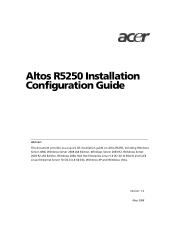
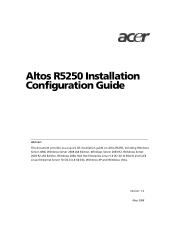
... Guide
Abstract This document provides you a quick OS installation guide on Altos R5250, including Windows Server 2008, Windows Server 2008 x64 Edition, Windows Server 2003 R2, Windows Server 2003 R2 x64 Edition, Windows 2000, Red Hat Enterprise Linux 5.0 (...
Configuration Guide - Page 2


Acer, Acer Altos are registered trademarks or trademarks of their respective owners. Other product or company names mentioned herein may be the trademarks of Acer Incorporation.
© 2007 Acer Incorporation.
ACER MAKES NO WARRANTIES, EXPRESS OR IMPLIED, IN THIS DOCUMENT. All rights reserved. This paper is for informational purposes only.
Configuration Guide - Page 3


CONTENTS
INTRODUCTION 1
Where Can I Download the Latest Altos R5250 Installation Configuration
Guide
1
HARDWARE SPECIFICATION 2
BOARD LAYOUT 4
System Block Diagram
4
DIMM POPULATION GUIDELINE 5
Memory population
5
Single Processor
5
Dual Processor
5
Memory population with Sparing
5
Single Processor
5
...
Configuration Guide - Page 17


Where Can I Download the Latest Altos R5250 Installation Configuration Guide
1. The Altos R5250 Installation Configuration Guide would be updated on a monthly basis. Please download the latest release from the Acer support website.
1
Altos R5250 Installation Configuration Guide
INTRODUCTION
This article describes the Altos R5250 Installation Configuration guide: • Hardware parts ...
Configuration Guide - Page 18


...
Chipset Memory
Storage Interface Expansion Slots
VGA
SATA Controller LAN Controller BMC ARMC/3P
Altos R5250
Dual-Core AMD Opteron processors 2000 series (Santa Rosa & Barcelona) at 1.8 GHz...sockets support 512MB/1GB/2GB
DDR II 667 registered with ECC • Maximum memory of 64GB (When 4 GB
DIMM available) • Support memory sparing • Embedded six SATA2 ports • Optional SAS /SAS ...
Configuration Guide - Page 19


Storage Subsystem Drive Bays
Hard Disks
• One slim optical bay • Up to three hot-swap SAS/SATA2 HDDs • Up to 3 SAS/SATA HDDs support
3
Altos R5250 Installation Configuration Guide
Configuration Guide - Page 21


... 2 x 1GB
16 GB
9 2 x 2GB
2 x 2GB
8 GB
10 2 x 2GB 2 x 2GB
2 x 2GB 2 x 2GB
16 GB
11 2 x 2GB 2 x 2GB 2 x 2GB
2 x 2GB 2 x 2GB 2 x 2GB
24 GB
12 2 x 2GB 2 x 2GB 2 x 2GB 2 x 2GB 2 x 2GB 2 x 2GB 2 x 2GB 2 x 2GB
32 GB
Memory population with single processor, memory can only be detected when there is installed with Sparing
Single Processor NOTE. When Altos R5250 is installed...
Configuration Guide - Page 22


...
2 x 1GB Single Rank
(Spare)
8 GB
6 GB
5
2 x 1GB Dual Rank
2 x 1GB Dual Rank (Spare) 1
4 GB 3 GB
6
2 x 1GB Dual Rank
2 x 1GB Dual Rank
2 x 1GB Dual Rank (Spare) 1
6 GB 5 GB
7
2 x 2GB Dual Rank
2 x 2GB Dual Rank (Spare) 1
8 GB 6 GB
8
2 x 2GB Dual Rank
2 x 2GB Dual Rank
2 x 2GB Dual Rank (Spare) 1
12 GB 10 GB
NOTE1.
Altos R5250 Installation Configuration Guide
6 Only one...
Configuration Guide - Page 23
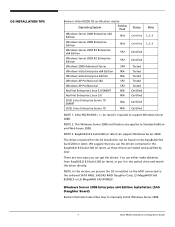
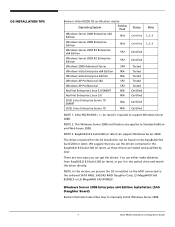
...This Windows Server 2008 certification also applies to manually install Windows Server 2008
7
Altos R5250 Installation Configuration Guide EasyBUILD 8.0 build 200 (or later) can support Windows Server ... how to Standard Edition and Web Server 2008.
OS INSTALLATION TIPS
Below is Altos R5250 OS certification matrix:
Operating System
Service Pack
Windows Server 2008 Enterprise x64 Edition
...
Configuration Guide - Page 24
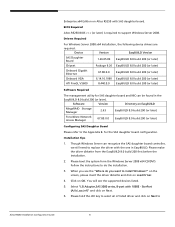
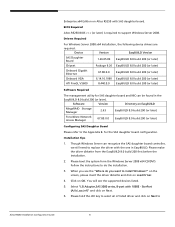
...You will see the "Where do the installation.
3. BIOS Required Altos R5250 BIOS P06 (or later) is required to
Altos R5250 Installation Configuration Guide
8 Drivers Required
For Windows Server 2008 x64 ...driver diskette from the EasyBUILD 8.0 build 200 first before the installation.
2. Click on Altos R5250 with 1068E - Select "LSI Adapter,SAS 3000 series, 8-port with SAS daughter board...
Configuration Guide - Page 47
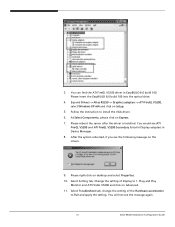
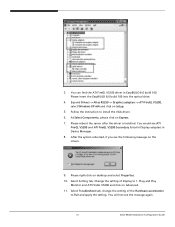
... Guide Select Setting tab, Change the setting of the Hardware acceleration to Full and apply the setting. Expand Drivers -> Altos R5250 -> Graphics adapters -> ATI FireGL V5200, select Windows XP x64 and click on desktop and select Properties.
10. Please reboot the server after the driver is installed. Select Troubleshoot tab, change the setting...
Configuration Guide - Page 56


... Network Utility Installation
The ForceWare Network Access Manager is installed. Expand Utilities -> Altos R5250 -> SAS Daughter Board, select MegaRAID Storage Manager (Windows Server 2003) and click... into the optical drive.
4.
Expand Drivers -> Altos R5250 -> Graphics adapters -> ATI FireGL V5200, select Windows XP x64 and click on desktop and select Properties.
10. Please right-click on...
Configuration Guide - Page 65
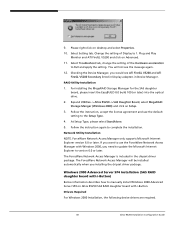
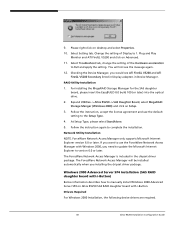
... you need to update the Microsoft Internet Explorer to Full and apply the setting. RAID Utility Installation
1. Expand Utilities -> Altos R5250 -> SAS Daughter Board, select MegaRAID Storage Manger (Windows 2000) and click on desktop and select Properties.
10. Windows 2000 Advanced Server SP4 Installation (SAS RAID daughter board with i-Button)
Below information describes...
Configuration Guide - Page 83
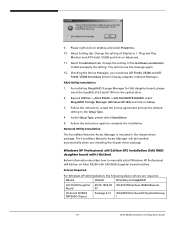
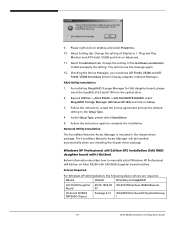
9. Select Troubleshoot tab, change the setting of Display to 1. Expand Utilities -> Altos R5250 -> SAS DAUGHTER BOARD, select MegaRAID Storage Manager (Windows XP x64) and click on desktop and select Properties.
10. Follow the instruction again to the Setup Type.
4.
Please right-click on Setup.
3. Select Setting tab, Change the setting of the ...
Configuration Guide - Page 90
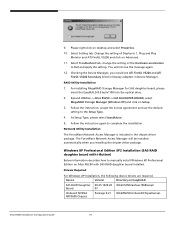
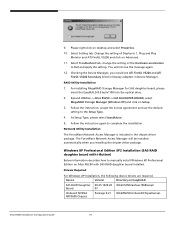
... on Altos R5250 with i-Button)
Below information describes how to manually install Windows XP Professional Edition on Advanced.
11. Network Utility Installation
The ForceWare Network Access Manager is included in Device Manager. Windows XP Professional Edition SP2 Installation (SAS RAID daughter board with SAS RAID daughter board installed. 9. Please right-click on desktop...
Configuration Guide - Page 99


.... Please refer to HDD first.
# mount /media/cdrom
# cp -R /media/cdrom/app/R5250/onboard/sataraid/Linux/x64/rhel5/ NvRaid-UI-9-44.x86_64.rpm /tmp
2. Follow the instruction to ...for onboard SATA RAID from the EasyBUILD 8.0 build 100 to Directory on the desktop.
83
Altos R5250 Installation Configuration Guide Gigabit Ethernet Driver Installation
The Gigabit Ethernet driver installation is ...
Configuration Guide - Page 101
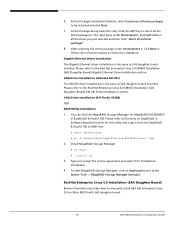
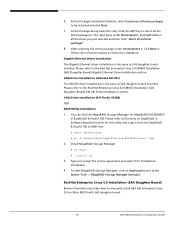
...8.0 build 100 to HDD first.
# mount /media/cdrom
# cp -R /media/cdrom/appR/5250/sas/8204ELP/Linux/ /tmp
2. VGA Driver Installation (onboard XGI Z9s)
The XGI Z9s driver ...StartupUI. After selecting the entire package under Development, and right click on Altos R5250 with SAS daughter board.
85
Altos R5250 Installation Configuration Guide Please refer to the Red Hat Enterprise Linux 5.0 EM64T...
Configuration Guide - Page 107
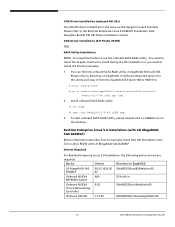
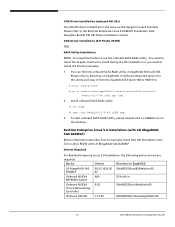
... FireGL V5200) TBD
RAID Utility Installation NOTE. Device
Version
Directory on
the desktop. Install onboard SATA RAID utility
# cd /tmp/
# rpm -ivh ...\Disk\R5250\nic\Nvidia\rhel5\
Onboard XGI Z9s
1.12.03
\Disk\R5250\onboard\xgiz9s\rhel5\
91
Altos R5250 Installation Configuration Guide
Please refer to install the Firefox manually.
1. Please refer to Directory on Altos R5250 with ...
Configuration Guide - Page 116
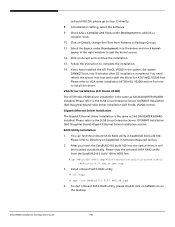
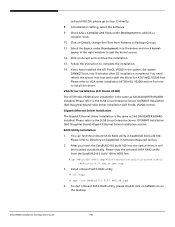
... into text and install the driver for how to add the kernel source. 12. Altos R5250 Installation Configuration Guide
100 RAID Utility Installation
1. To start onboard SATA RAID utility, please...to add C/C++
compiler tools. 10. Click on the desktop. Select the Source under Development to HDD first.
# cp /media/EB71B600/ app/R5250/onboard/sataraid/Linux/x64/sles10 /NvRaid-UI-9-37.x86_64....
Configuration Guide - Page 127
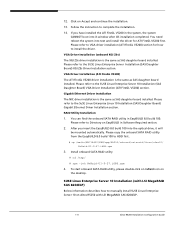
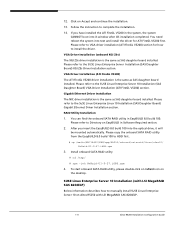
...the same as SAS daughter board installed. Please refer to Directory on Altos R5250 with LSI MegaRAID SAS 8204ELP.
111
Altos R5250 Installation Configuration Guide Please refer to VGA driver installation (ATI FireGL V5200.... 13. Click on the desktop. 12. Follow the instruction to HDD first.
# cp /media/EB71B600/EB8/app/R5250/onboard/sataraid/Linux/sles10/ NvRaid-UI-9-37.i686.rpm
3....
Similar Questions
Service Manual For Aspire 5250
I would like to get a servive manual for the ACER Aspire 5250 laptop
I would like to get a servive manual for the ACER Aspire 5250 laptop
(Posted by garygja 9 years ago)
Help Pleas !
I Need Help With Acer Aspire X3910 I Cant Upgrade The Ram It's Giv
(Posted by ath1995ah 10 years ago)
My Acer Aspire 5250 Is Not Charging What Could Be The Cause
I started having problem with my acer i need to towist the charger cab o e so it could charge but no...
I started having problem with my acer i need to towist the charger cab o e so it could charge but no...
(Posted by javi31cervantes 11 years ago)
Forgot My Password (acer Aspire)
i need the acer aspire 5250 user manuel.forgot my password and cant get into computer hadnt used it ...
i need the acer aspire 5250 user manuel.forgot my password and cant get into computer hadnt used it ...
(Posted by amymccarter1976 11 years ago)
How To Restore Acer Aspire 5250 Factory Settings
(Posted by culess 11 years ago)

