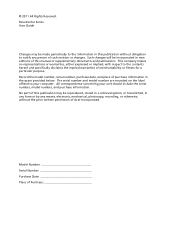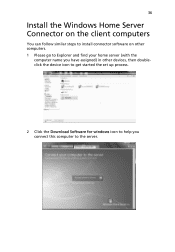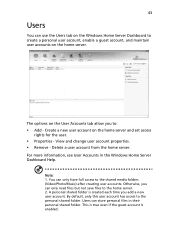Acer RC111 Support Question
Find answers below for this question about Acer RC111.Need a Acer RC111 manual? We have 1 online manual for this item!
Question posted by jrbrowning on June 21st, 2014
Acer Rc111 Help!
I recently purchased an Acer RC-111 on ebay. The add said that it was purchased and returned the next day, but without the HDD. Once I received the system I realized that originally it came with a 2tb media drive, and a 250gb 2.5" internal drive. Well both drives were missing, and the cables to go with the internal drive. I need help locating the power cords to power the internal drive, and where to connect it.
Current Answers
Answer #1: Posted by TechSupport101 on June 21st, 2014 11:08 PM
Hi. The User Manual here http://www.helpowl.com/manuals/Acer/RC111/161970 should be able to assist with the installation and you should be able to obtail both data and power SATA cable at your nearest computer and accessories shop.
Related Acer RC111 Manual Pages
Similar Questions
Is There Any Information On The Jumpers Jp1, Jp2, Jp3, And Jp4 On The Rc111 Er10
I know the JP2 is the Bios Jumper. However Bios was changed and now the 3USB ports are disabled. Is ...
I know the JP2 is the Bios Jumper. However Bios was changed and now the 3USB ports are disabled. Is ...
(Posted by brucemillshk 4 years ago)
Setting Up An Acer Aspire T135
I given an Acer Aspire T135 tower. I am adding the parts: keyboard, mouse, monitor and speakers one ...
I given an Acer Aspire T135 tower. I am adding the parts: keyboard, mouse, monitor and speakers one ...
(Posted by pelletierjjp 8 years ago)
Power On Problem Of Acer Veriton 3900 Pro
My acer Verition 3900 pro has problem from many days... some time fan noise and when I restart my co...
My acer Verition 3900 pro has problem from many days... some time fan noise and when I restart my co...
(Posted by iakzy 9 years ago)
New Acer Rc111
how long should this unit take to have all the lights stop blinking and go solid before i can start?...
how long should this unit take to have all the lights stop blinking and go solid before i can start?...
(Posted by buddywiser69 10 years ago)