Acer P5207B Support and Manuals
Popular Acer P5207B Manual Pages
User Manual (3D) - Page 3


... came with NVIDIA 3D Vision certified projectors when using NVIDIA 3D glasses. Using 3D glasses
NVIDIA 3D Vision and DLP 3D glasses are turned on and how to ensure the glasses are powered. Note: Refer to turn them on . Using NVIDIA 3D Vision technology
Only available with your glasses for instructions how to the documentation that 3D is a power switch...
User Manual (3D) - Page 4


..., you will open the setup Wizard if you haven't previously set up the 3D environment.
3 Follow the onscreen instructions to set up the 3D environment.
Setting up the environment. 1 Position the infra-red transmitter so that it has maximum coverage. English
4
Important: Only NVIDIA graphics cards are supported. 2 Download and install the 3D drivers and 3D player from
www.nvidia.com...
User Manual (3D) - Page 7


... and set the viewing method by going to the NVIDIA 3DTV Play website: www.nvidia.com/3dtv. To download software and use an NVIDIA 3DTV Play ready projector with DLP glasses, refer to View > Viewing Method > NVIDIA 3D Vision.
2 Open the 3D content in order to your graphics card vendor's website for your graphics card supports 3D playback...
User Manual (3D) - Page 8
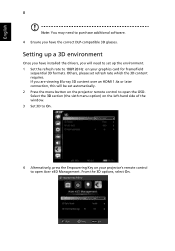
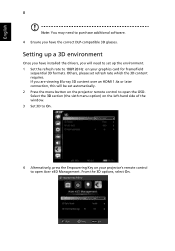
... frame/field
sequential 3D formats. Setting up the environment. 1 Set the refresh rate to open Acer e3D Management. Select the 3D section (the sixth menu option) on the left-hand side of the window. 3 Set 3D to On.
4 Alternatively, press the Empowering Key on your projector's remote control to purchase additional software. 4 Ensure you have installed the drivers, you will...
User Manual (3D) - Page 11


..., select On. Note: If your DVD or Blu-ray player supports 3D over HDMI 1.4a, check that supports 3D playback, you can watch 3D DVD content using any of the window. 2 Set 3D to On.
3 Alternatively, press the Empowering Key on your projector's remote control to open Acer e3D Management. Connect your DVD or Blu-ray player to the...
User Manual (Multimedia) - Page 1
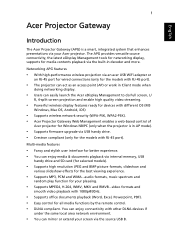
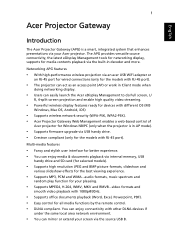
... wired connections (only for the models with RJ-45 port).
• The projector can act as an access point (AP) or work in Client mode when
doing networking display.
• Users can mirror or extend your Acer projector.
English
1
Acer Projector Gateway
Introduction
The Acer Projector Gateway (APG) is in AP mode).
• Supports firmware upgrade via USB handy drive. •...
User Manual (Multimedia) - Page 14


...source upto USB A. 4 Media Gallery > Setup > Firmware Upgrade. 5 Confirm to go. 6 Projector will show welcome screen automatically when upgrade finishes.
About
This page displays the general information about this projector. Firmware Upgrade
Select Yes to do firmware upgrade by USB handy drive. 1 Download new media FW files by one compressed file from acer global
website. 2 Copy all uncompressed...
User Manual - Page 11


... / ExtremeEco functions help decrease lamp power
consumption and further extend lamp life.
- English
1
Introduction
Product Features
This product is a single-chip DLP® projector, including the following outstanding features:
• DLP® technology
P5207B/N217E/PN-X15K/P5207i/ N217R/PN-X15F: Native 1024 x 768 XGA resolution, Auto/4:3/16:9 aspect ratio supported P5307WB/N227E/PN-W15K...
User Manual - Page 16


Opens MEDIA SETUP page. Use the button to a computer via a USB cable.
To change source to Composite video. To change source to LAN/WiFi. This connector supports analog RGB, YPbPr ...to the previous step for the model with HDMI™/DVI connector).
16 Keypad 0~9
Press "0~9" to input a password in the Japanese market.
This projector only supports files in or out.
Launches the...
User Manual - Page 25


... to launch the OSD for projector installation and maintenance.
3 The background pattern acts as a guide to adjusting the calibration and alignment settings, such as screen size and distance, focus and more.
4 The Installation menu includes the following options:
• Projection method • Keystone settings • LAN settings • Language settings • Reset to factory default...
User Manual - Page 39


... best result.
Choose "On" to enable the 3D function supported by DLP 3D technology.
• On: Select this item while using DLP 3D glasses, quad
buffer (NVIDIA/ATI...) graphics card and HQFS format file or DVD with corresponding SW player.
• Off: Turns off the 3D mode. 29
3D
English
3D 3D Format 3D Sync Invert
Selects "On" to display the...
User Manual - Page 40


... the OSD menus. Language
Language
Sets a language for correct 3D display. You can support 3D format files. DDD TriDef Media Player (Trial): http://www.tridef.com/download/TriDef3-D-Experience-4.0.2.html Note: "3D Sync Invert" and "3D Format" are only available when "3D" is enabled.
Use
to
select your preferred language. English
30
Note: Supported 3D signal timings:
Signal source...
User Manual - Page 41


... steps below:
• Verify that the resolution setting is lower than
or equal to 1600 x 1200 or 1920 x 1080.
• Click the "Change" button under the
"Monitor" tab.
• Click "Show all devices > Standard monitor
types" under the SP box, and choose the
resolution mode you experience a problem with your Acer projector, refer to the following troubleshooting guide.
User Manual - Page 50


... zoom Audio Weight Dimensions (W x D x H) Power supply
DLP™
• P5207B/N217E/PN-X15K/P5207i/ N217R/PN-X15F:
Native: XGA (1024 x 768) Maximum: UXGA (1600 x 1200), 1080p (1920 x 1080)
• P5307WB/N227E/PN-W15K/P5307Wi/N227R/PN-
For final specs, please refer to Acer's marketing documentation. W15F: 4.9' (1.5 m) - 19.7' (6 m)
• P5207B/N217E/PN-X15K/P5207i/ N217R/PN...
User Manual - Page 60


... including interference that may not cause harmful interference, and (2) this declaration:
Product: Model Number: Name of Responsible Party: Address of the FCC Rules. The following local ...acer.com
Federal Communications Commission Declaration of Conformity
This device complies with Part 15 of Responsible Party:
Contact Person: Phone No.: Fax No.:
DLP Projector
QNX1112/QWX1116 series
Acer ...
Acer P5207B Reviews
Do you have an experience with the Acer P5207B that you would like to share?
Earn 750 points for your review!
We have not received any reviews for Acer yet.
Earn 750 points for your review!

